Using Materialise Magics for Resin 3D Printing
When build requests for vat resin 3D print parts come across my desk, the first tool I reach for is Materialise Magics software.
![]()
Materialise Magics is designed to act as a top to bottom build preparation software for additive manufacturing. Created in 1990, Magics was developed to act as a translator between computer files and 3D printers. Keeping with that heritage, the All-Imports module allows me to seamlessly handle most major CAD file types along with mesh files that have become synonymous to 3D printing. This saves me a lot of time and prevents the need to go back to my customers asking for a different file type.
Repair Tools
Though I am not fully out of the woods yet. Many customer created meshes and converted parts have small errors that can show up as defects in the prints or hidden voids. Magics has a suite of manual, guided, and automatic repair tools to handle these problems. Once those repairs are done, I go a step further and try to further optimize the parts for additive manufacturing. Reinforcing thin sections or bolstering connections between features are a snap with the extrude and fillet tools. For form and fit or decorative pieces, I hollow the parts to save material in only a few clicks, and add the need drain holes and perforations with a few more. On performance parts, the Structures modules allow for complex 3D infills to balance the part weight and strength.
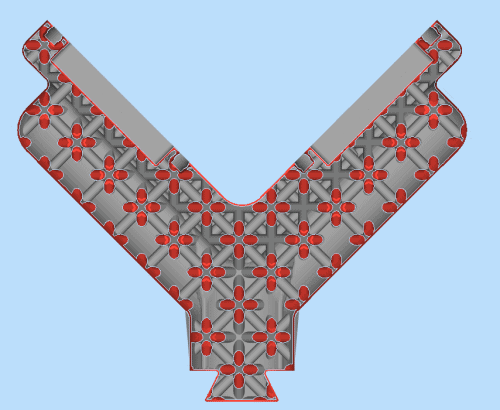
FIGURE 1: CROSS SECTION OF PART REINFORCED WITH STRUCTURES
Nesting Parts
From there I can stack and nest parts on a virtual 3D printer build tray. The 2D nesting tools and multi tray functions allow me to quickly plan out long weekend builds for the Stratasys Neo800. As well as creating stacked builds for the Stratasys Origin One.
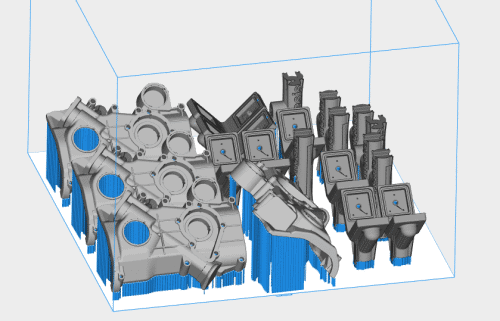
FIGURE 2: NEO 800 BUILD TRAY NESTED WITH PARTS
Support Generation
That leaves me with the most impressive function I use in the Materialise Magics suite, support generation. The ability to save support schemes per machine and per material makes supporting builds as simple as a few clicks. Still able to independently edit supports to protect features I am concerned about. If my part is enough of a beast that the manumatic support generation is a headache, the ability to export the platform through Materialise E-Stage from within Magics saves my sanity. E-Stage is a powerful automatic support generation tool that can even generate around other parts to allow for 3D nesting on SLA platforms.
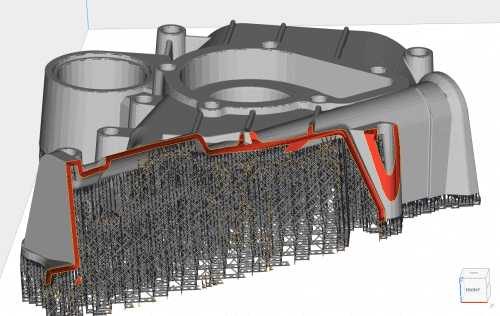
FIGURE 3: PART SUPPORTED USING E-STAGE
With these trays ready, I can queue up the 3D printers and wait to see what rises from the resin.
For more information or to discuss how Materialise Magics can help improve and streamline your 3D printing workflow please contact the CATI team.
Collin Manchester
Application Engineer, Manufacturing Solutions
Computer Aided Technology

 Blog
Blog