Wrapping In SOLIDWORKS: More Fun Than Wrapping Gifts
I am not a fan of wrapping presents. However, thanks to SOLIDWORKS, I can still practice wrapping and actually enjoy it.
The SOLIDWORKS Wrap feature allows you to use a sketch to create geometry around/on a surface or face, but the command is much more powerful than you might first assume. In addition to just using sketches as normal, the wrap command can also use blocks. This is great because it allows you to reuse symbols and designs without having to recreate them each time.
Split Line vs Wrap
When using the scribe functionality of the Wrap command, it works similarly to Split Line, in the sense that it can create new faces based on sketch geometry. One of the major differences between them is that Split Line projects; Wrap directly places the geometry on the face.
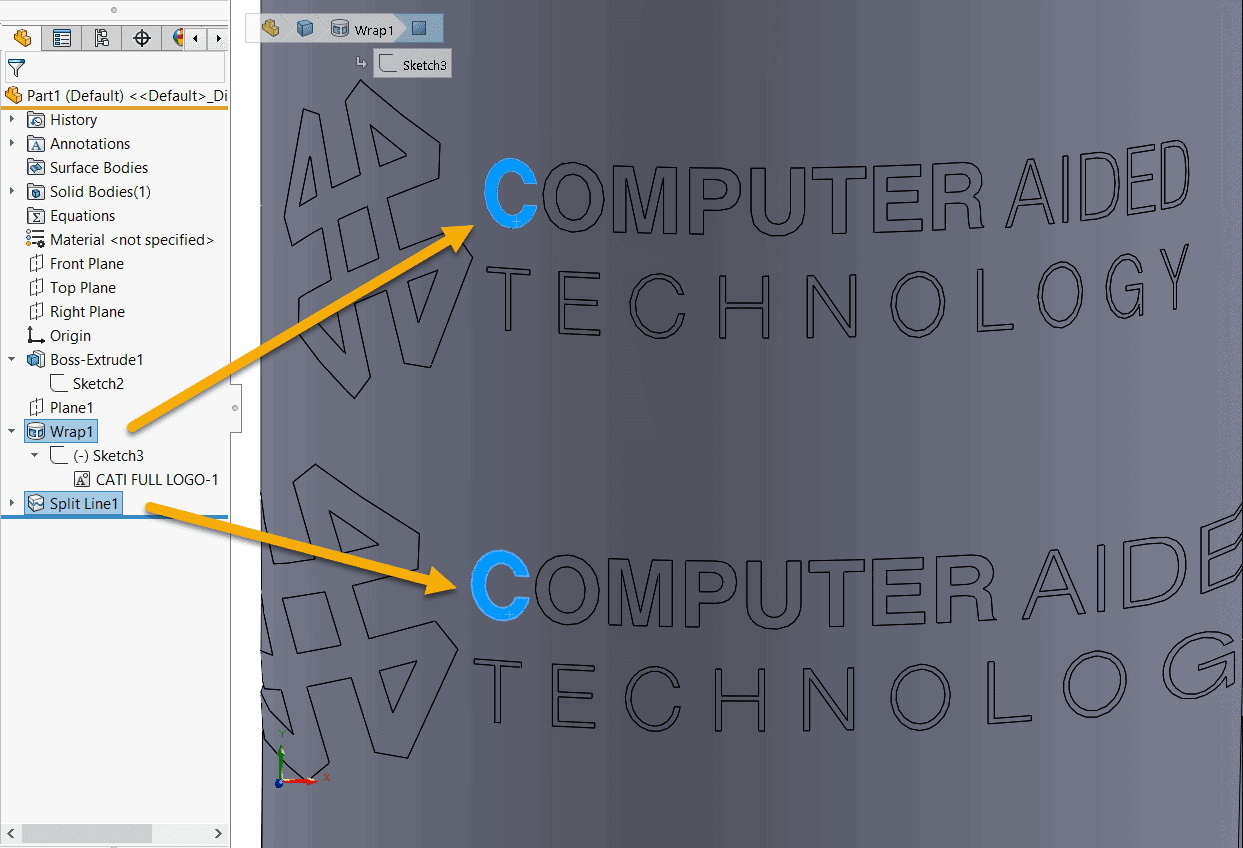
Wrap truly sets itself apart when it comes to the “deboss” or “emboss” functionality, allowing it to easily cut into or extrude from the chosen face. This can also be done across multiple faces as well.
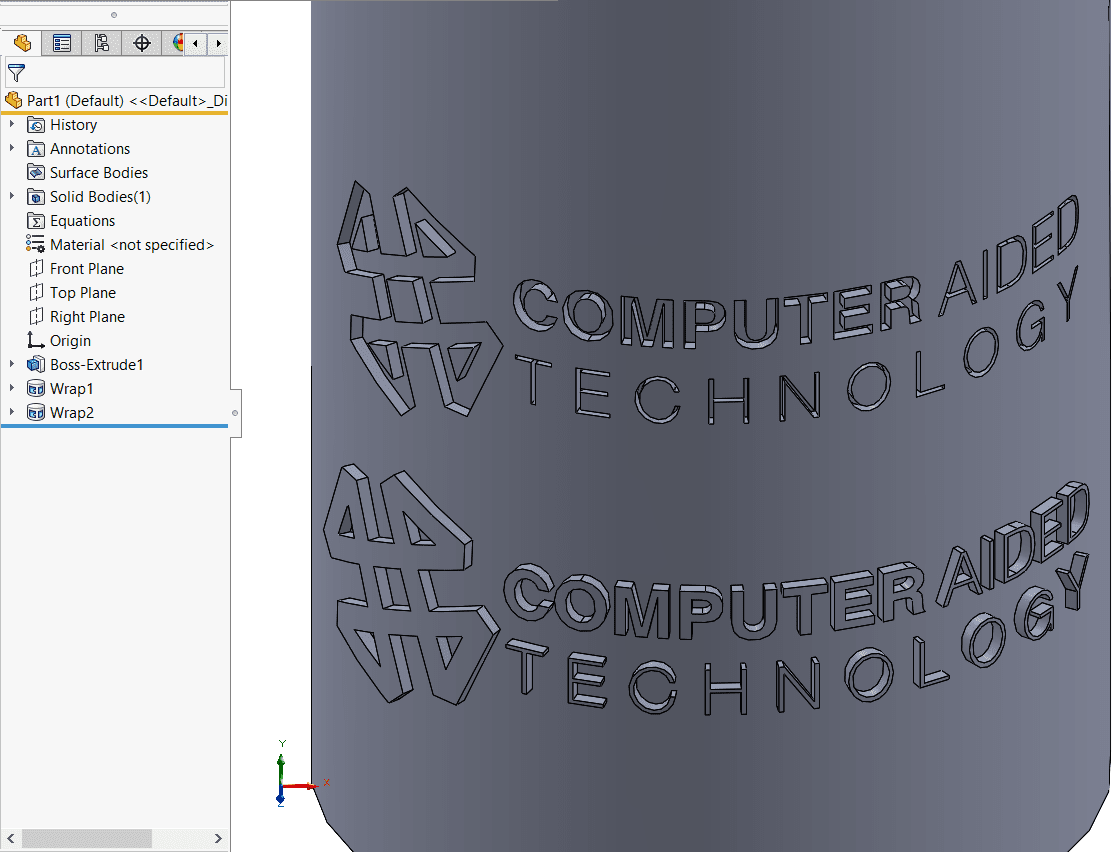
Analytical vs Spline
If you’ve been using the wrap command for a while, you may have noticed the addition of the spline method of wrapping your sketches, which was added in 2017; But what’s the difference between that and the classic analytical wrap method?
Well, the Analytical method allows you to project your sketches onto planar or non-planar faces, such as a cylinder, cone, or flat face. This type of wrap also allows text to wrap all the way around a surface, such as a cylinder.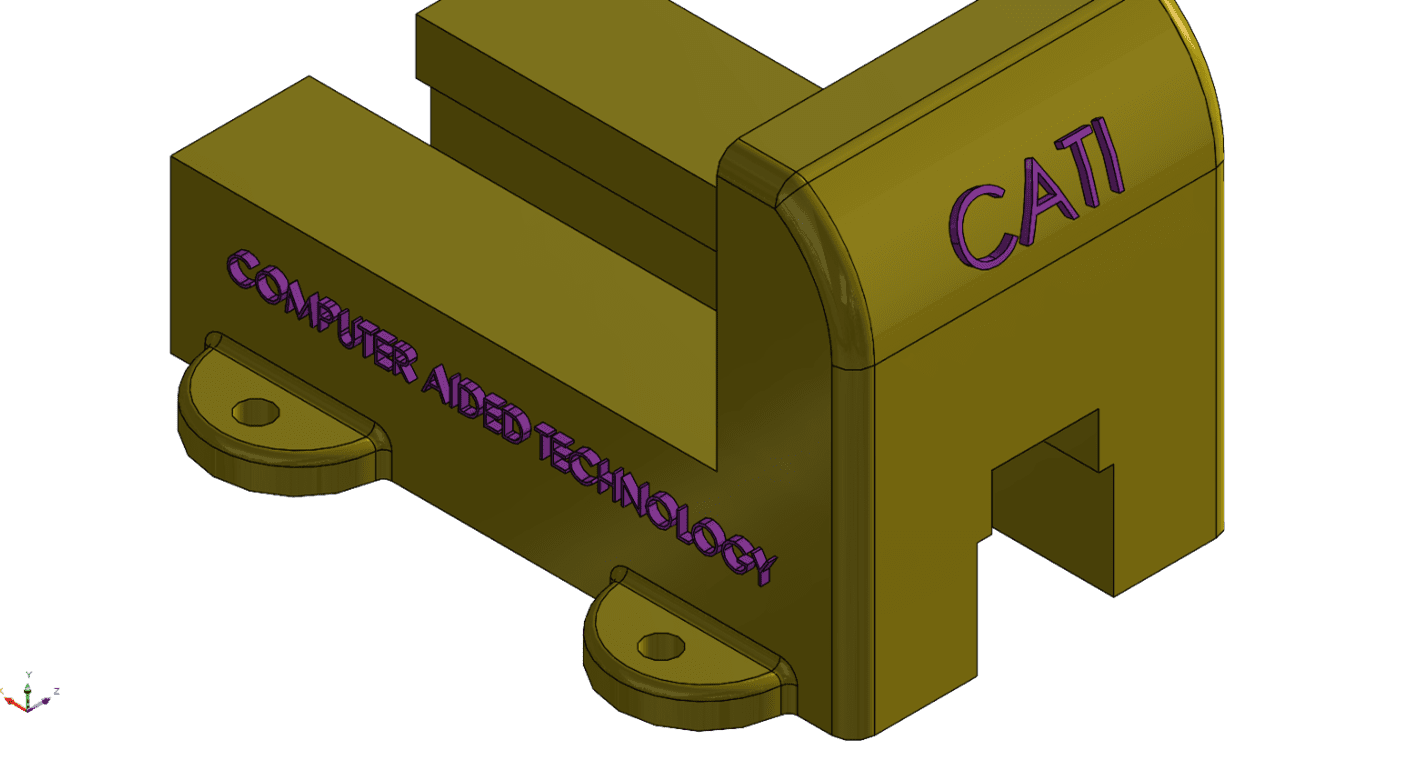
Where the Spline method of wrap shines is with more complex geometry than flat or cylindrical faces, such as areas that have multiple geometry types. The Spline method allows you to wrap text around almost any face; The main limitation that it does not allow you to wrap all the way around a surface like the Analytical method.
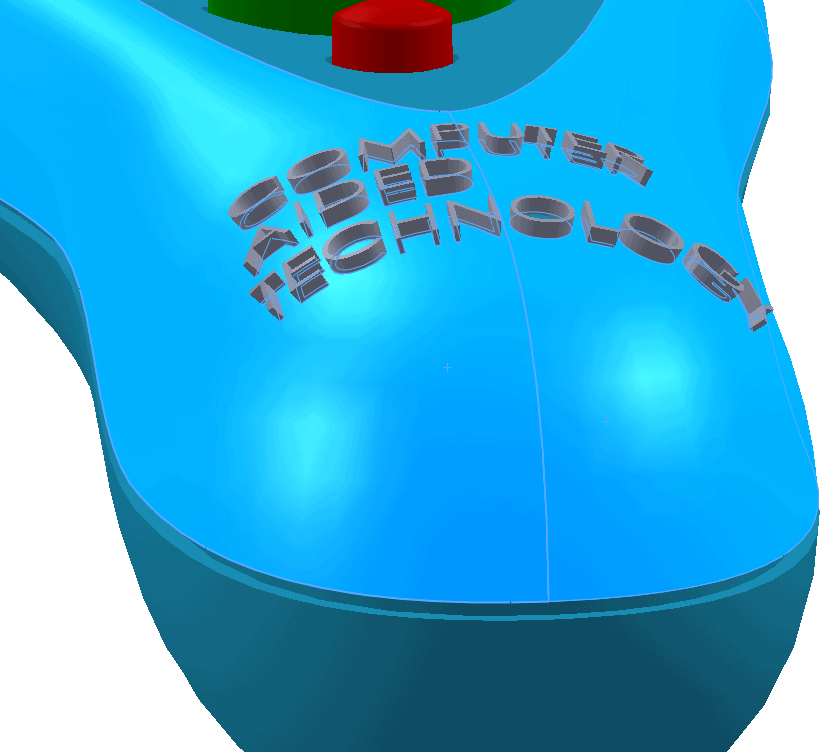
When using the Spline method, you gain access to a new option in the Wrap feature, an accuracy bar. With the bar set all the way to low, you get the fastest rebuild times, but can experience issues with the placement of your geometry. Slide the bar a little closer to the high side, and those issues vanish, at the cost of a bit more rebuild time.
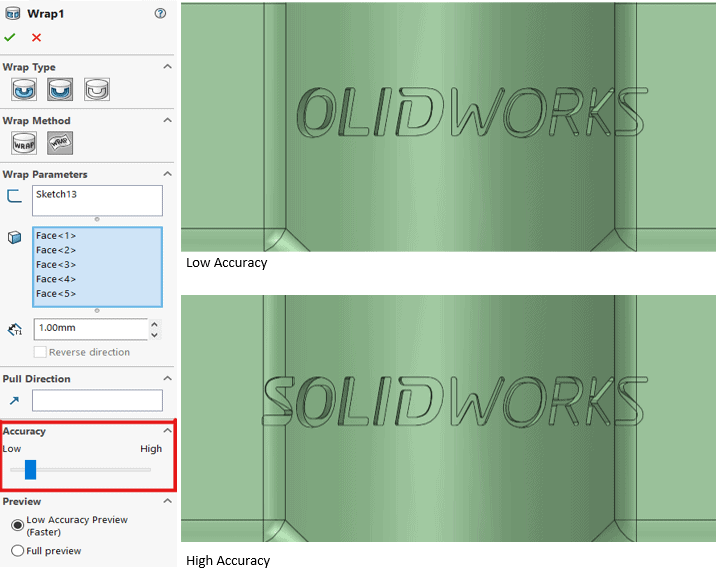
So, while the Analytical method works great for most situations; If there is some more complex geometry, it’s worth trying the Spline method and adjusting the slider until you get favorable results.
Hopefully this helps you gain a better understanding of the Wrap feature in SOLIDWORKS; But when it comes to wrapping in real life, no amount of practice will stop me from using gift bags and tissue paper.
Brennen Sands
Application Engineer
Computer Aided Technology

 Blog
Blog