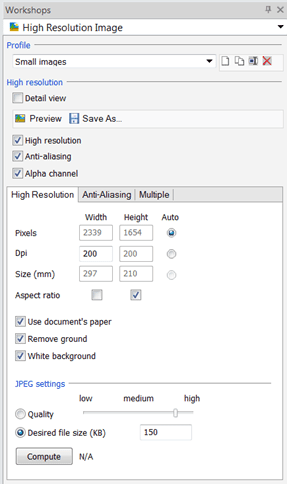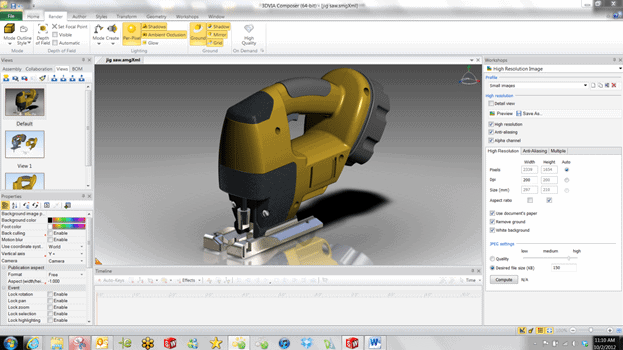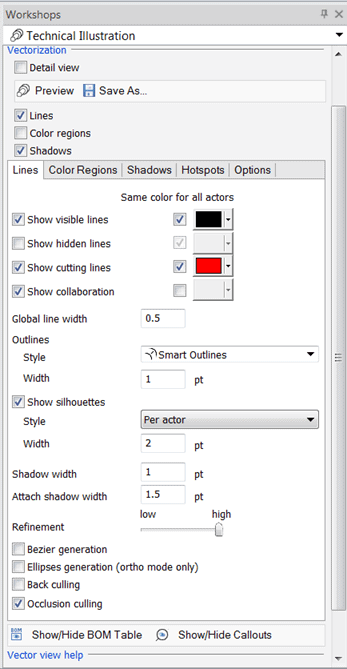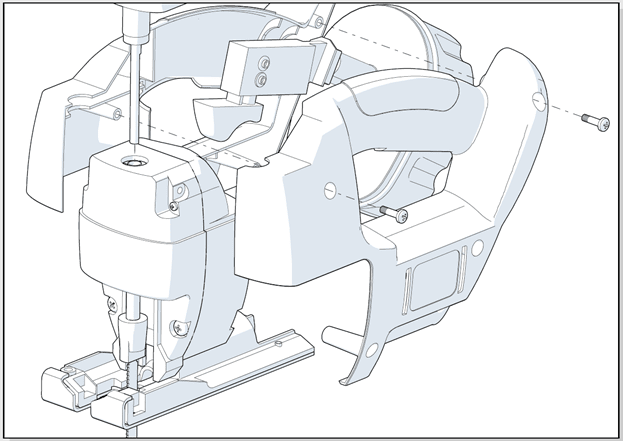Total Image Control Using SOLIDWORKS Composer ( 3DVia)
Raster Images in SOLIDWORKS Composer (3DVIA)
The high resolution image workshop in 3DVIA Composer gives you more control over your image quality. You can assign the size of the image, the amount of pixels, the file size, and many other qualities about your image. Enhanced rendering effects can also be applied by turning on a checkbox or two. Background transparency is also an option so that images can be overlaid on each other or on top of text. There is even an option to batch save all the images for your project or document, just another way that 3DVIA Composer can help to eliminate time consuming operations.
Rendering Effects
High Quality rendering effects are easier than ever. Most of them are just a simple click of a button to turn them on as well. More advanced effects can also be added like custom lighting schemes and texturing. In just a few seconds a nice cover image can be created and then saved out with high resolution.
Vector Images
Vector graphics allow us to save nice line art images that are scalable without losing quality. There is a lot of line weight control that would normally have to be controlled manually, line by line. However, 3DVIA Composer is a more intelligent graphic creating tool. It can discover key edges of the model and provide control over them to help the final image look clean, clear, and professional with no added work. Some of these effects include: independent weight and style control for different line categories, independent control of weight and line styles per actor, shading, hidden lines and parts that overlap in the view, and a new way of calculating which tangent edges should be shown and which should be hidden for view clarity.
One efficiency tool that really helps with these images and document consistency is the ability to save profiles, or templates, to ensure consistency and expedite the process. Here is an example of a vector image saved out from 3DVIA without having to adjust a single setting. The next time I need to save an image out, I can be sure that it will have the exact same look and feel as this one. Often times we need to adjust one image or add a few extra images to our documents and it can take time to make sure that the new images match the originals; this is now automatic with 3DVIA Composer. A profile was used to set two dozen line art options that gave me the perfect image on the first try.
Click here to learn more about the power of 3DVIA software.
Author: Brendan Gann

 Blog
Blog