SOLIDWORKS Weldment Feature for Multibody Parts To Get Cut List BOM
Let’s explore the extra functionality you get when you add the Weldment Feature to a multibody part in SOLIDWORKS, to get a desired outcome of how the Cut List table reads for our drawing.
Let’s take the multibody part below – a rubber covered web roll. It is made of four different parts and each part is made of a different material.
We create the multibody part and define each body with its own specific material type. In the multibody folder location, we can see the four different bodies and their individual materials.
Which is great, but now I want to create a drawing of this and add some sort of BOM table to reflect each multibody and its respective material type.
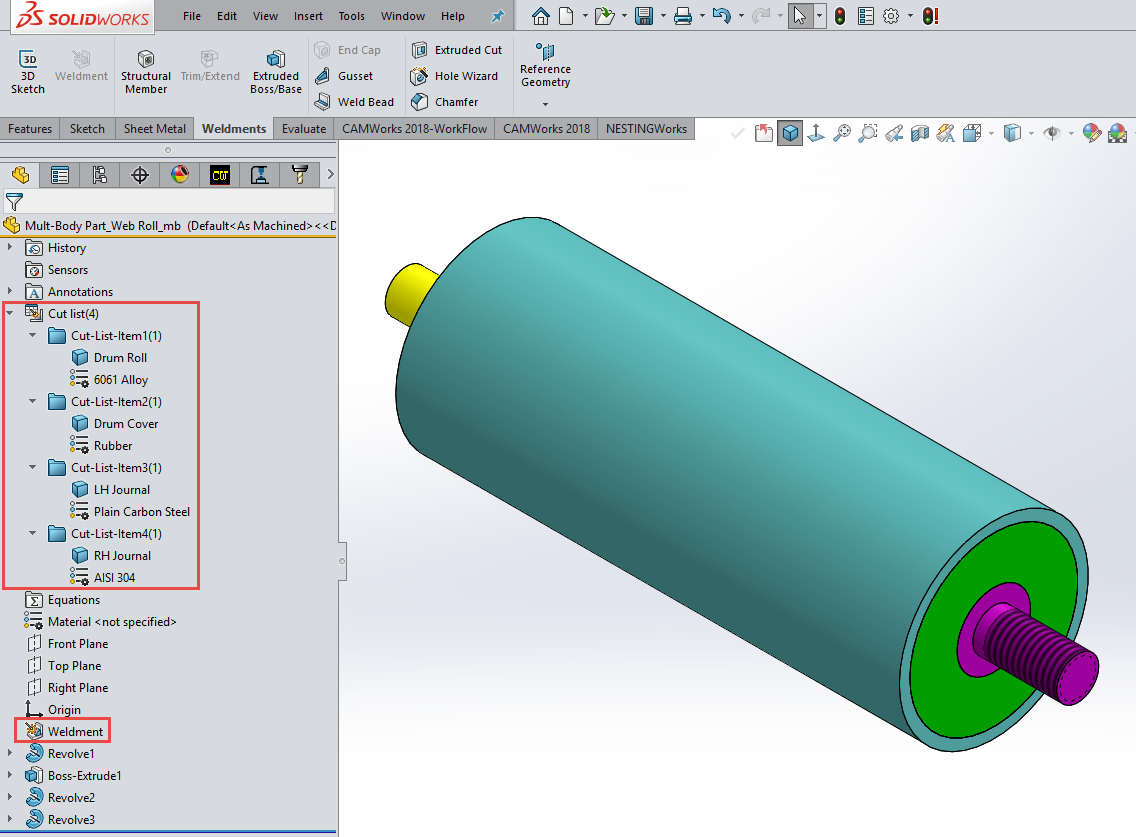
So, I create a SOLIDWORKS 2D Detail Drawing of this rubber covered web roll, multibody part. But when I go to insert a table I don’t get a Cut List where I can call out each bodies part number or the material specifically linked to each body???
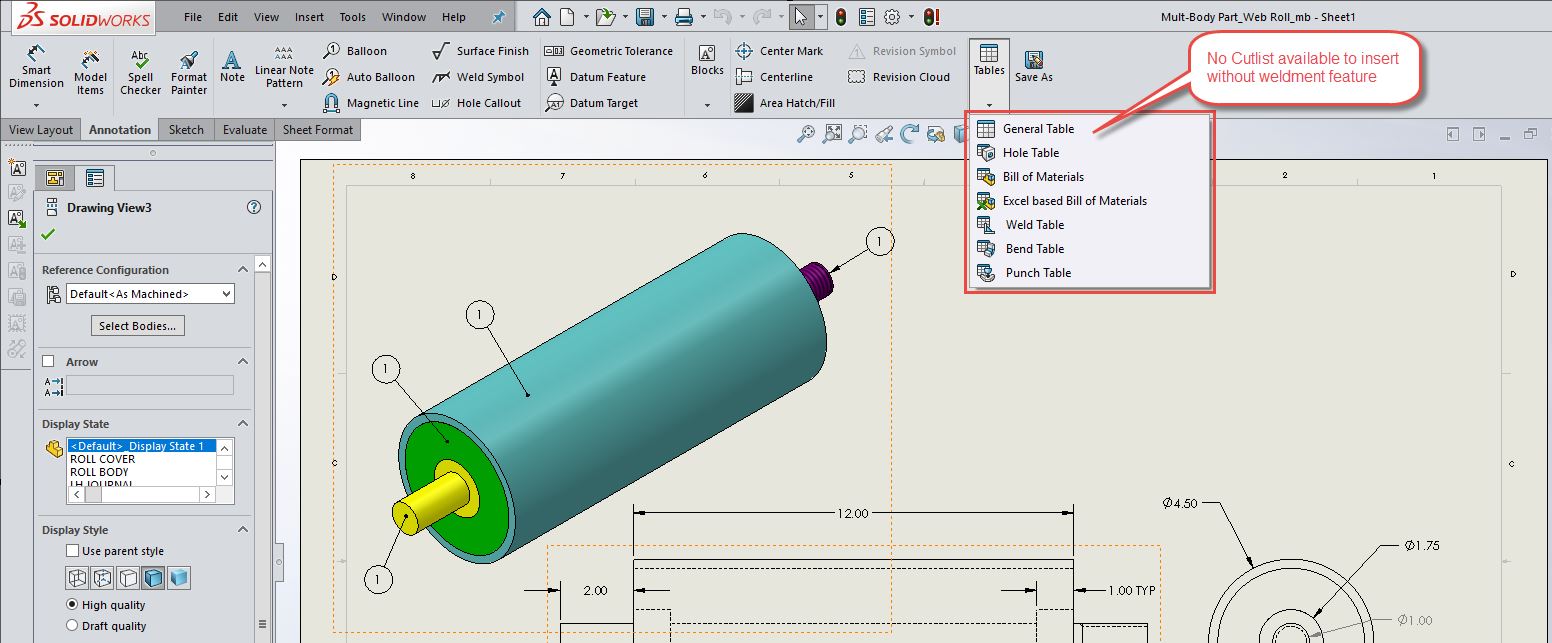
That can be easily fixed by adding the Weldment Feature to the multibody part.
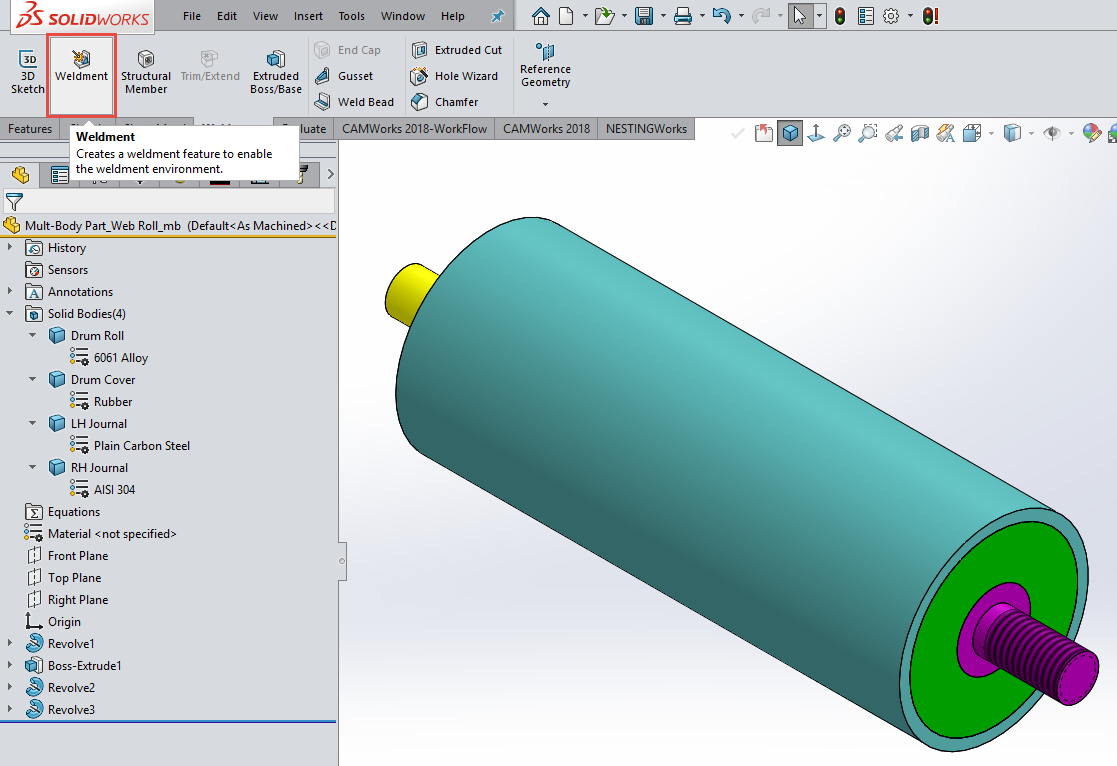
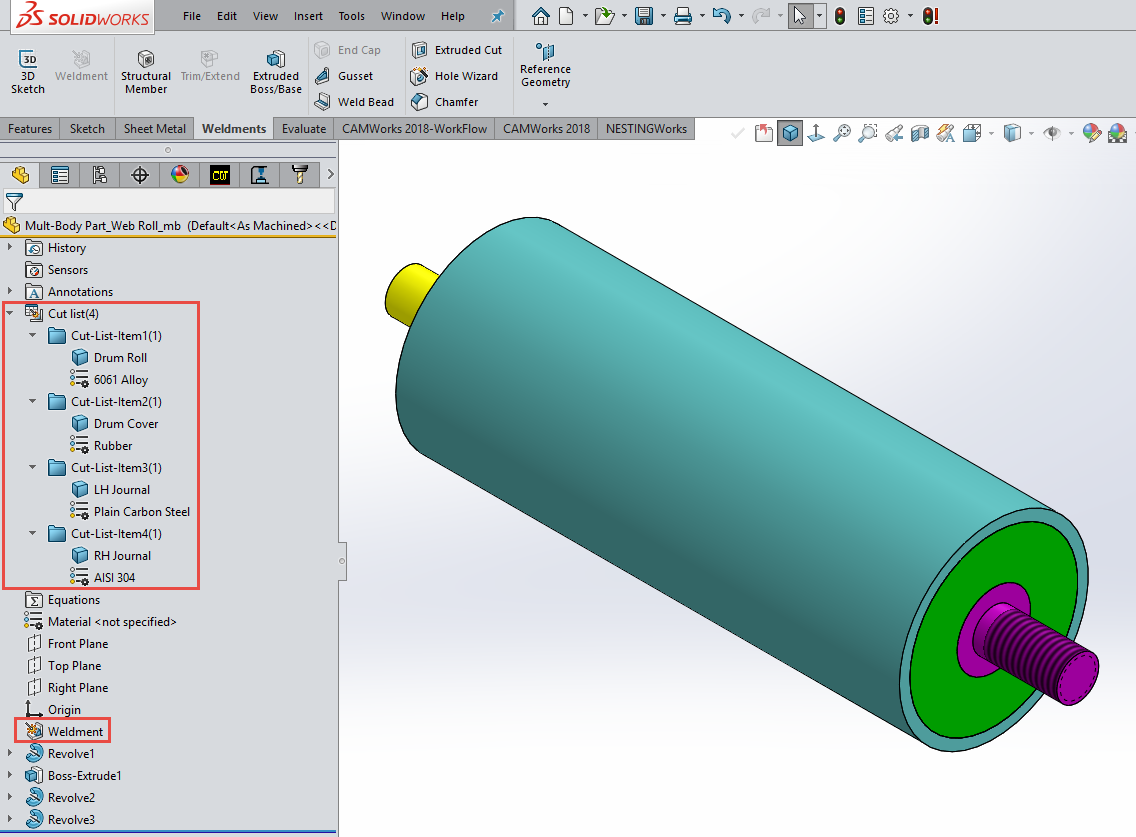
I now have a “Cut List” Table available to insert under my Tables menu fly-out in my drawing.
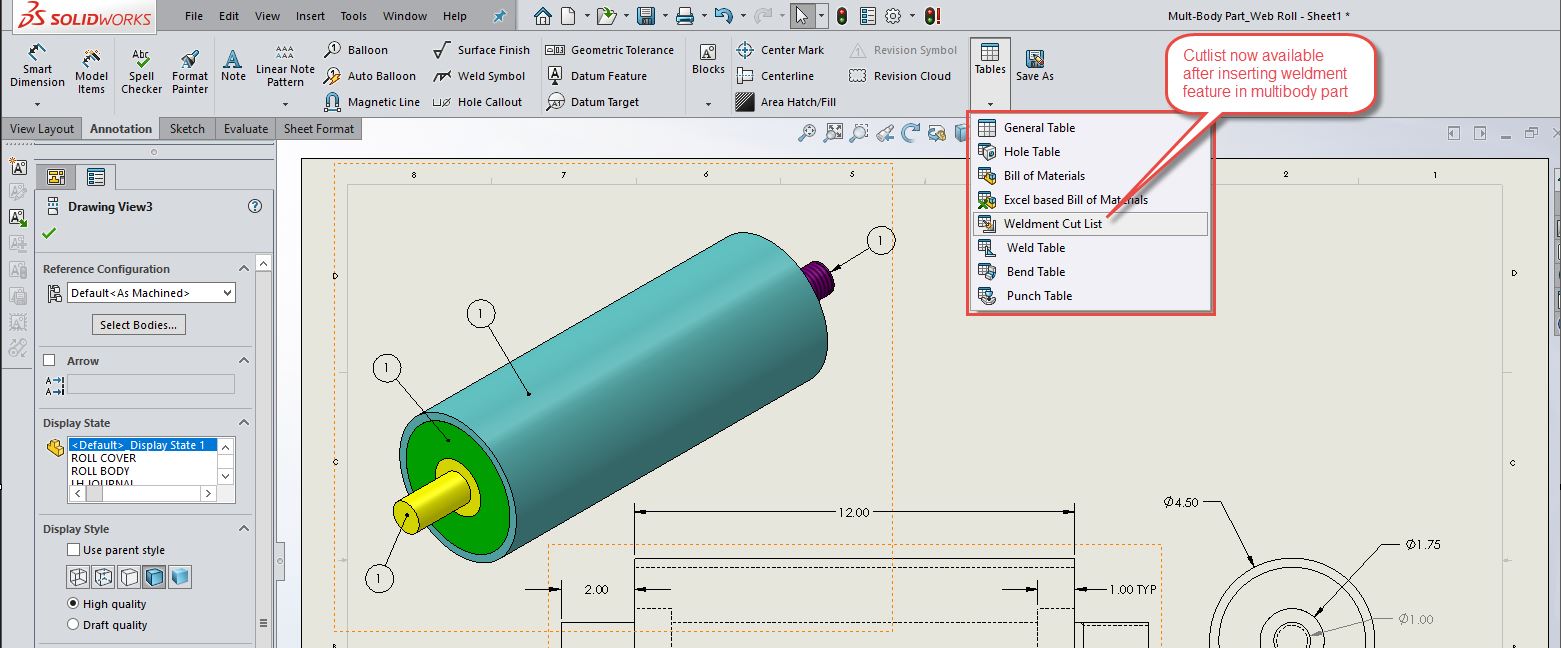
The Cut List Table, like you see below, allows for the part number and material specified for each multibody part to be shown for the rubber covered web roll.
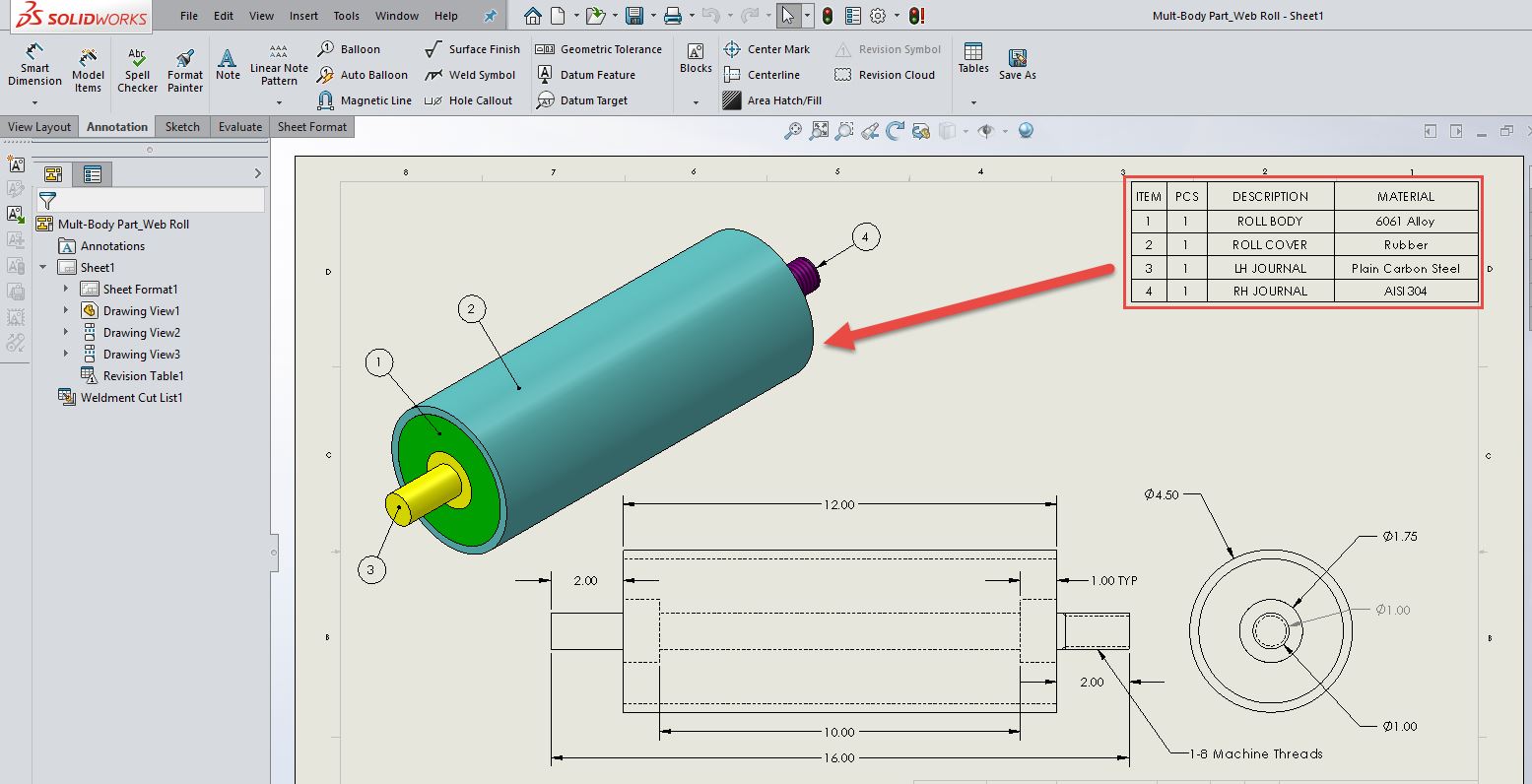
I hope this makes you more efficient in SOLIDWORKS.
Don Glaske
Technical Services Manager
Computer Aided Technology, Inc

 Blog
Blog