SOLIDWORKS: Composite Curves
The SOLIDWORKS Swept Boss/Base command is extremely popular and powerful. However, this command allows only “one” path to be designated. So how does one use the Sweep command for a situation where several sketch entities (2D and 3D) are linked together in segments?
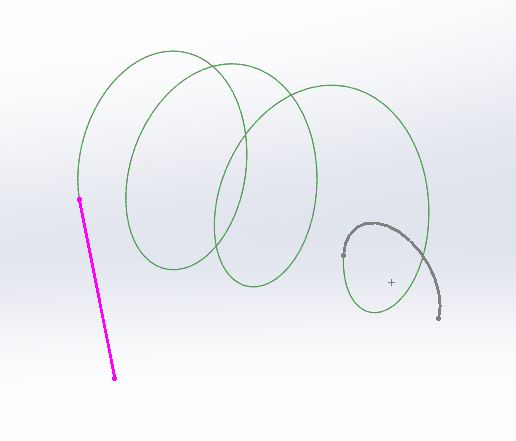
If we invoke the Sweep command and select a path, it only recognizes one segment!
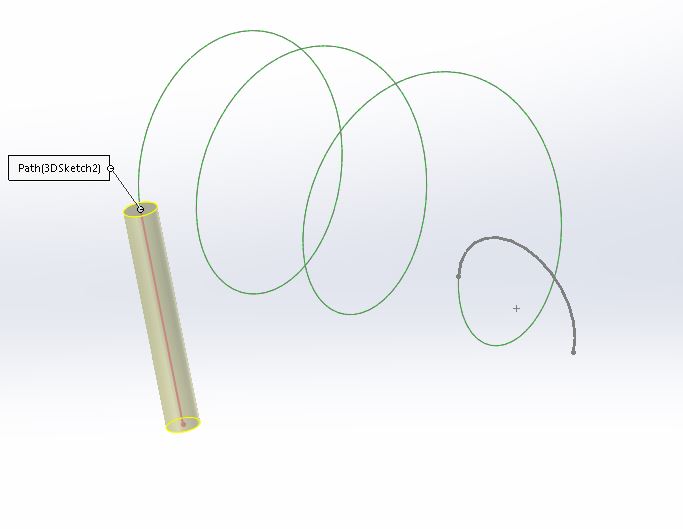
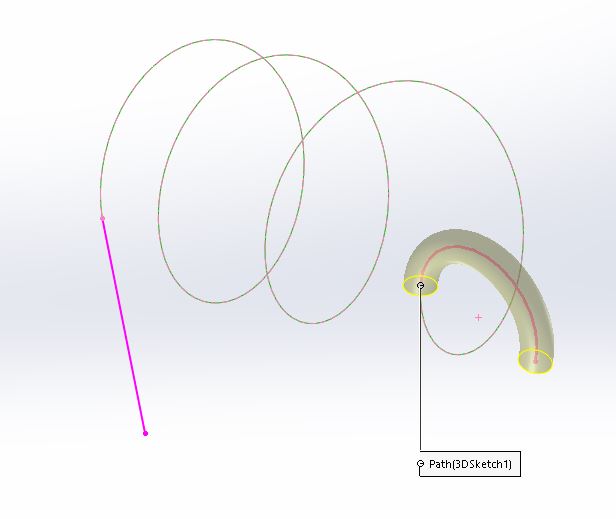
This is where a very useful tool comes into play – the Composite Curve. This tool combines all sketch entities into one continuous curve. You can find it under Features > Curves:
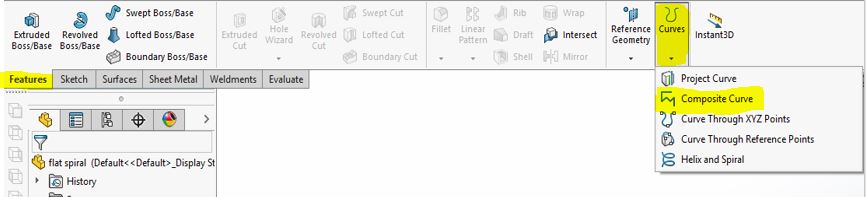
Invoke Composite Curve and simply select the entities to join. Note that 2D and 3D sketches can be combined with existing curves as in this example with the Helix/Spiral:
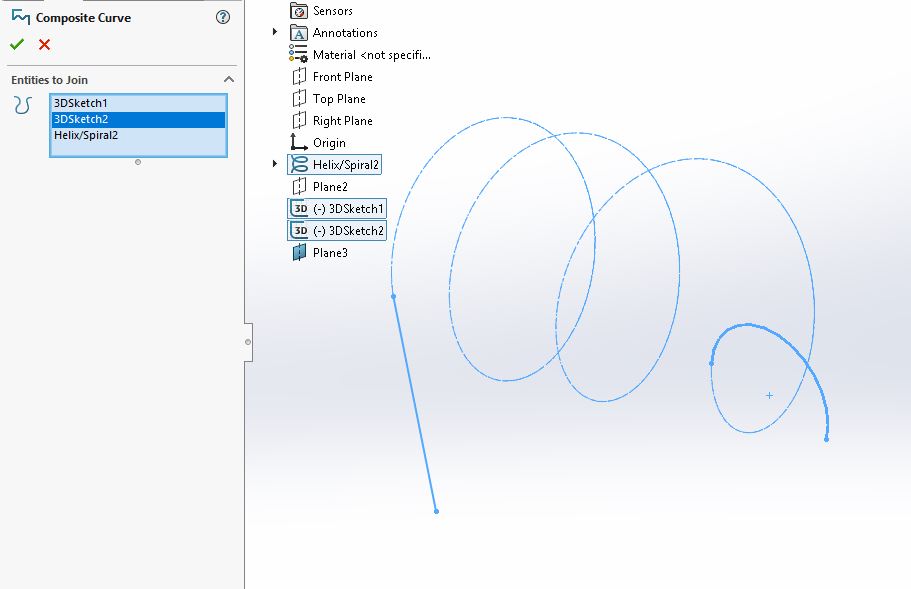
Now, when using the Swept Boss/Base command, the Composite Curve can be chosen for the path:
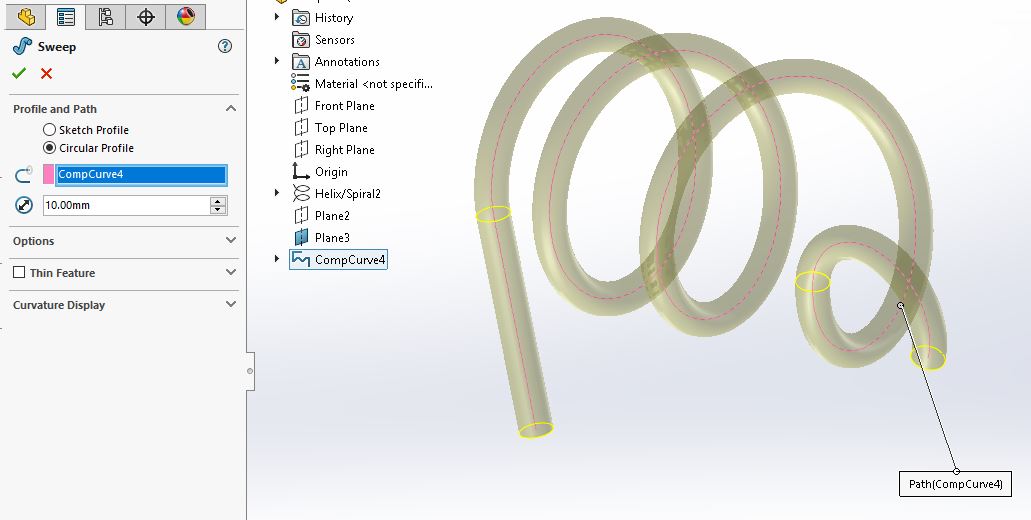
Viola! A continuous sweep is created.

I hope you will find the Composite Curve to be a great new tool for your future SOLIDWORKS design project.
James Carlin, CSWE
Support Engineer
Computer Aided Technology, LLC

 Blog
Blog