SOLIDWORKS 2021 What’s New – SOLIDWORKS Plastics Multi-Material Overmolding Enhancements
SOLIDWORKS 2021 brings many changes and enhancements to our injection molding analysis work. I recommend you start with a blog written by my colleague, Drew Buchanan, SOLIDWORKS Plastics – Redesigned PlasticsManager Tree. Like the SOLIDWORKS Plastics user interface, the process for performing multi-material injection overmolding has been revamped in SOLIDWORKS Plastics 2021. Let’s take a look at comparing the old and the new process for setting up a multi-material overmolding SOLIDWORKS Plastics study.
Multi-material overmolding analysis requires a license of either SOLIDWORKS Plastics Professional or SOLIDWORKS Plastics Premium. The SOLIDWORKS CAD model should be a multibody part file with no interference between the unique volumes. Adjacent surfaces between the substrate and the overmold(s) should be face-to-face coincident and have no gaps between the bodies. Finally, a solid mesh must be used for the analysis (Figure 1).
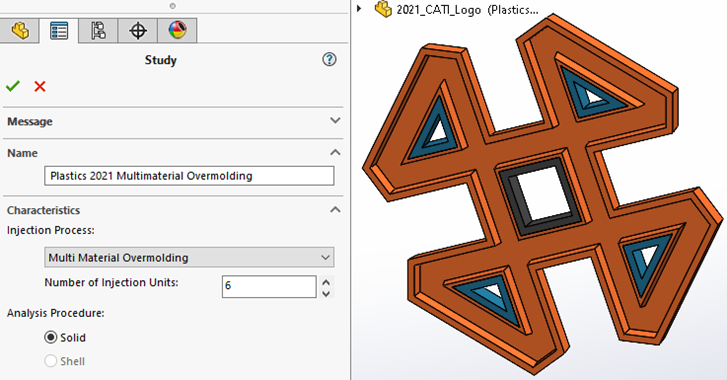
Figure 1
In SOLIDWORKS Plastics 2020, a multibody part file could utilize up to six different materials for overmolding into a finished product. That’s still true with SOLIDWORKS Plastics 2021. The main difference is that in SOLIDWORKS Plastics 2020, you were specifying cavity order when setting up domains (Figure 2).
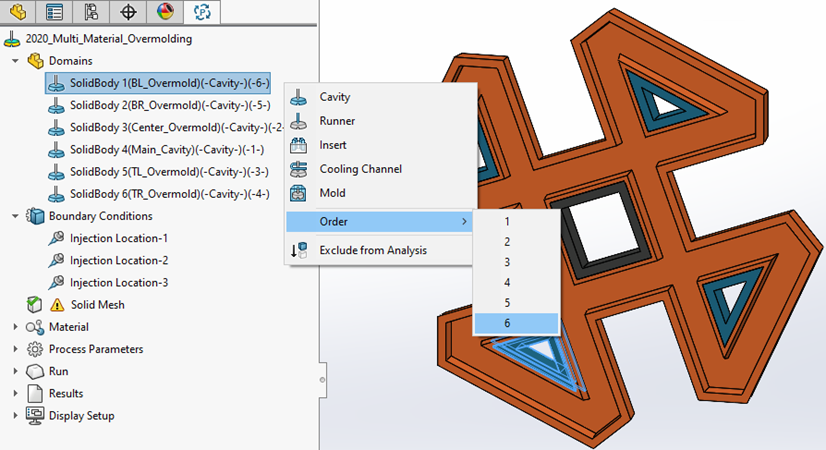
Figure 2
In SOLIDWORKS Plastics 2021, you now assign cavities to injection units (Figure 3).
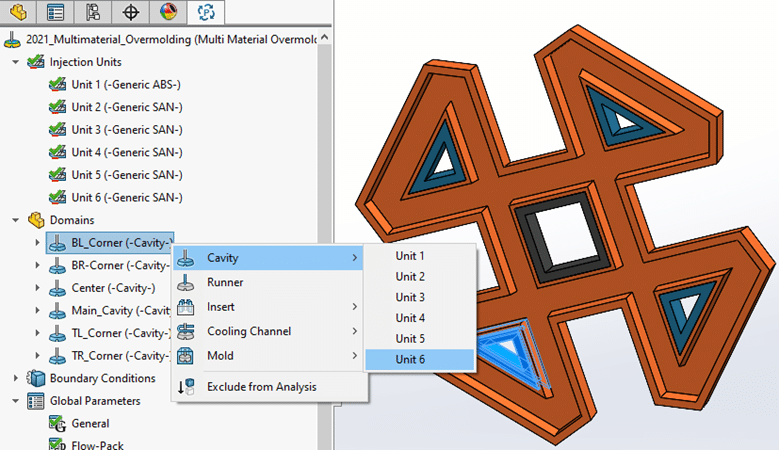
Figure 3
The workflow for multi-material overmolding has also changed in SOLIDWORKS Plastics 2021 when working with several bodies associated with the same injection system, previously cavity order. If the four blue components are filled at the same time, in SOLIDWORKS Plastics 2020 they would all be assigned to the same cavity order. In this case, they are all assigned to cavity order 3 (Figure 4). They fill at the same time if each has an injection location specified when the sprue and runner system is not included in the analysis.
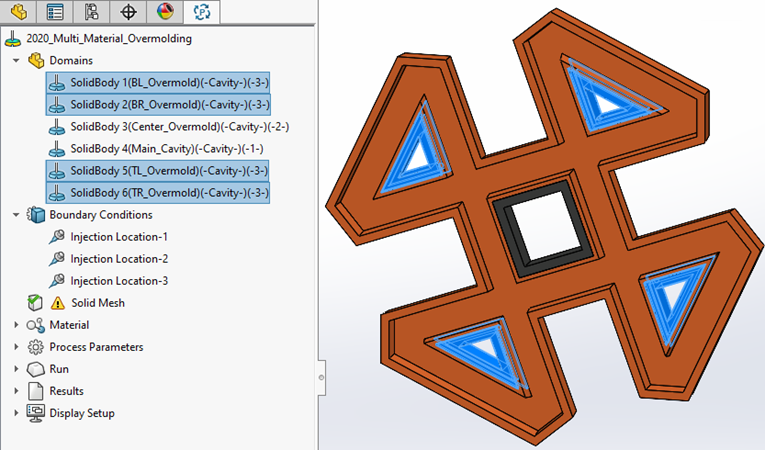
Figure 4
In SOLIDWORKS Plastics 2021, the injection system for the blue overmold bodies can still be filled at the same time. Since each component is associated with an Injection Unit, you must control-select the four injection units, then right-click and choose the option Create Simultaneous Group (Figure 5). [Side note: the workflow for handling multiple bodies associated with a single injection unit in 2021 PR1 will be changed in an upcoming 2021 service pack.]
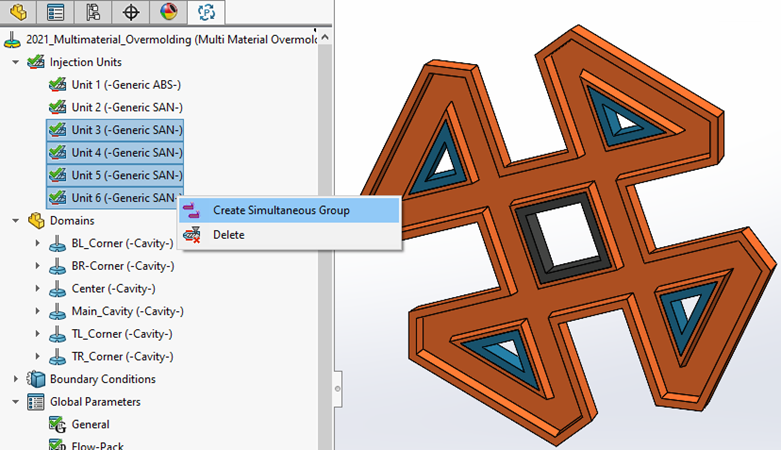
Figure 5
This setup allows the four overmold cavities to fill concurrently when injection locations are specified on each body and the sprue and runner system is not included in the analysis. (Figure 6).
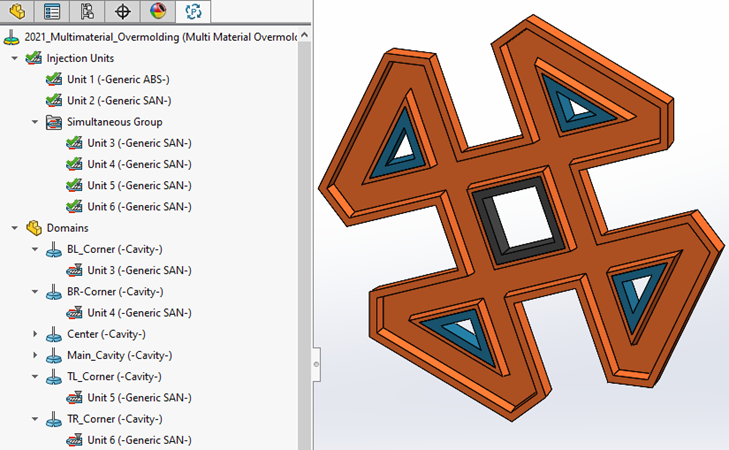
Figure 6
In some multi-material overmolded parts, the manufacturer may utilize a press-to-press transfer system to move the partially molded component from one injection mold machine to another. This may change the orientation of the part in the injection mold tool. This can now be accounted for with the addition of the new boundary condition Local Gravity (Figure 7).
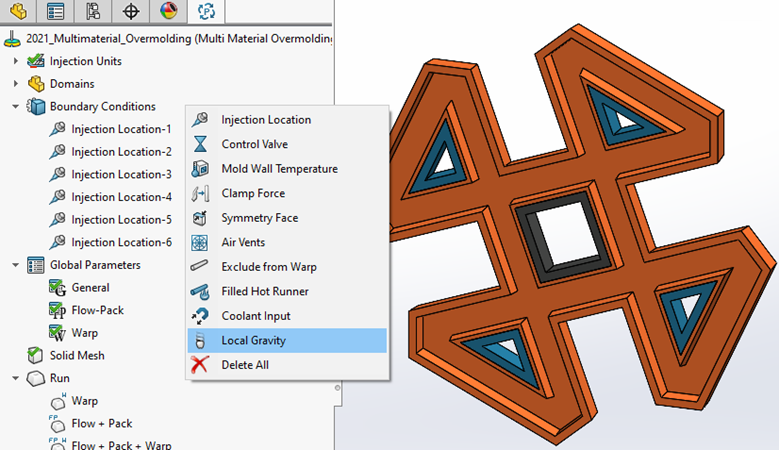
Figure 7
Utilizing the Local Gravity boundary condition is simple enough. Each component, or in this case the four bodies associated with an injection unit (or simultaneous group), can have a different orientation for gravity specified during the fill process (Figure 8).
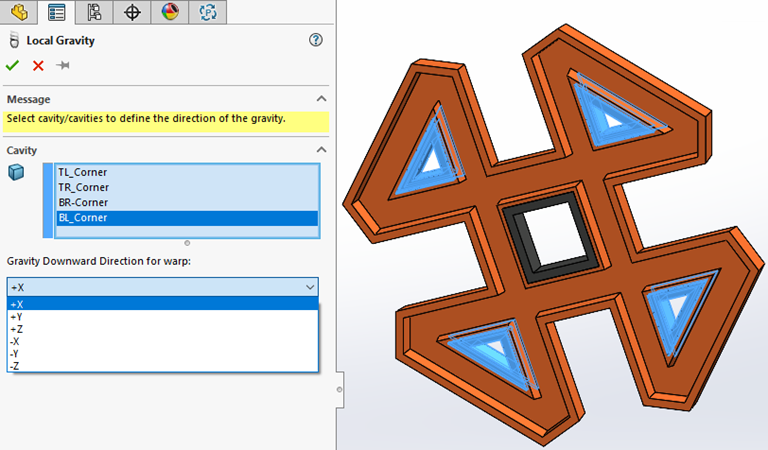
Figure 8
The fill analysis animation for the multi-material overmolding process of the CATI logo is shown below.
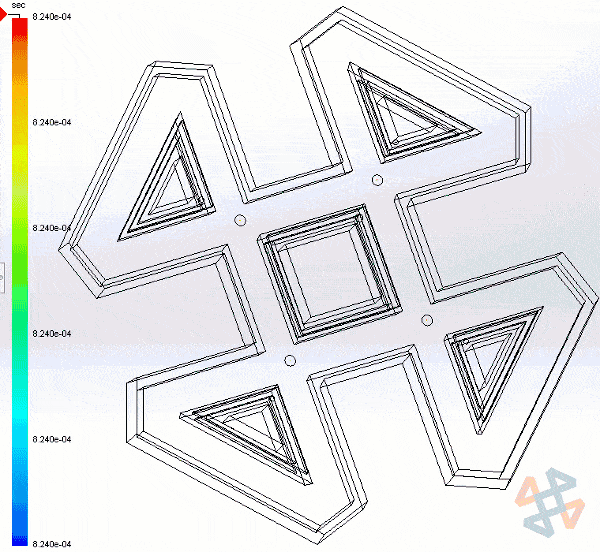
What other enhancements to SOLIDWORKS Plastics 2021 are you interested in investigating? If you’re like me, the answer is all of them! Now go make your products better with SOLIDWORKS Simulation!
I hope this part of the What’s New series gives you a better understanding of the new features and functions of SOLIDWORKS 2021. Please check back to the CATI Blog as the CATI Application Engineers will continue to break down many of the new items in SOLIDWORKS 2021. All these articles will be stored in the category of “SOLIDWORKS What’s New.”
Bill Reuss
Sr. Simulation Product Specialist
www.cati.com
What is DI Month? We’re declaring October Design Innovation Month—again! It’s a month-long series of special events focused on what’s new in design and manufacturing technology. You’ll learn about enhancements in SOLIDWORKS 2021 that deliver new capabilities for improved performance, streamlined workflows, and a connected design ecosystem. Find out what’s new in 3D printing applications and 3D scanning to integrate into your design process.

 Blog
Blog 