SOLIDWORKS 2021 What’s New – SW Plastics - Enhanced Modeling of Baffles and Bubblers
In recent years, the developers of SOLIDWORKS have exerted significant time and effort into improving the functionality, interface and usability of SOLIDWORKS Plastics. The 2021 release of SOLIDWORKS Plastics continues that trend with improvements in all areas, including a redesigned plastics manager tree, multi-material over molding processes, improved solver performance, an expanded material database, added functionality to co-injection processes and more. This blog will focus on enhanced modeling capabilities of baffles and bubblers.
A baffle is a type of cooling channel in a plastics mold that is used to direct cooling fluid closer to the cavity. This enables a localized region of the cavity to cool faster.
To define a baffle in SOLIDWORKS 2020 the only input required is the diameter of the baffle (D1). This is an overly simplistic representation of a real baffle. In reality, a blade is inserted into a channel. In SOLIDWORKS 2021 additional geometrical input including the diameter (D1), blade thickness (T) and tip height (H) is supplied to model the flow passage more accurately through a baffle cooling component.
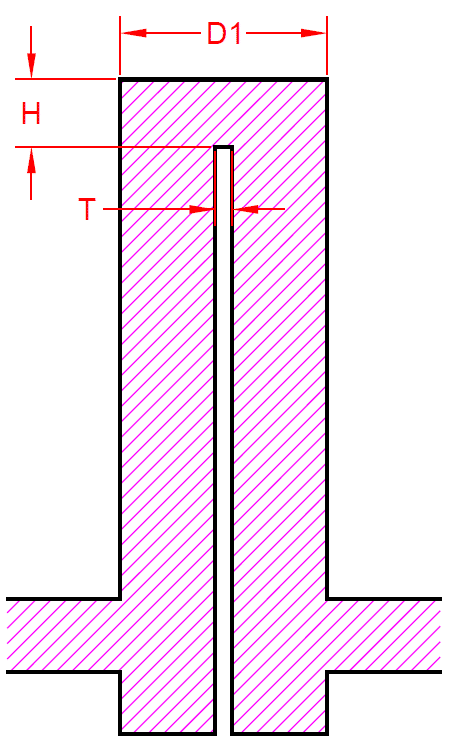
Profile view of typical baffle geometry
In the images below SOLIDWORKS 2020 input is shown on the left and SOLIDWORKS 2021 input is shown on the right.
| Baffles | SOLIDWORKS 2020 | SOLIDWORKS 2021 |
| Input | 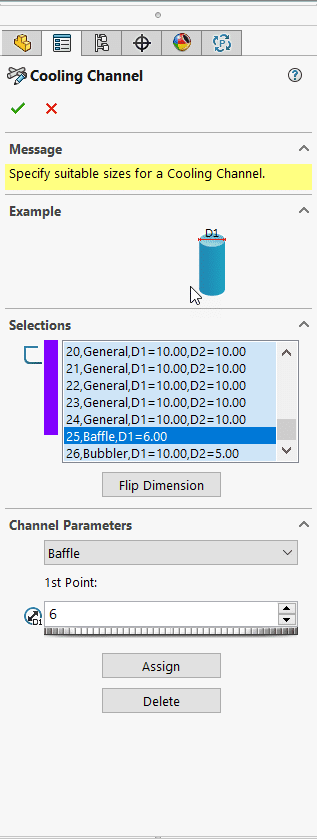 |
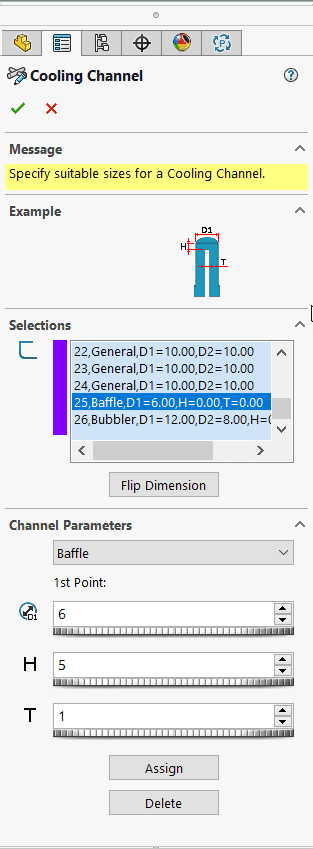 |
| Mesh profile view | 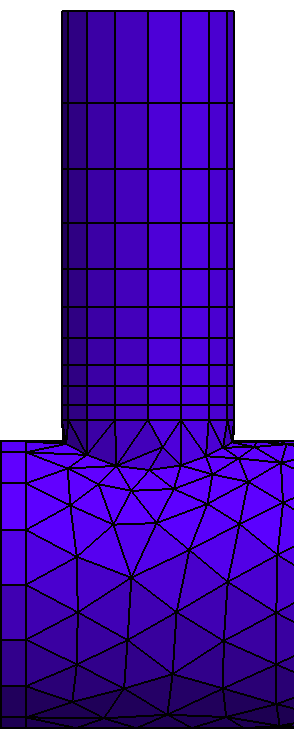 |
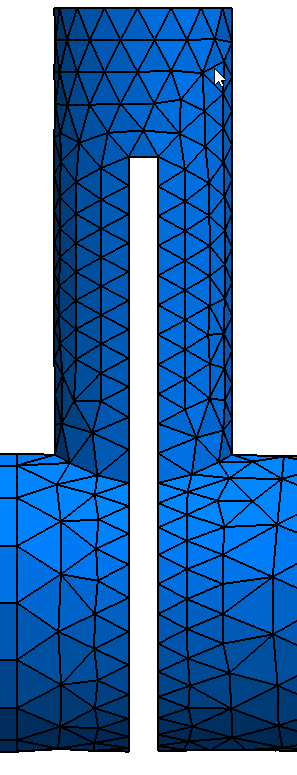 |
| Mesh section view | 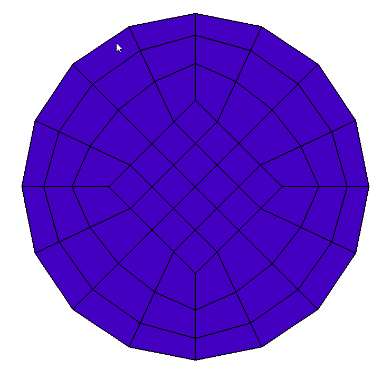 |
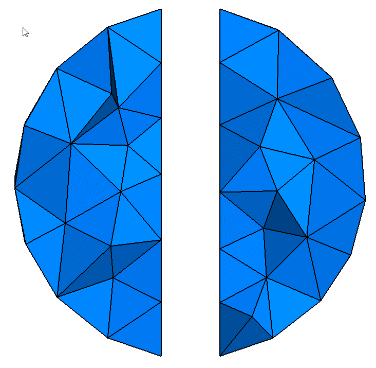 |
A bubbler is similar to a baffle, but consists of two different sized cooling channels, one inside the other. The smaller diameter inner channel is slightly shorter than the wider outer channel. The cooling medium will typically be pumped through the inner channel and then spray outward into the top of the outer channel. The cooling medium then flows downwards, in between the outer and inner channels, exiting where it meets the bottom and rejoins the primary cooling channel.
To define a bubbler in SOLIDWORKS 2020 the only input required is the outer tube diameter (D1) and inner tube diameter (D2). In SOLIDWORKS 2021 additional geometrical input is required, including the outer diameter (D1), inner diameter (D2), tube thickness (T) and tip height (H).
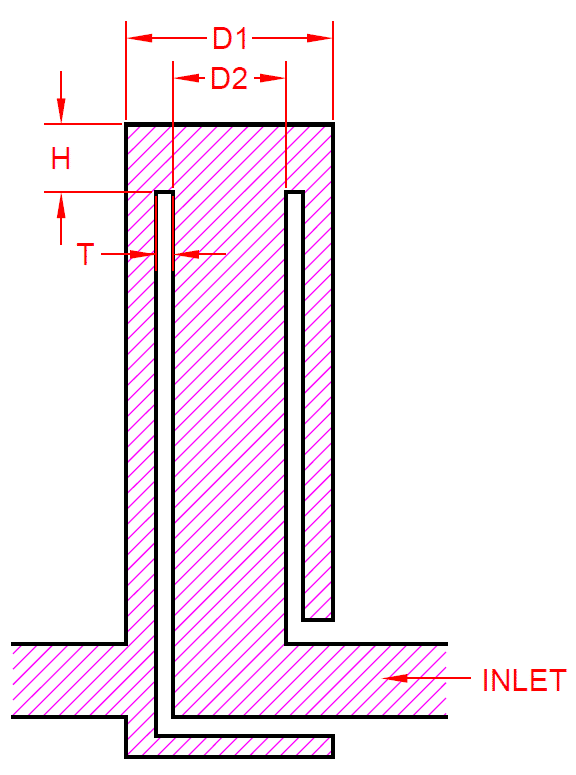
Profile view of typical bubbler geometry
In the images below SOLIDWORKS 2020 input is shown on the left and SOLIDWORKS 2021 input is shown on the right.
| Bubblers | SOLIDWORKS 2020 | SOLIDWORKS 2021 |
| Input | 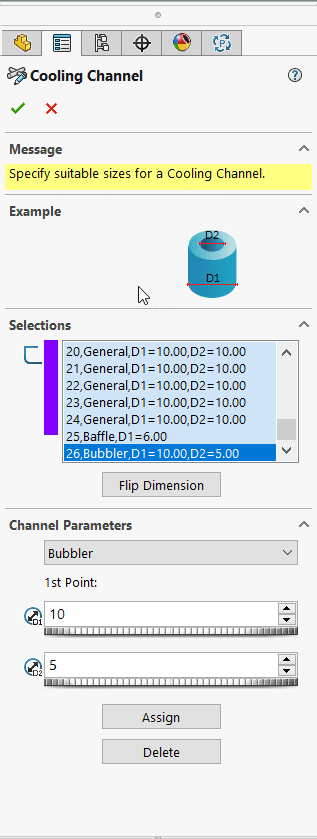 |
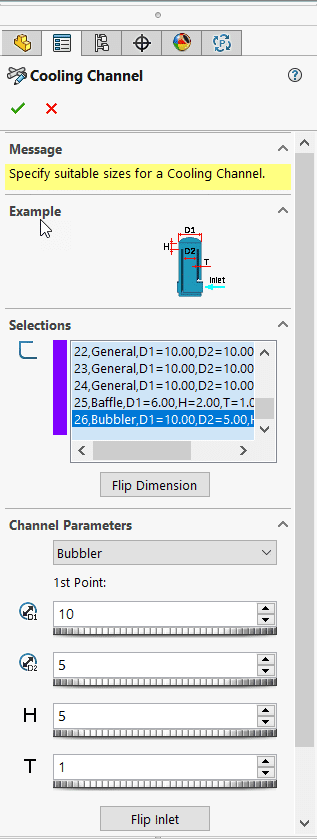 |
| Mesh profile view | 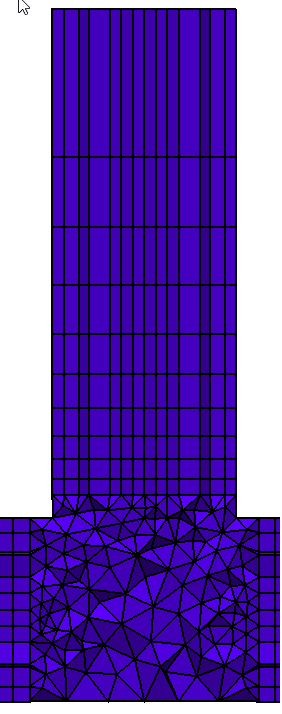 |
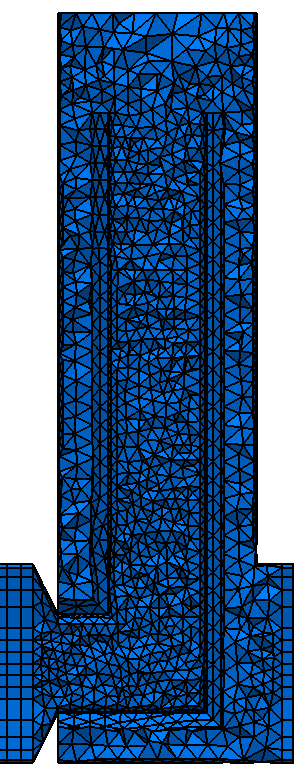 |
| Mesh section view | 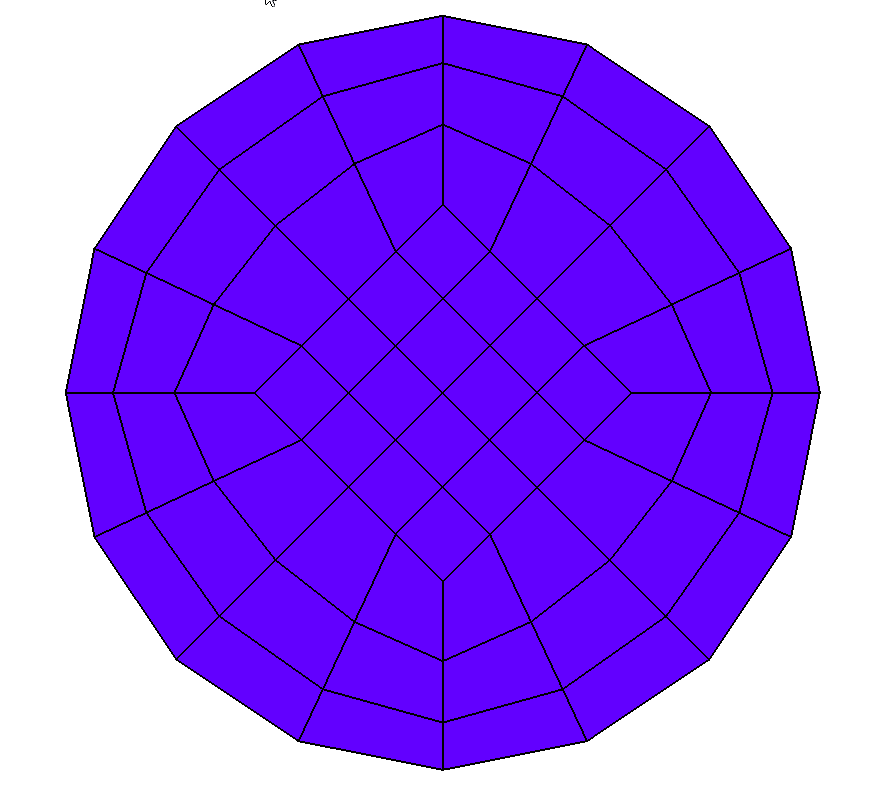 |
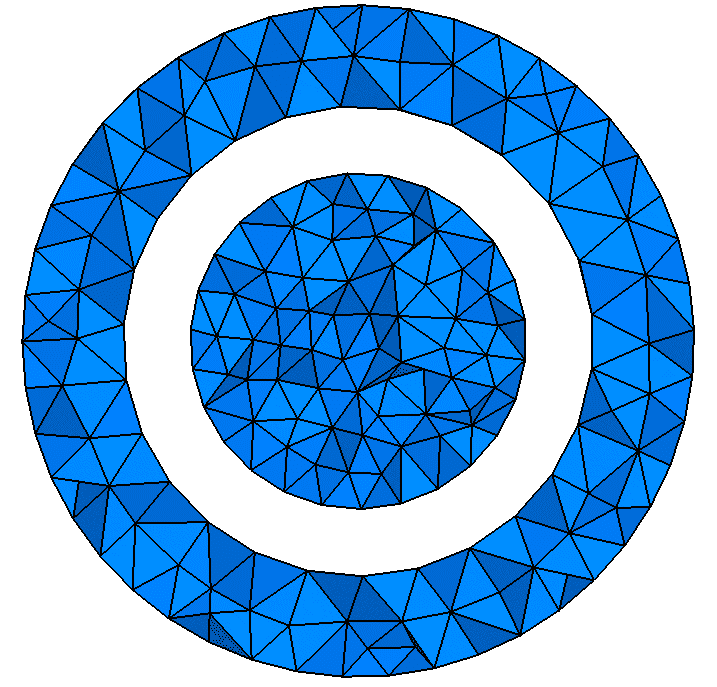 |
The developers at SOLIDWORKS have clearly given a lot of thought into improving the accuracy of injection molding plastics simulations. The enhanced modeling of baffles and bubblers in SOLIDWORKS 2021, with a hexahedral mesh across the cross section, ensures a more accurate representation of the geometry and coolant channel effectiveness.
I hope this part of the What’s New series gives you a better understanding of the new features and functions of SOLIDWORKS 2021. Please check back to the CATI Blog as the CATI Application Engineers will continue to break down many of the new items in SOLIDWORKS 2021. All these articles will be stored in the category of “SOLIDWORKS What’s New.”
Alon Finkelstein
Application Engineer, Simulation Specialist
www.cati.com
What is DI Month? We’re declaring October Design Innovation Month—again! It’s a month-long series of special events focused on what’s new in design and manufacturing technology. You’ll learn about enhancements in SOLIDWORKS 2021 that deliver new capabilities for improved performance, streamlined workflows, and a connected design ecosystem. Find out what’s new in 3D printing applications and 3D scanning to integrate into your design process.

 Blog
Blog 