10 New Features in SOLIDWORKS 2020 CAD
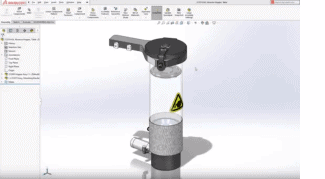 SOLIDWORKS 2020 introduces a portfolio jam-packed with new enhancements and capabilities to improve collaboration, productivity, and user experience when performing daily design work. Here are ten new SOLIDWORKS 2020 CAD upgrades to enjoy in the latest software release.
SOLIDWORKS 2020 introduces a portfolio jam-packed with new enhancements and capabilities to improve collaboration, productivity, and user experience when performing daily design work. Here are ten new SOLIDWORKS 2020 CAD upgrades to enjoy in the latest software release.
1. Fillet Repair
Changes are frequent in the design process. For instance, let’s say a cut out on your part needs to be a separate feature to support multiple configurations in your assembly. In SOLIDWORKS 2020, changes like this are easy. Users can use contours of the existing sketch and create the features required for the change. Mounting holes will update automatically to the changes. Suppose your fillets fail – the edge references have changed even though the geometry is identical to the original design. New streamlined workflows in SOLIDWORKS 2020 will now automatically repair these missing fillet edges speeding the design process and keeping you focused on your design.
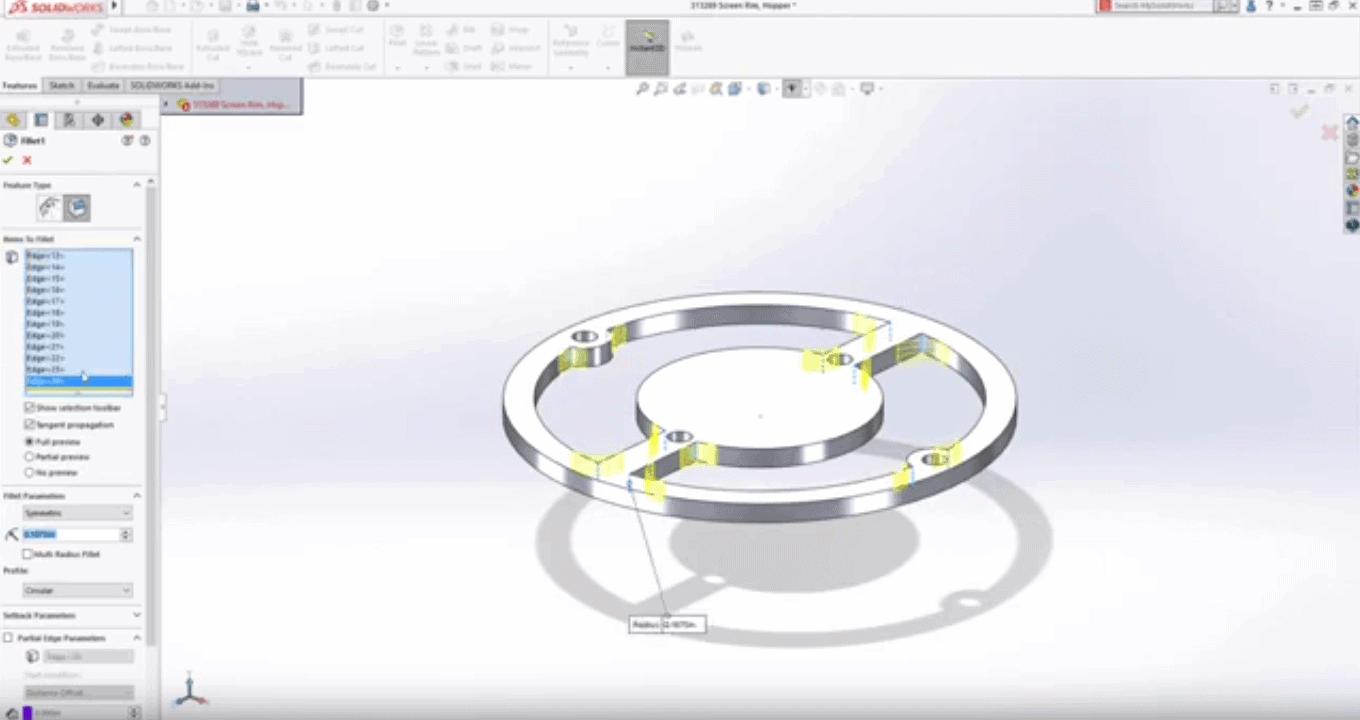
2. Surface Offset
Does your design require redesign work for additional clearance or internal components? Now in SOLIDWORKS 2020, faces that can’t be offset the desired amount are automatically identified and highlighted in the tree. Users can view and remove the failing faces to build the remaining geometry all at once. This streamlined workflow simplifies the process of creating offset surfaces saving users time creating complex geometry.
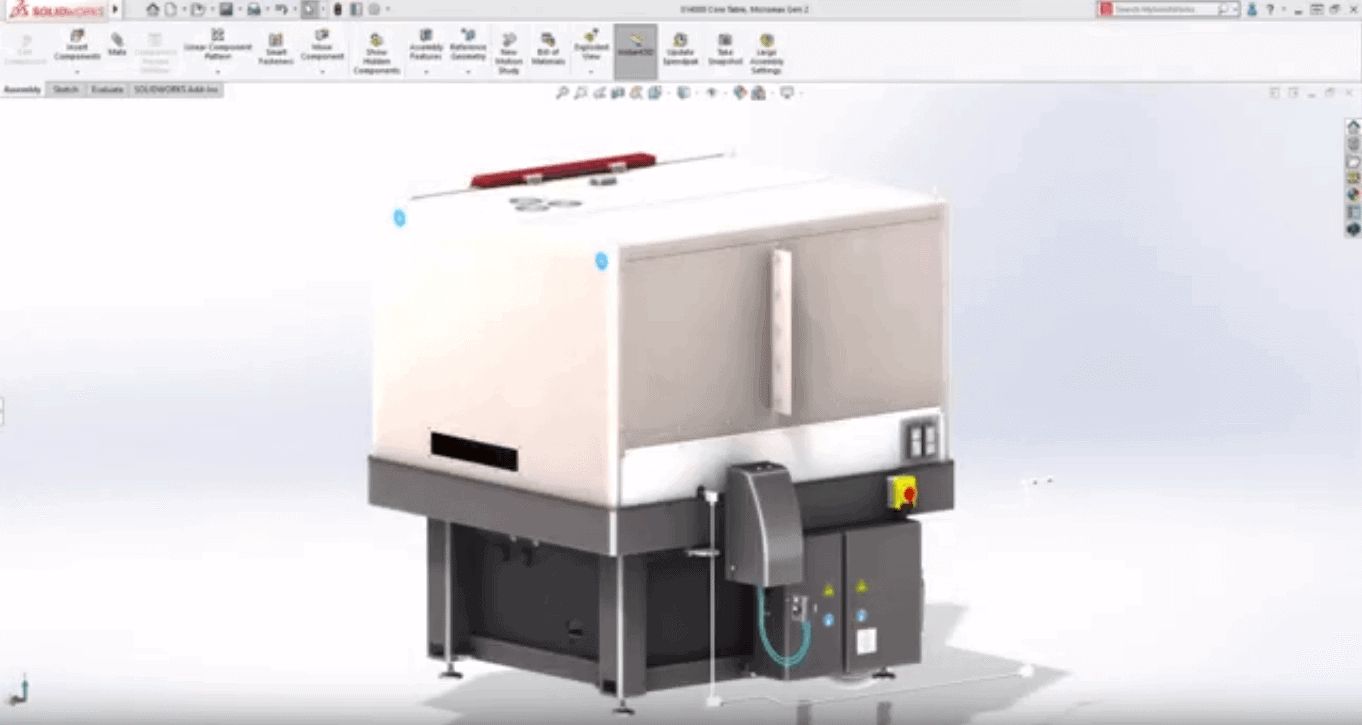
SOLIDWORKS powerful surfacing tools make it easy to clean up the remaining surfaces and create a design that can be injection molded. Available are tools such as surface thicken to create a constant wall thickness part. New in SOLIDWORKS 2020 is the option to thicken the surface equally in both directions – more options to simplify part modeling. The new upgrades to SOLIDWORKS CAD 2020 surface offset will help you meet your design requirements, so your part is ready for manufacture.
3. Assembly Mates
The quick mates toolbar, introduced in SOLIDWORKS 2014, provides a means to rapidly assemble components directly from the graphics area. SOLIDWORKS 2020 extends this popular tool by adding additional commonly used mates. For instance, when mating a washer to a slot, the quick mates toolbar now includes the slot mate and provides options for choosing its constraint.
Another new mate feature in SOLIDWORKS 2020 is a new flip alignment button that will popup, allowing you to flip a mate on creation. Just as with the slot mate, the constraint options are available for the width mate to establish its position. In previous versions of SOLIDWORKS, there was not a way to switch the alignment of a width mate – users had to suppress the mate, rotate the part, and then un-suppress the mate. The new flip alignment button pops up allowing users to make alignment changes on the fly. In addition, when editing a width mate, the option to flip mate alignment is now available on the right mouse menu as well as in the property manager.
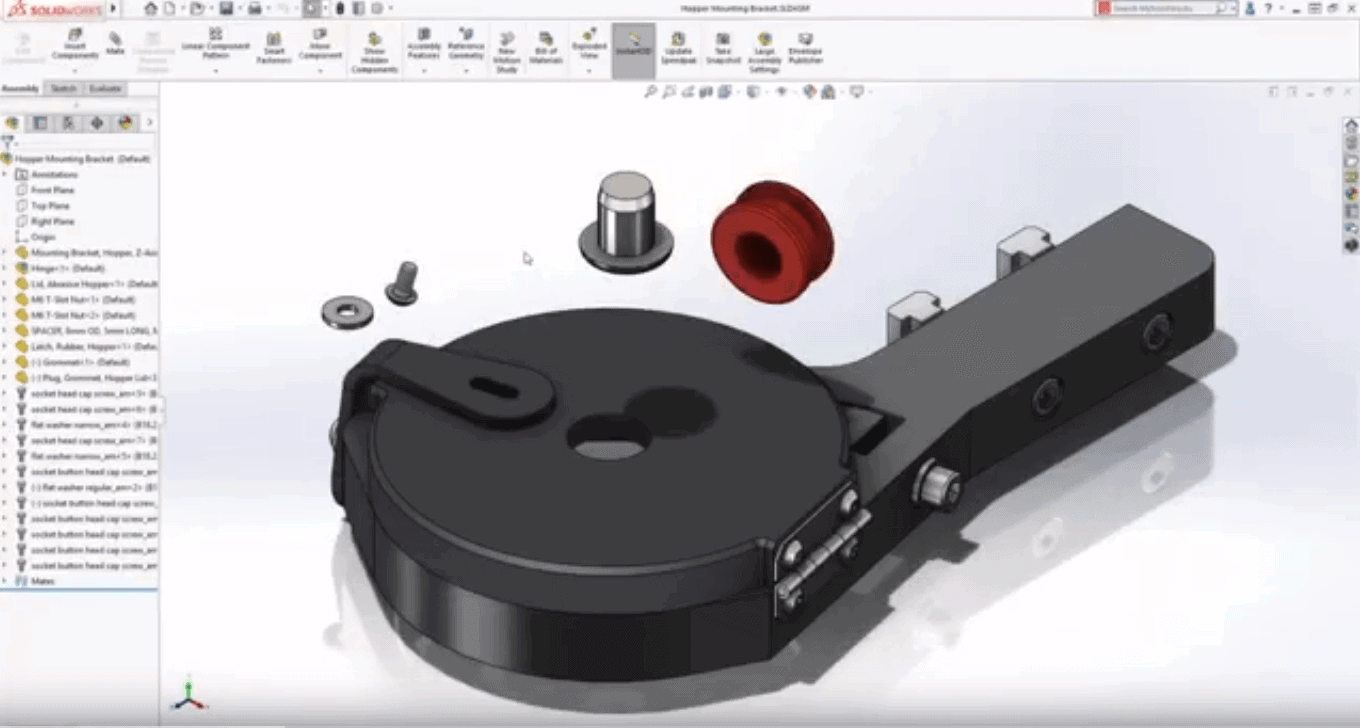
Limit mates have also been added to the quick mates toolbar, both the limit distance and limit angle mates are now available to quickly position components in the assembly. The angle maximum and minimum values can be entered immediately to keep your focus directly on the screen.
With the new mate types available on the ever-popular quick mates toolbar, SOLIDWORKS 2020 continues to provide users with tools to rapidly assemble components.
4. Flexible Components
SOLIDWORKS continues to innovate with flexible components so users can improve their design to manufacturing process. SOLIDWORKS 2020 now offers a “make part flexible” tool that can remap external references of a part. Geometries will automatically update after assembly movements eliminating the need for unique configurations or separate part files, which ultimately optimizes data management and efficiency to bring parts to life.
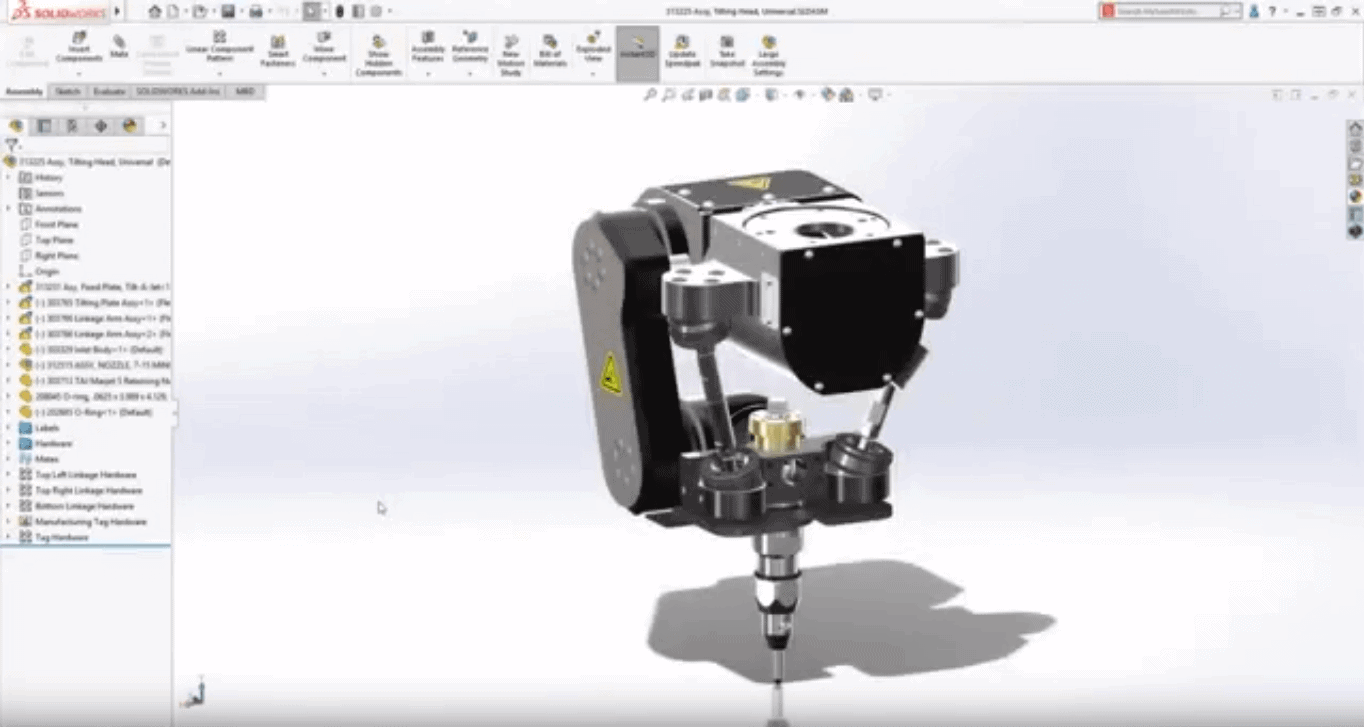
Whether it be living hinges, bellows, springs, or cables, the “make part flexible” tool in SOLIDWORKS 2020 will help you visualize and validate your assembly.
5. Markup
Markups are a great way to communicate with collaborators directly inside of a SOLIDWORKS file. With SOLIDWORKS 2020, accessing these tools is easier than ever now that they have their own toolbar and command manager tab. You’ll also notice that while in touch mode, these buttons are larger and easier to hit on the first try.
In SOLIDWORKS 2020, markups are still stored in the feature manager tree under the markups folder. Finding a specific markup is easier than ever now that the new hover preview shows markups in the orientation in which they were created. Once satisfied with a markup, export one or many to several different file formats, including PDF, JPEG, and TIF.
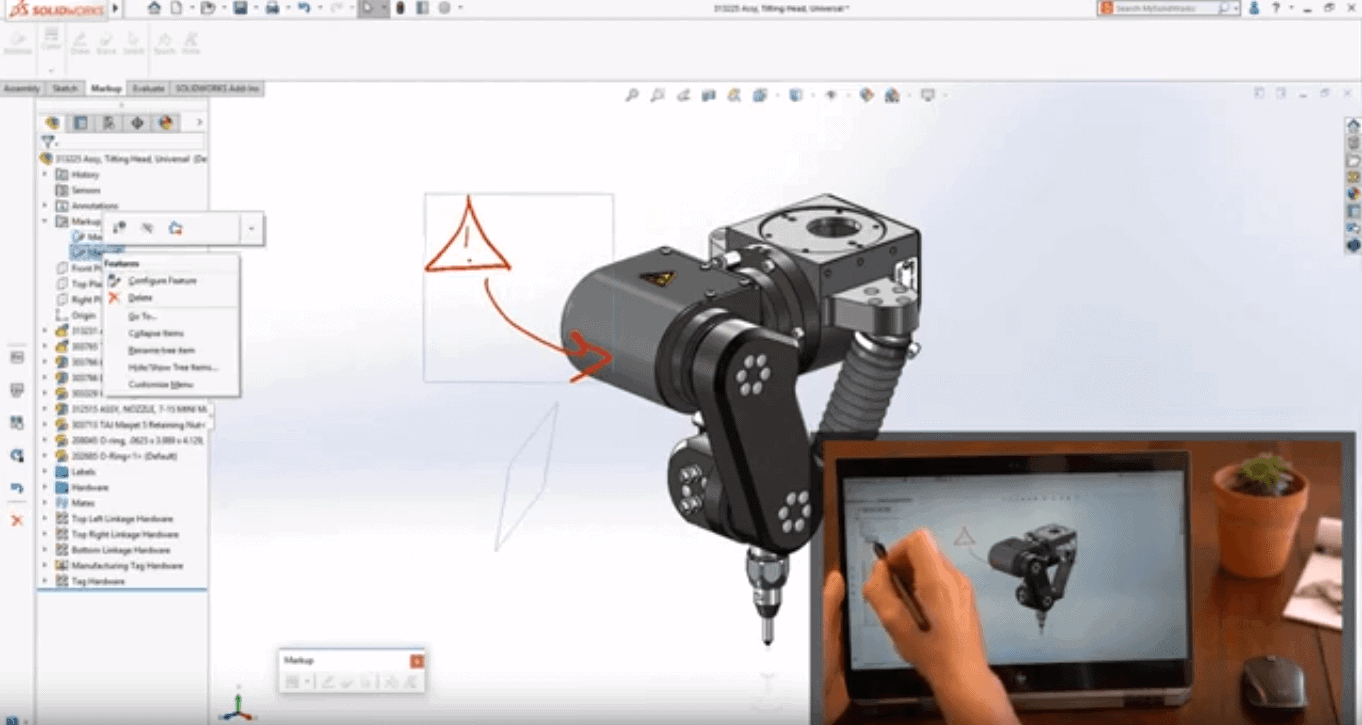
SOLIDWORKS 2020 now supports markups in 2D drawings; the same toolbars and workflows are available, making markups and drawings familiar and intuitive. The visibility of markups can be controlled on an individual basis from the right-click context menu or on a global basis using the view dropdown in the heads up display.
In previous versions of SOLIDWORKS, participating in markups required a touchscreen device. SOLIDWORKS 2020 supports devices without touchscreens – now all you have to do is use your mouse to click and draw. SOLIDWORKS facilitates effective communication through markups and with SOLIDWORKS 2020, it’s easier than ever to access all files across all devices.
6. Sketching
Also new in SOLIDWORKS 2020 are sketch enhancements that make getting your ideas inside of SOLIDWORKS quickly with or without a touch-enabled device. Users can able to enter dimensions without the need of a physical keyboard. All you have to do is touch inside of the number field and enter in your dimension in the popup window. Tools like convert entities are conveniently accessed using the customizable shortcut toolbar. Adding commonly used tools like fillet and chamfer to the toolbar is fine, but there is a faster way. SOLIDWORKS 2020 has introduced power modify to make rapid edits using gestures rather than picking the individual tools. Simply used a curved stroke to fillet, a straight one to chamfer; split entities using an “x” gesture and mend mistakes quickly using power modifies extend capability. Users can trim away excess by starting your stroke with a squiggle and use a double stroke through an entity to create a draggable offset; likewise, a double stroke through a shaded contour will offset the whole contour.
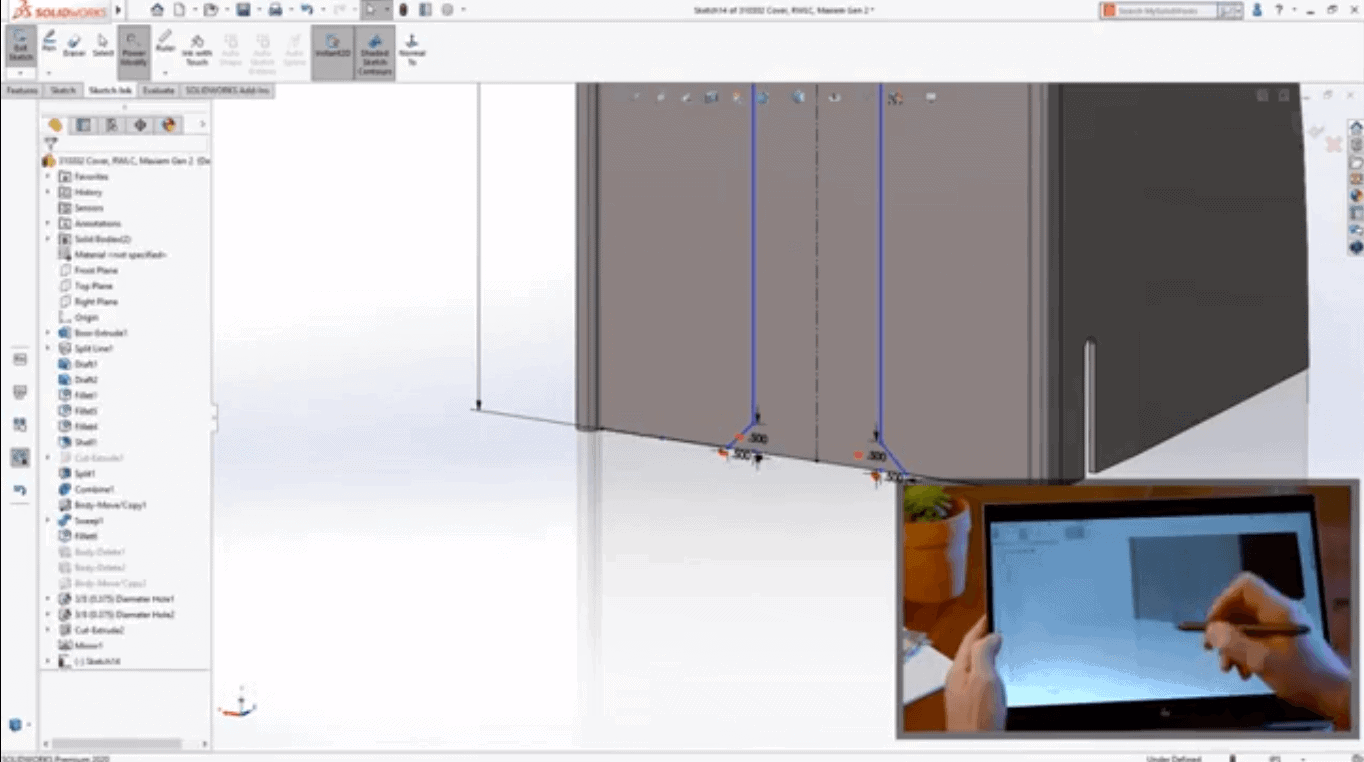
Creating smooth transitions between splines and other entities has always been possible with tangency and curvature continuity. In SOLIDWORKS 2020, it gets even smoother with g-3 continuity. Finally, making mistakes is part of the design process, but using the undo button too liberally may result in lost work. SOLIDWORKS 2020 has made significant improvements to the redo function so that way if you accidentally “undo” out of a sketch, your changes aren’t lost. Sketching in SOLIDWORKS 2020 is fast and powerful, with or without a touch-enabled device.
7. Drawings
SOLIDWORKS 2020 delivers new productivity enhancements that make documenting your designs even faster. Typically on a drawing, changing the sheet scale is easily accessible from the status bar, but in SOLIDWORKS 2020, the list of available drawing scales is customizable and the list is controlled by a text file containing the preferred scales for each standard. I SOLIDWORKS 2019, if you wanted a custom scale that wasn’t on the list, it took multiple picks to access the sheet properties to enter the desired scale. In SOLIDWORKS 2020, you can enter a custom scale in two clicks – simply key in the scale and hit enter.
When creating a detail view, SOLIDWORKS always doubles the scale of the originating view. Now, changing a specific view scale from the property manager is directly accessible requiring fewer picks than SOLIDWORKS 2019.
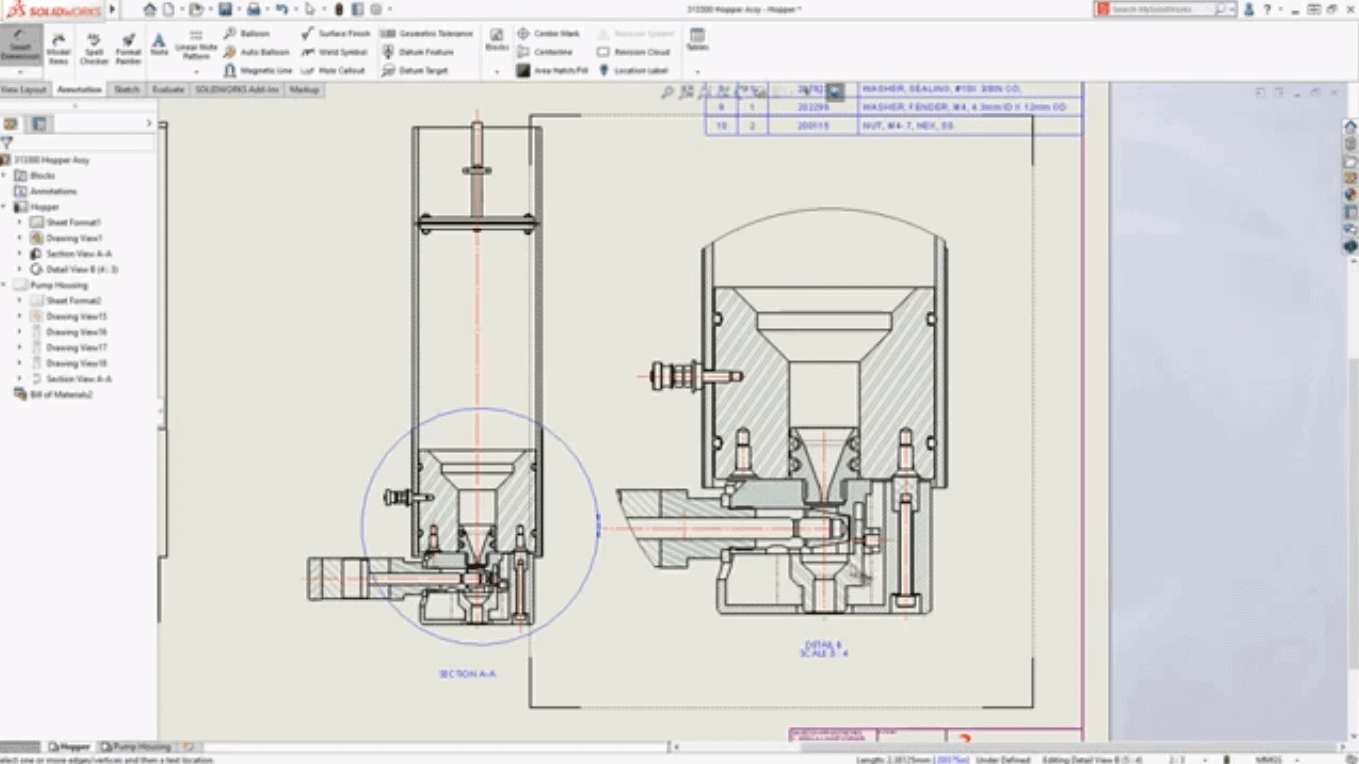
Also new for drawings in SOLIDWORKS 2020 is the introduction of a new dimension type, the chain dimension, similar to the baseline dimension, you select the start and continue to add dimensions between items of interest and SOLIDWORKS chains together a stack of dimensions. An overall dimension can also be added to define the complete stack. If dimensions are deleted from the chain, the other dimensions adjust including the overall dimension. The chain dimension can be converted to a baseline dimension and vice versa. Now both the chain and baseline dimensions can be used in the sketch environment. Alternate position views are a great way to depict the motion of an assembly on a drawing, but previously it was limited to assembly models. Now in SOLIDWORKS 2020, alternate position views can be created from part models as well. This is useful when you have one part that is made from another, such as a cast and machined part.
These drawing enhancements in SOLIDWORKS 2020 improve productivity and help document your designs fast.
8. 3D Interconnect
Working with CAD data from a variety of sources is often critical to getting your job done. 3D Interconnect, which was introduced in SOLIDWORKS 2017, changed the way that users interact with data by allowing you to directly reference native or neutral CAD files without the need for translation. SOLIDWORKS 2020 simplifies the workflow using these native or neutral CAD files by allowing you to simply drag and drop them from Windows Explorer into your assemblies like any other SOLIDWORKS component.
Additionally, 3D Interconnect and SOLIDWORKS 2020 adds support for new formats, including 3D DWG, DXF, as well as IFC. This allows you to work directly with more files and eliminates the need for translation.
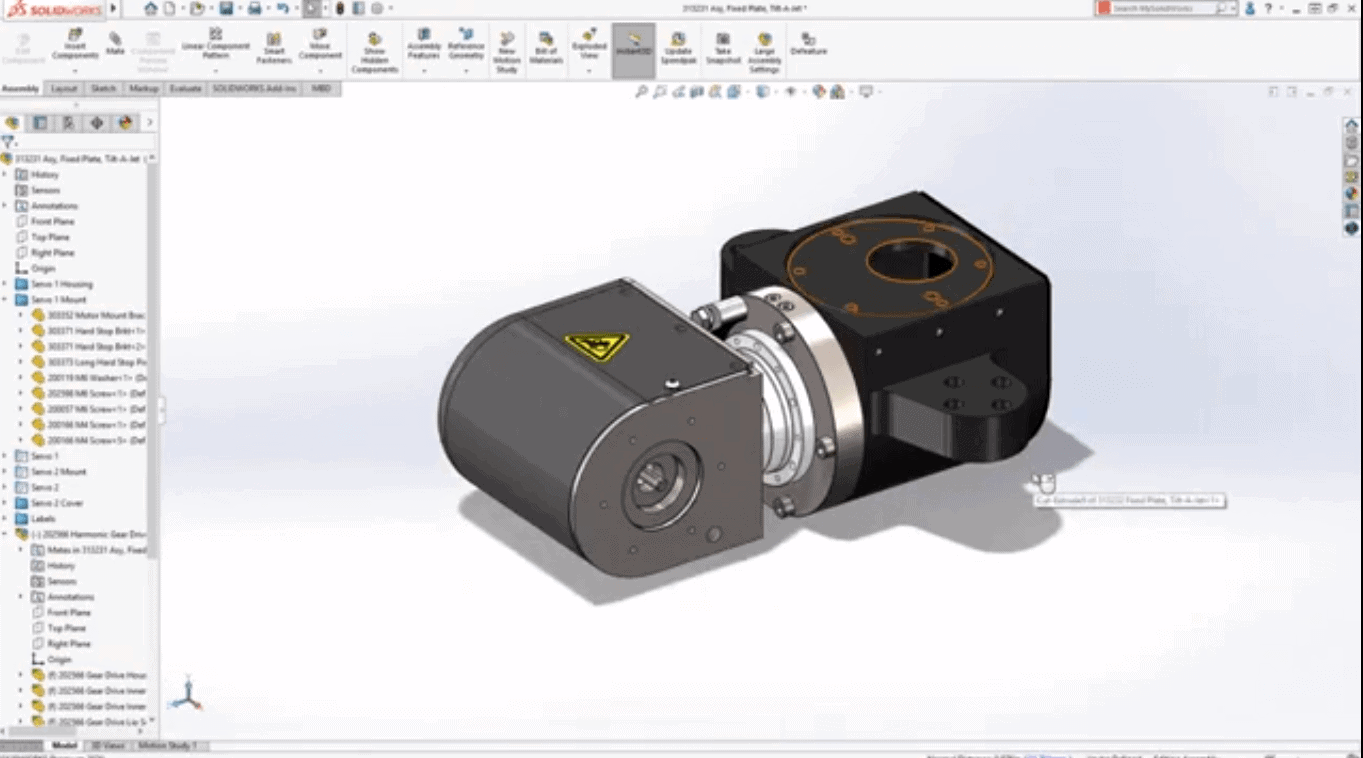
9. Envelope Publisher
Working on complex assemblies between multiple systems and designers can be a challenge, especially when work needs to reference other subassemblies. Previous workflows would either have work done at top level assembly or creating duplicate parts in subassemblies. The problem with these workflows is that that they often required additional time and could be difficult to manage. Envelopes have been a great tool for making reference components that don’t affect calculations or BOMs.
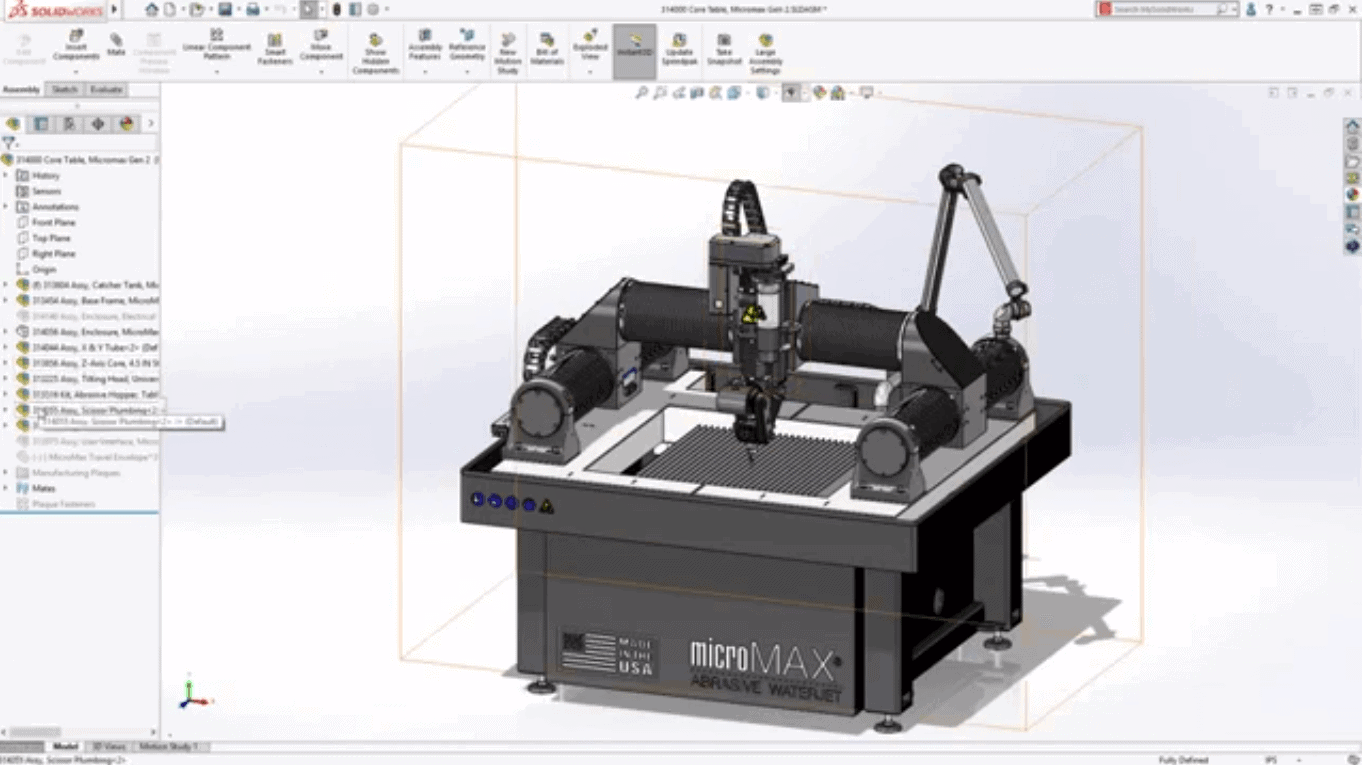
With the new envelope publisher in SOLIDWORKS 2020, envelopes are no longer limited to components in the same assembly. Users can now simply select the components needed for reference and a destination assembly. Once the envelope is created, users can open the same destination assembly to complete the task. Envelope publisher for SOLIDWORKS 2020 makes it simple to work collaboratively in large assemblies and ensures design work will fit together seamlessly.
10. Assembly Patterns
Assembly patterns provide an efficient way to add multiple copies of components to your assemblies. SOLIDWORKS 2020 introduces new enhancements to these productivity features. Pattern driven component patterns are becoming more intelligent in that they understand the orientation of hole wizard features that are created with 3D sketches on multiple faces. This means that a single pattern can now be used to copy the associated fasteners without the need to skip instances or use multiple patterns.
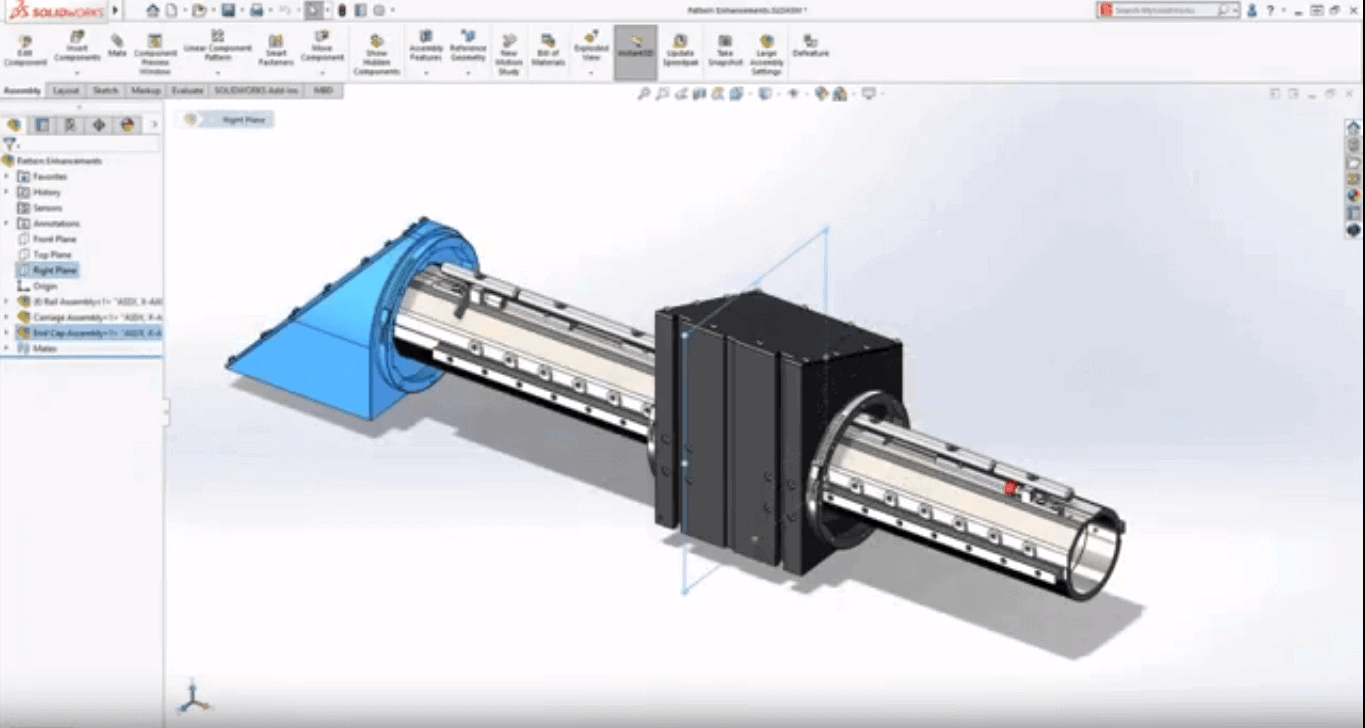
Linear and circular component patterns are now more flexible by allowing you to modify each component instance within the pattern. This includes the ability to change the angle of individual instances within circular patterns or the distance within linear patterns. This offers ultimate flexibility when there are irregular patterns where non-uniform spacing is required.
When mirroring components, sometimes using the option for the center of mass does not provide the required results. The new option to use the component origins makes the mirroring component command more robust for parts that are not symmetric. Likewise, the option to change the orientation of mirrored components is simple to understand thanks to quick access buttons located in the property manager. In SOLIDWORKS 2020, assembly patterns are easy to create, more flexible in their control, and more intelligent in their execution.
And that’s a preview of what’s for SOLIDWORKS CAD 2020. To see the entire collection of what’s new, check out our YouTube playlist below.
Related Articles
Everything New in SOLIDWORKS CAM 2020
Everything New in SOLIDWORKS Electrical 2020
The Top 5 3D CAD Features in SOLIDWORKS 2020
About the Author
 Angelle Erickson writes about how companies are using innovative technologies, such as 3D printers and SOLIDWORKS software to increase productivity, improve product development processes, and maximize business potential.
Angelle Erickson writes about how companies are using innovative technologies, such as 3D printers and SOLIDWORKS software to increase productivity, improve product development processes, and maximize business potential.

 Blog
Blog