Keeping Up with the New Features in SolidWorks
With the release of SOLIDWORKS 2012 service pack 3 many are just now ready to upgrade to 2012. One way to keep up on all the new features is to turn on the interactive what’s new guide inside of SolidWorks.
With this tool active, you will see a icon when a menu item or PropertyManager has changed. Clicking on the icon will take you to corresponding what’s new document article that sometimes includes examples and sample files.
To toggle display of interactive What’s New:
Click Help > What’s New > Interactive .
To access interactive What’s New topics:
In a new menu or a new or changed PropertyManager, click .
The corresponding topic in the What’s New manual is displayed.
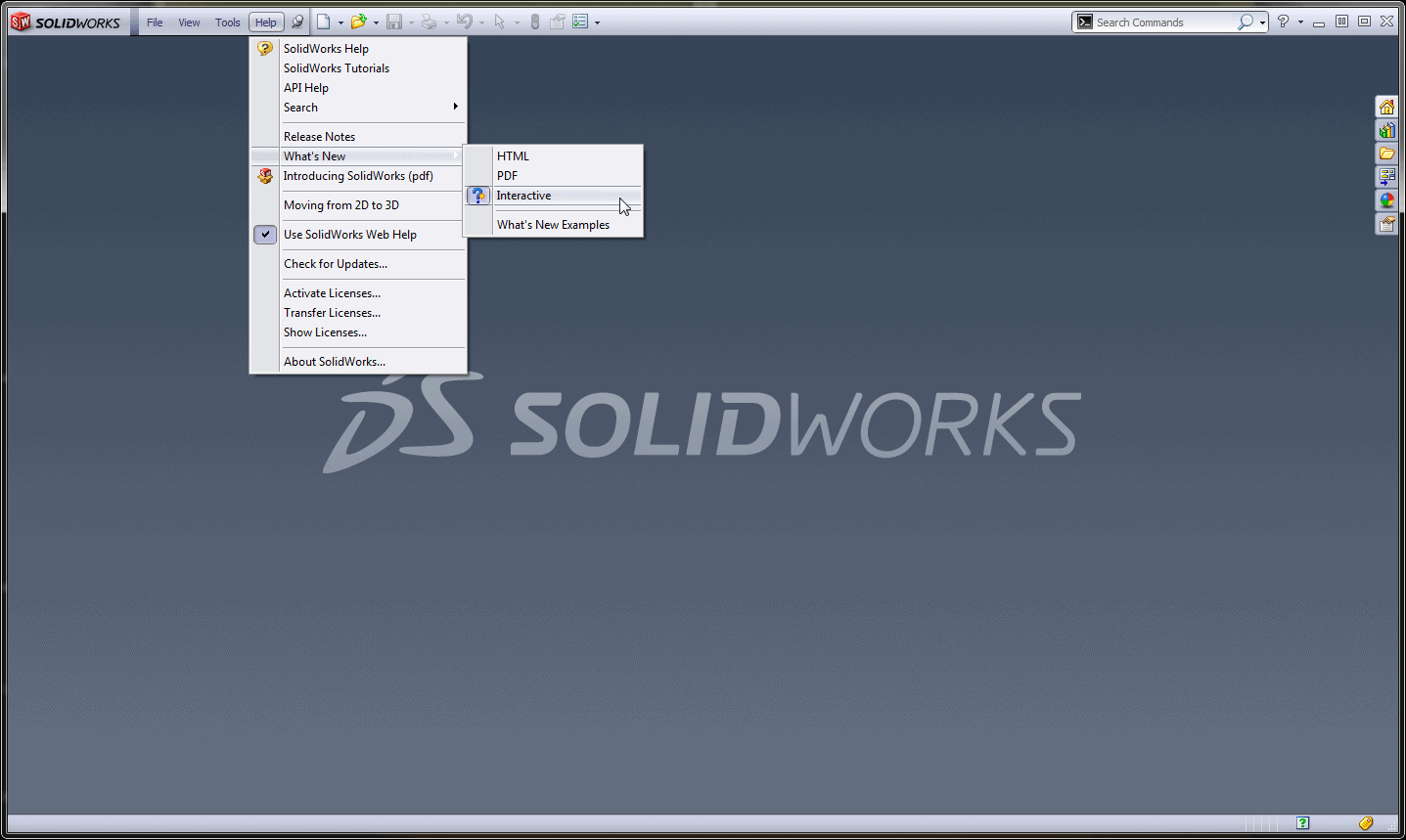

 Blog
Blog