Autodimension via the Smart Dimenion
There is a little known "driven" dimension shortcut that in my opinion dosen't gett used enough. It's been around for quite some time, works well and is pretty underutilized in my book. Lets start a drawing. and dimension a block with a myriad of features on it, holes, a pocket and 2 slots. 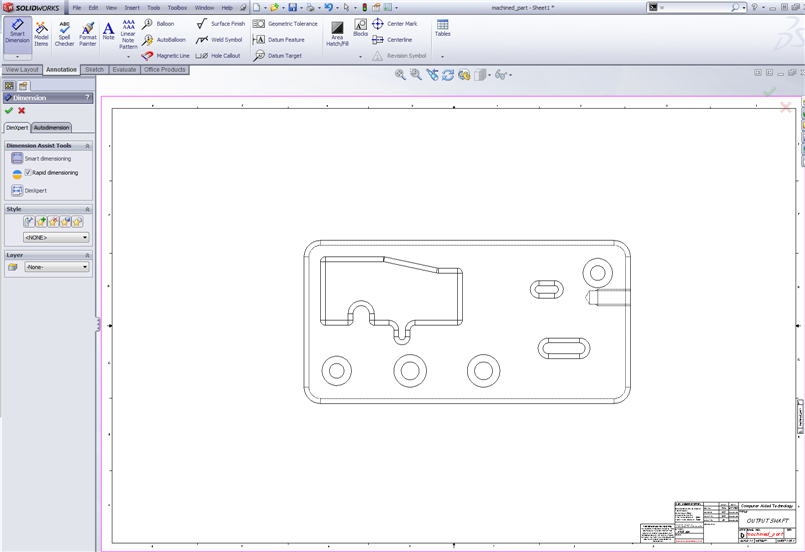
Hit the smart dimension shortcut, mouse gesture, from the command manager, "S" Key, what ever your preferred method is. 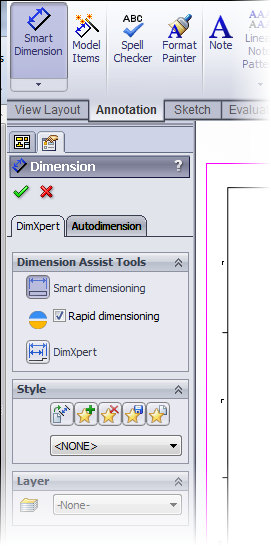 The "Smart" dimension tab actually has 2 tabs one of them being the "Autodimension" tab.
The "Smart" dimension tab actually has 2 tabs one of them being the "Autodimension" tab.
Hit that tab and look at the interface. Pretty simple. You get the ability to choose from baseline or ordinate dimensioning schemes. Ill choose ordinate because it's something that I am used to and like it.
You be the judge of the results for just hitting one button…..
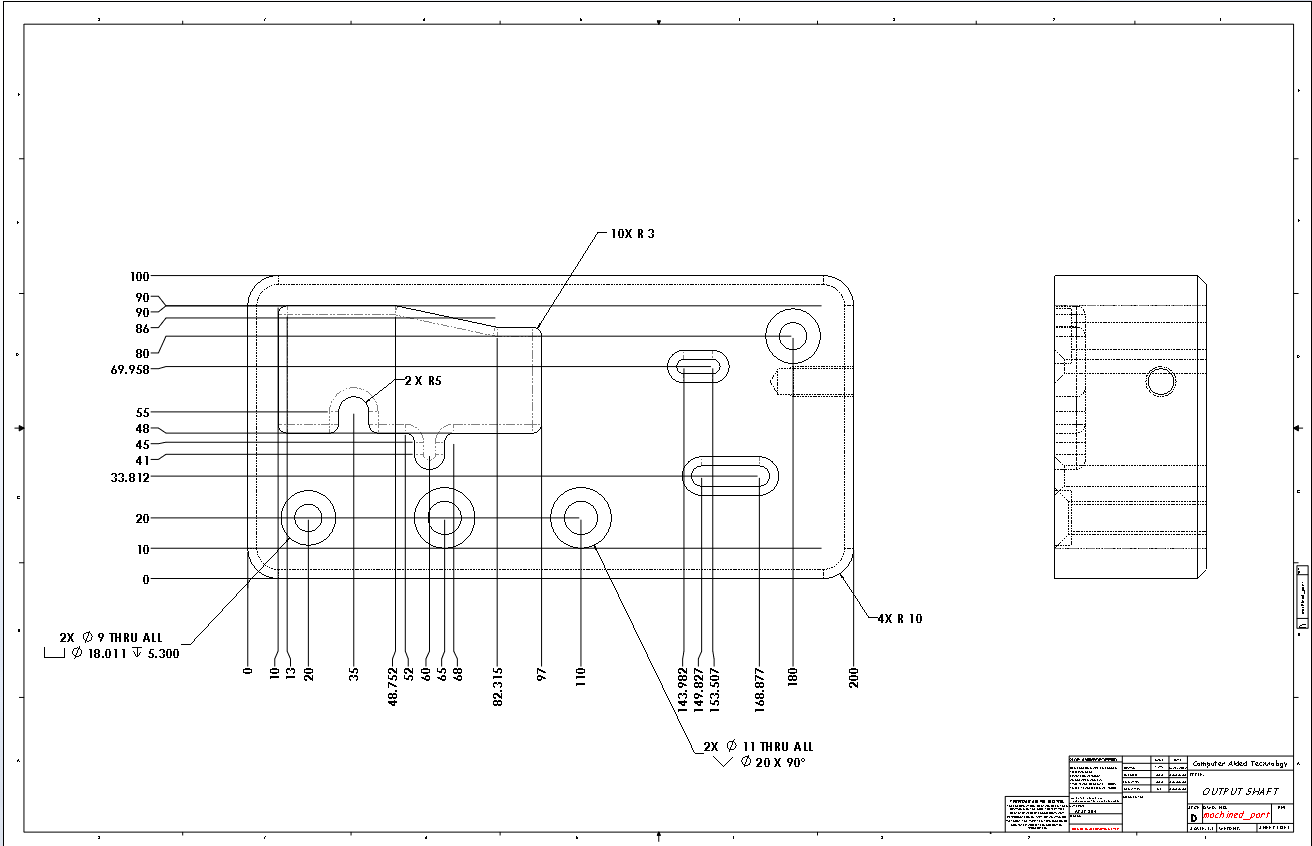
As always, I hope this helps improve your process.
Todd Werginz
CATI

 Blog
Blog