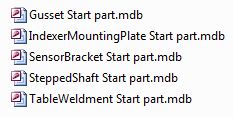Better SOLIDWORKS Templates
I cannot count the number of times I have watched a designer work on a fresh new design, he’ll start with a blank part, create a rectangular sketch, extrude it…. then when he starts another part, he’ll start with a blank part, create a rectangular sketch, extrude it…. then when he starts another part, he’ll start with a blank part, create a rectangular sketch, extrude it…. then when he starts another part, create a rectangular sketch, extrude it…
At this point blood is running down my cheek and I’d have to ask him why he doesn’t at least use basic solid shapes for his templates -every time he starts with a cube (or cylinder, or…) instead of a blank file. Saves a minute+ for every part. Crazy fast and easy ROI.
Here is a way to make starting your parts even more efficient – start your parts with DriveWorksXpress. Now, not only can start with basic shapes, but they can start at the correct size and maybe even have some additional common features too! Starting your part when it is already 10% complete beats the guy who starts at 0%.
Bonus, have DriveWorksXpress make the part’s drawing too. So now you don’t have to start with a blank drawing, navigate to the part file, create your views, then when you start another drawing you don’t have to start with a blank drawing, navigate to the part file, create your views, then when you start another drawing you don’t have to start with a blank drawing, navigate to the part file, create your views…
Be lazy, automate, and get more done.

 Blog
Blog