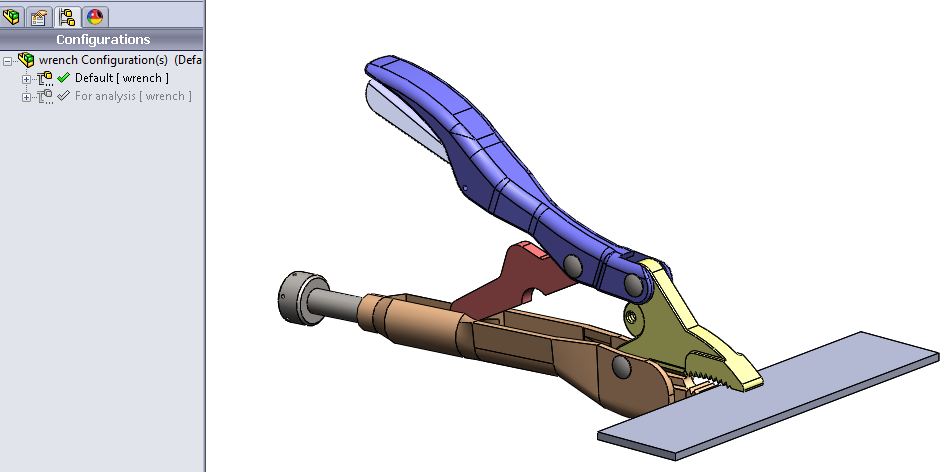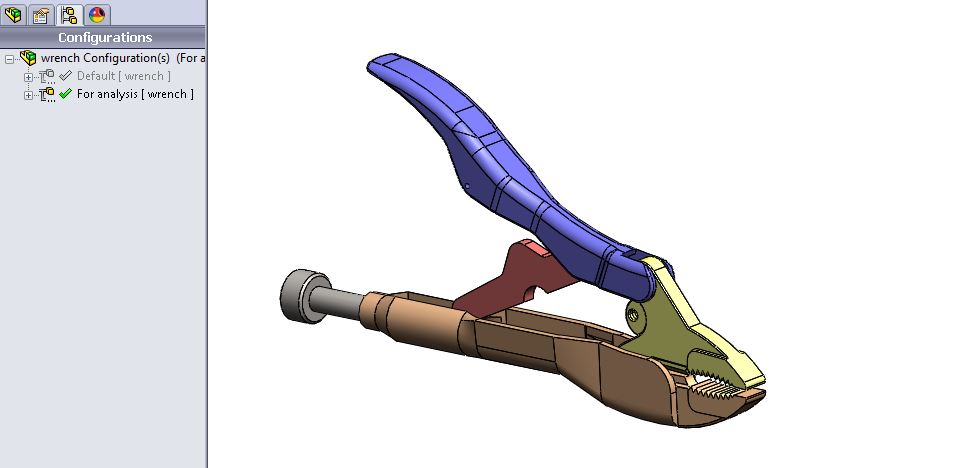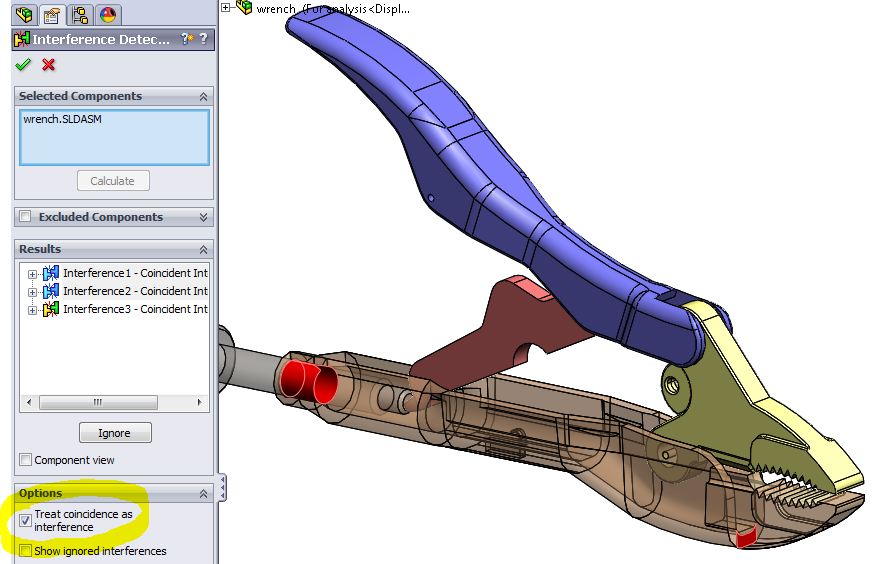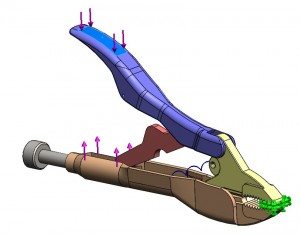SOLIDWORKS Functions Useful for Simulation
SOLIDWORKS functionality can be used to make life easier when working with Simulations. The following functions can help speed things along for you:
- Simulation-specific configurations
- Interference detection check for simulation-ready geometry
- Split lines for boundary condition application
Configurations
Most analysis projects require you to edit the geometry in some way before setting up the simulation. If you set up a new configuration for the analysis, you can make changes to the geometry without affecting the original design. This allows for several “what-if?” scenarios.
Notice in the two screen shots below how the “Default” configuration contains all the assembly components whereas the assembly is simplified by suppressing some of the components in the “For analysis” configuration. This simplification is done because in the analysis, virtual connectors will be used to replace the pins, and the bar stock being gripped by the pliers can be represented by a fixed boundary condition on the faces of the plier jaws.
Interference Detection
Overlapping and interfering parts typically don’t mesh very well. In fact, the only time this condition should exist is when simulating a shrink fit between parts (requiring a special contact condition). In addition to checking for overlap, the interference detection tool has an option that can be used to also find coincident faces in the assembly. This is important for the purpose of knowing where the global default contact condition will apply. In the image below, two coincident areas are highlighted.
Split Lines
Use this function to split faces into areas appropriate for load or restraint application. It’s also conducive to defining areas where local mesh controls are to be applied for more efficient meshing. For loads and restraints, it’s possible to create split lines “on the fly” via the “Split” tab in their respective property managers.
Author: Kurt Kurtin

 Blog
Blog