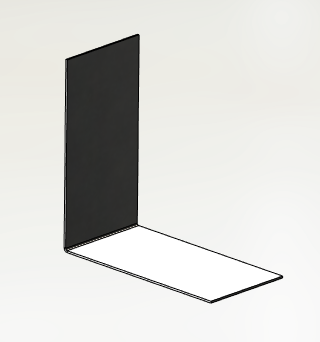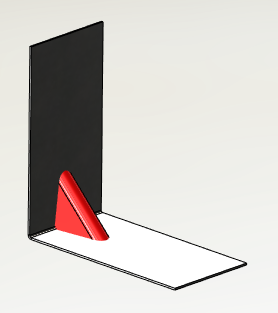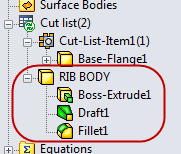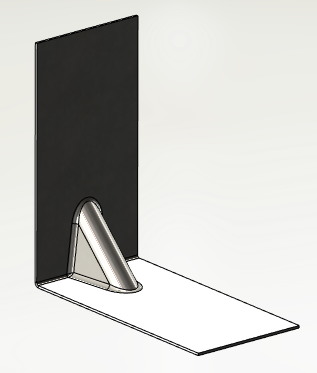Strengthening Ribs in Sheetmetal - pt 2 !
This is a follow-up post to a question that I was asked recently about THIS blog entry: http://www.3dvision.com/wordpress/2012/04/14/strengthening-ribs-in-sheetmetal-new-in-sw2012/
The question was basically “HOW do I MAKE a rib like that ?”
Easy !
Start out with this:
Then create your “Rib TOOL” as a separate BODY in the file…
Then you can use the INSERT–FEATURES–INDENT command to use that “Rib Tool” body to create the indentation in the sheet metal part.
You will then of course want to do a DELETE BODY on the Rib Tool body (just select the body in the tree and hit Delete on the keyboard), and then add any fillets (don’t forget both sides) if you want them to make it look something like this when finished.
Here is a link to the actual SOLIDWORKS part file (2013 version) if you need more guidance: Sheetmetal REMOVE FACES
There you go !! Easy when you know how… 😉

 Blog
Blog