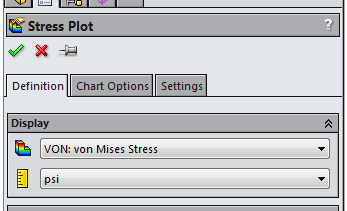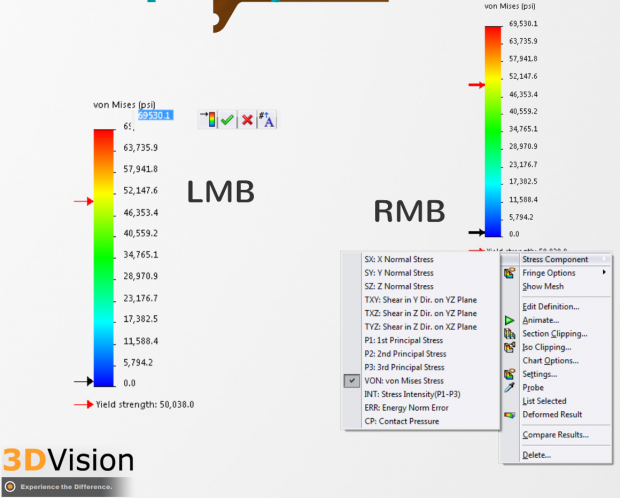Simulation 2014 Interface Improvements
Last month I wrote about Toolbox fasteners with SOLIDWORKS Simulation and how they can be converted automatically to connectors in simulation studies. Today I’m going to focus on improvements to the Simulation interface for post processing. One thing that Simulation users can struggle with is selecting the correct option for modifying the plots generated from an analysis. Even with as many years as I have used SOLIDWORKS Simulation, I occasionally edit the definition of a plot when I meant to modify the chart options or the settings. With Simulation 2014, that is no longer an issue with a unified interface.
The other welcome interface change is what has been described as ‘finally like Flow’. With SOLIDWORKS Flow Simulation, changing an output plot from one quantity to another is done from the plot legend in the graphics window. In SOLIDWORKS Simulation 2014, we have a similar interface for modifying output. By using either the right or left button click on the legend, we have access to changing the plot type, fringe options, the probe tool, animation, legend scale and many more options.
These simple changes will reduce wasted button clicks by the dozens when post-processing Simulation results! What other new features have you found in Simulation 2014 will help you get your work completed faster? I’ll write about a couple more next month! Now go make your products better with SOLIDWORKS Simulation!

 Blog
Blog