Working Folders in EPDM
Many new SOLIDWORKS Enterprise PDM administrators want to setup a working folder [sandbox] location for each of their users.
I’m not a fan.
Disadvantages to working folders:
- Concurrent engineering is difficult
- It is difficult for management and the rest of the design team to track the progress of the design
- If the designer is suddenly called out of the office for an extended period of time, it is cumbersome for other designers to take over
- Users have an extra, tedious step of having to move the files where they are supposed to be after design is complete, and they often forget. Now the vault is a mess.
I’ll commonly hear the argument from designers that -after their designs are complete, they have many parts left over that never made it through the design process.
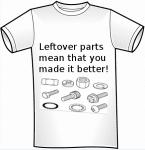
They say a working folder makes cleanup easier. “The files that don’t get moved out of the sandbox must be leftover parts and thus it would be safe to delete them.” I think they are forgetting about workflows. When you are done designing, change state on the drawing, all the children go with the drawing to the next workflow state. Sort the files in Windows Explorer by the current state, it is easy to delete the files that were left behind.
From my experience, working folders are far more work and inconvenient than they are worth. Design your parts in the folders where they are supposed to be.

 Blog
Blog