IF/Then Logic for your EPDM Data Card
There are lots of ways to build some pretty cool logic to populate your SOLIDWORKS Enterprise PDM data cards. Automatic transitions with conditions, unique data cards based on location or file types are the most typical methods. They work, but the more complex your logic needs to be, the more difficult it is to set up.
Since PigeonHole can connect to SQL’s logic engine, you can use SQL to do some pretty fancy things with “English like” logic. As an example, here is the setup that was used to define the serial number used in the video below:
IF '{Type}' = 'BUY'
SELECT '#Purchase#'
ELSE
SELECT '#Manufacturer#'
You read it as: If the data card variable “Type” is set to “Buy” use the “Purchase” serial number, otherwise use the “Manufacturer” serial number.
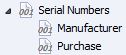

 Blog
Blog