Content is King....SOLIDWORKS Schematic Library

Not so long ago, I had a coworker characterize the need for a great SOLIDWORKS Electrical Schematic Library as "Content is King." He went on to say that while the initial setup libraries could be a great starter set, they will most likely not have every part you are after. Without them, key features of the software as listed below become marketing buzzwords.
- Real-time synchronized Bill of Material
- Intelligent single-line schematics, cable block, topology diagrams
Therefore, the SOLIDWORKS Electrical Schematic Library becomes a single source for your designs. Keeping this up-to-date or usable depends on the content you have in the library.
Not every customer really wants thousands upon thousands of parts sitting around in their database to choose from when they only really need a few thousand. There are a number of ways to add to your current database of information. One way is to import from an internal source (look for my next blog on importing Mfg Parts).
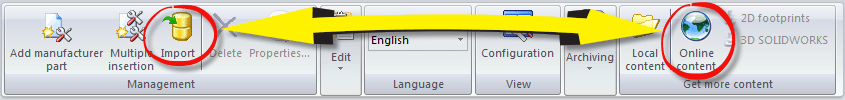
Another not so used item is the online content provided by SOLIDWORKS. Users can access the portal (Online Content) and add what they need to their existing library. Manufacturers are listed with Environmental Archive files of their respective parts for you to import. Find the one you want and download to add to your library for you to use in projects.
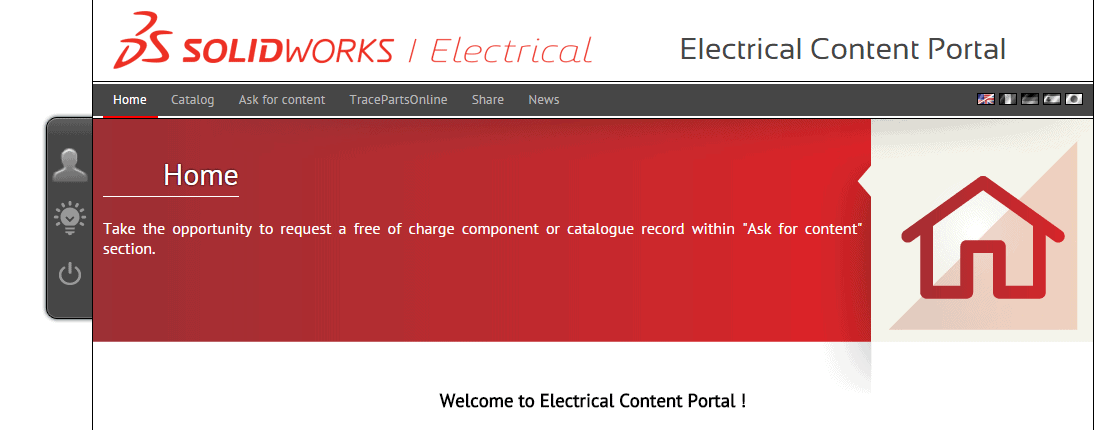
Users can also request manufacturing parts, symbols and 3D content to be added to the portal.
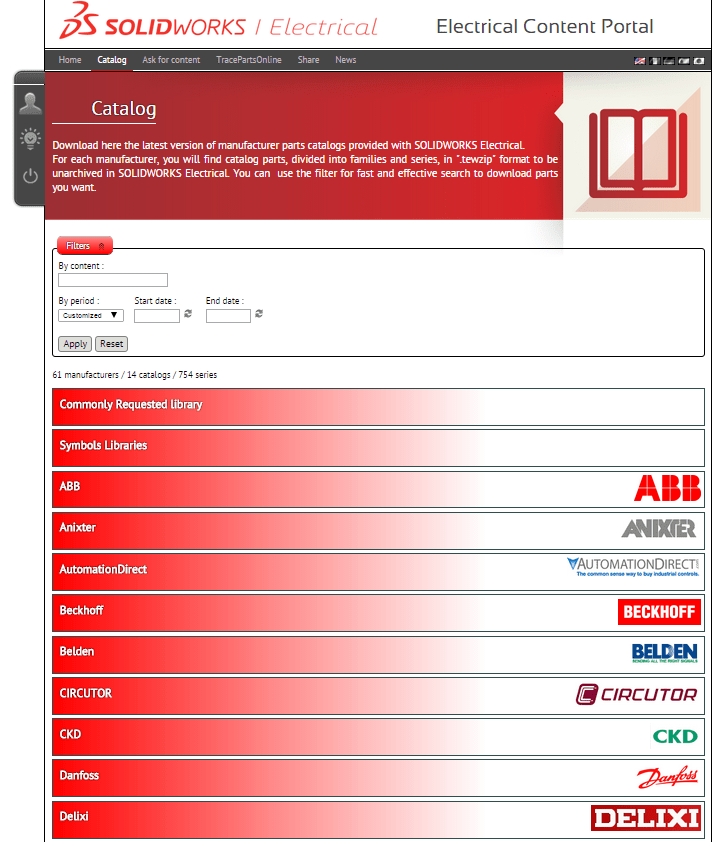
Corey Kubichka | Electrical Product Manager

 Blog
Blog