SOLIDWORKS- Linking Assembly Balloons to Notes
SOLIDWORKS- Linking Assembly Balloons to Notes
SOLDWORKS offers many annotation enhancements to your drawings, one of them being the ability to relate the BOM to different drawing views by using balloons. SOLIDWORKS even goes a step further by automating the ballooning process with the Auto Balloon feature. But there are many other dynamic uses for balloons than the traditional part numbering.
On occasion, when working with drawing assemblies, it would be nice to link the itemized balloons to a note. This comes in handy when working with multiple configurations of an assembly or listing out specific instructions on a drawing.
Take the following Camping Flashlight for example:
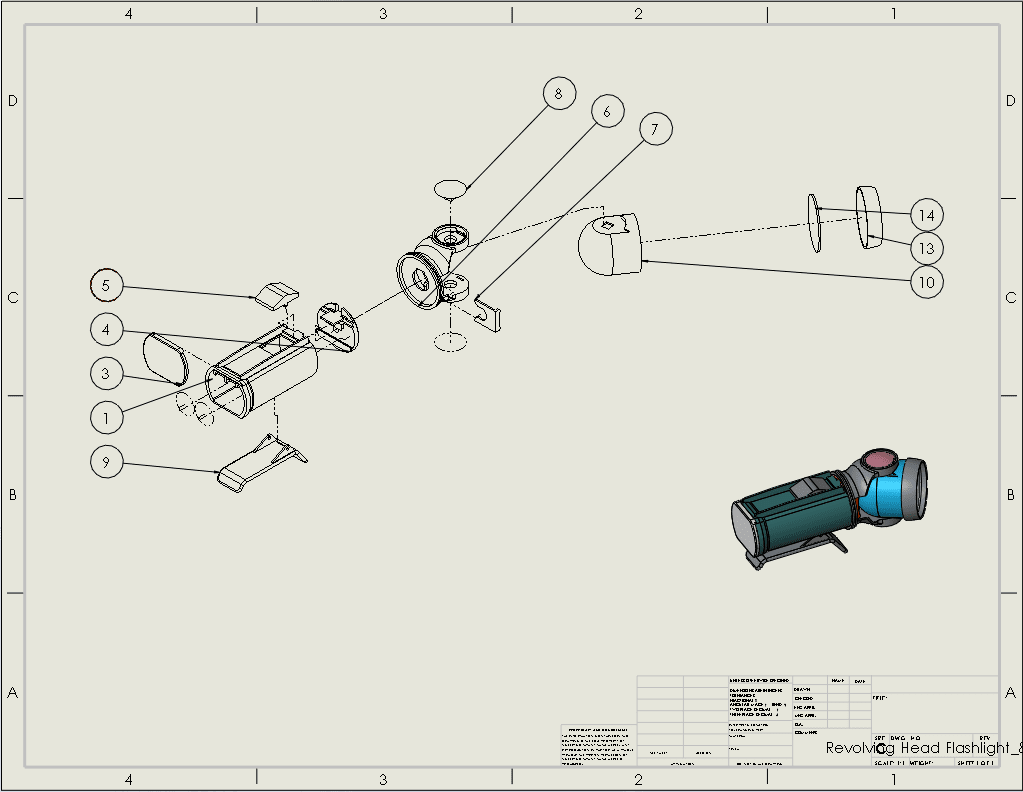
Adding in manufacturing notes to the assembly drawing is a fairly common practice.
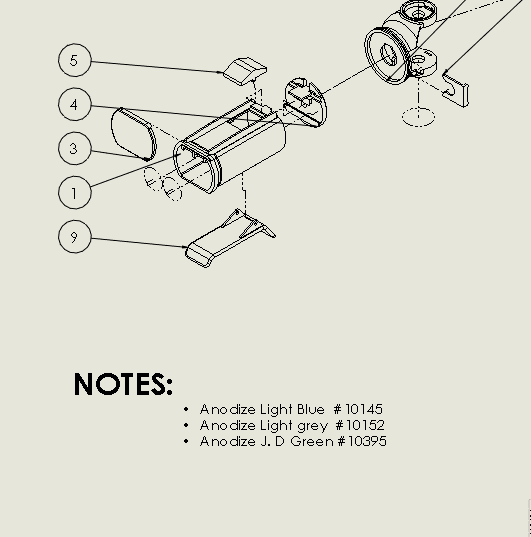
But being able to add a linked balloon into a note would help in providing better information. This is a fairly simple task that not many SOLIDWORKS users know about and can be completed in just a couple of mouse clicks.
First, double click on the note in order to enter text editing mode. Next, left mouse click where the balloon is to be added in your note. This will bring the cursor to that location.
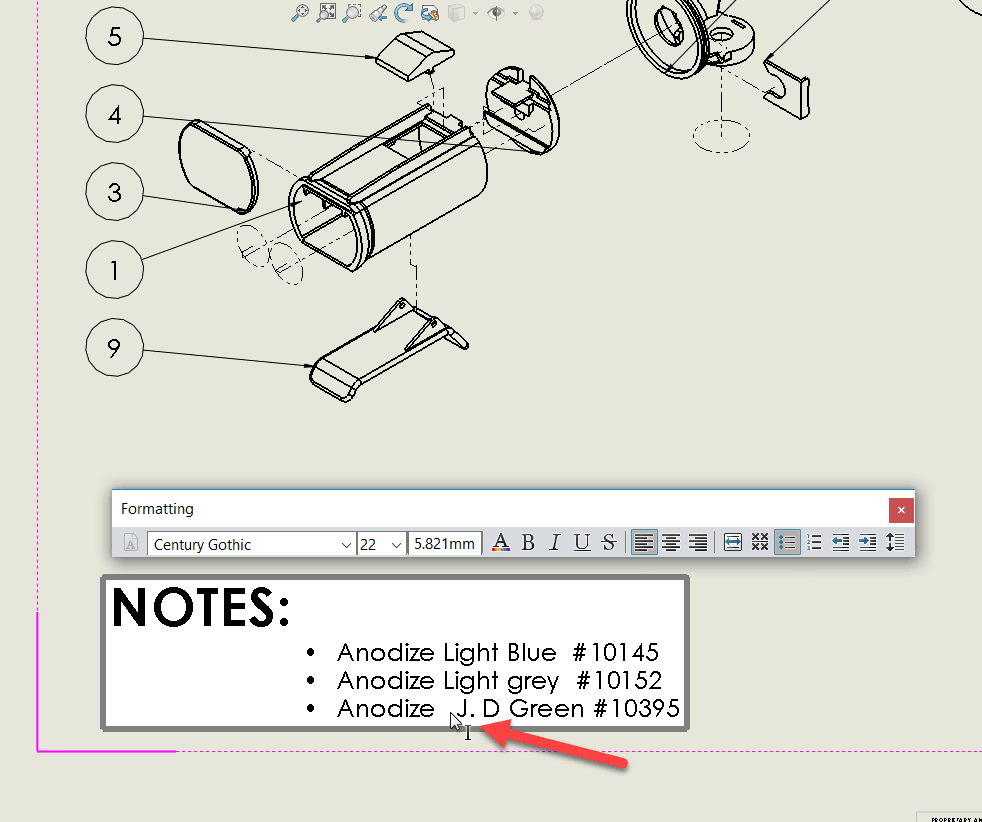
Then, select the balloon in the drawing view that you wish to relate to your note. This will automatically bring your linked balloon into your note.
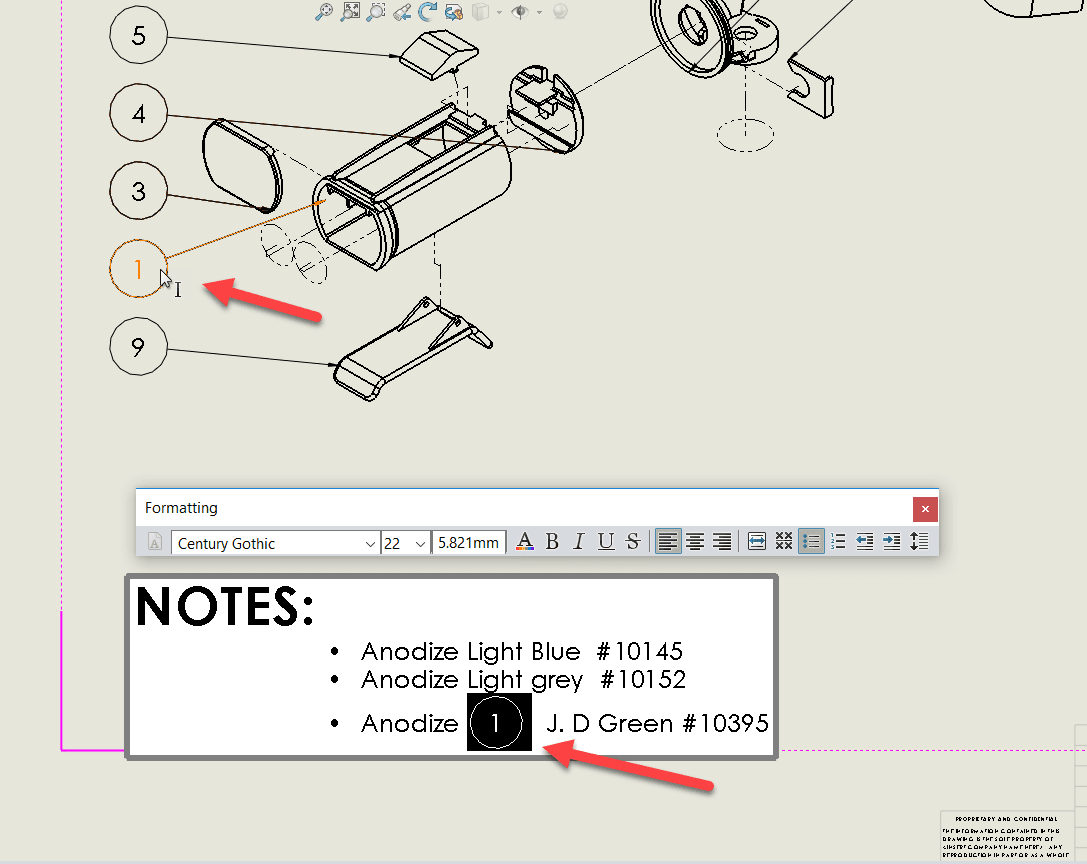
By adding in linked balloons to the manufacturing notes, when different configurations are used the manufacturing note will update accordingly. This will save you extra editing time and reduce numbering errors.
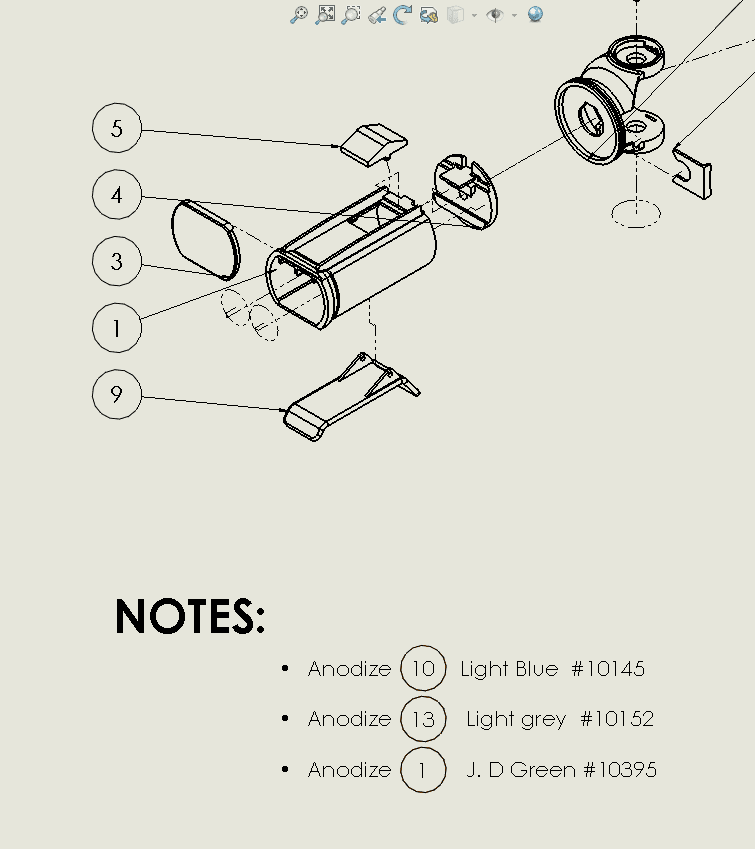
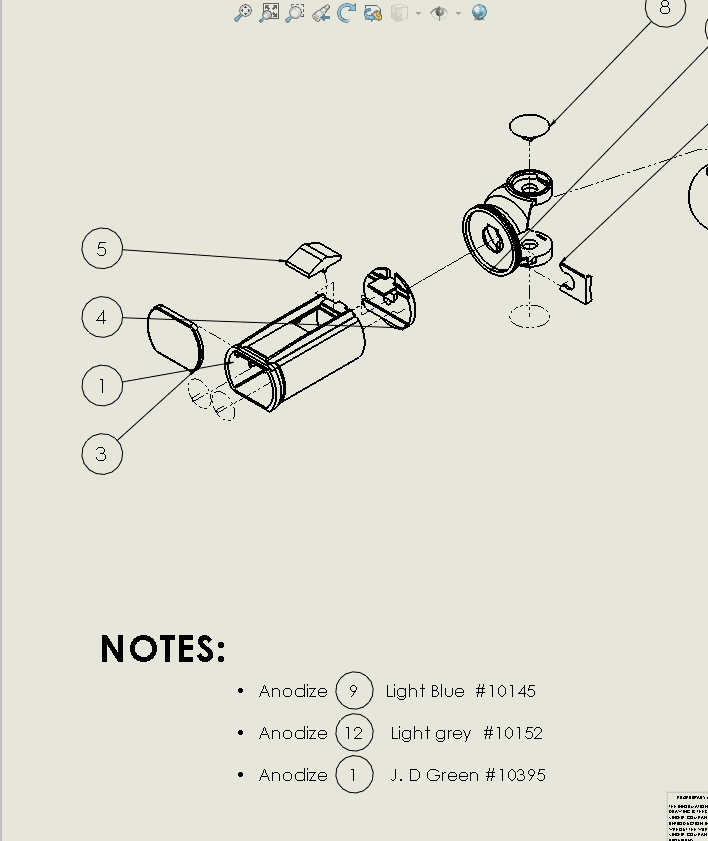
Thanks for reading and remember:
The engineer’s first problem in any design situation is to discover what the problem really is.
Bob Renella
Application Engineer
Computer Aided Technology, Inc

 Blog
Blog