3DQuickPress Version 6.1.3 Hotfix
3DQUICKPRESS VERSION 6.1.3 HOTFIX
With the new 3DQuickPress V6.1.4, Hotfix releases are Customer driven Enhancements because we understand the importance to customize the 3DQuickPress process or the features to meet Customer needs.
- This Hotfix will update 3DQuickPress V6.0.4 to V6.1.4, or install 3DQuickPress V6.0.4 installation version and apply this patch.
- This Hotfix will run on SOLIDWORKS 2016 SP1.0 and newer.
- This Hotfix is also Windows 10 supported.
System
3DQuickPress is always working on improving the user experience, with the new online V6 seat registration the user will find faster response with registration and un-registration of machines. If you still have issues or need help understanding the process you can always call our support line.
Unfold
Enhancement – Zoom to selection is supported in User Assisted Recognition.
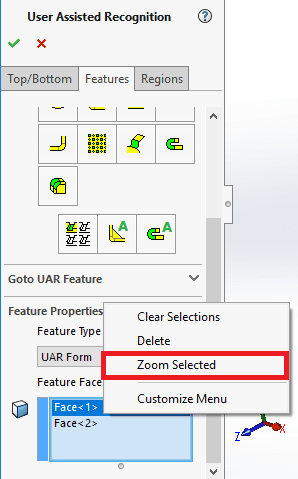
Punch Design
Enhancement – Punch definition table supports filtering of cutting punch template with the file property “PRL tags”.
The file property “PRL tags” shall be added to the punch design template. And the value of the file property “PRL tags” will be used to distinguish the PRL template to be used with this punch design template.
The desired cutting punch, bending punch and user defined component templates should also add the file property “PRL tags” and set the same values as the punch design template.
In the punch definition table, only the cutting punch templates that have the same values as the punch design template in the “PRL tags” file property will be listed.
Enhancement – Create bending punch and create round extrude punch support filtering of punch template with the file property “PRL tags”.
Enhancement – Create user defined component supports filtering of punch template with the file property “PRL tags”.
Utilities
Enhancement – Bend steps in interference detection supports dividing bend sections by entered angle value.
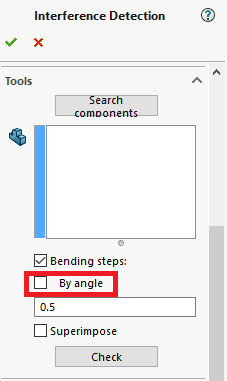
Enhancement – Manufacturing color supports adding mfg. color to standard component holes.
The standard component hole color data file “3DQP_SC_MfgInfo.xml” was added to the “3DQuickPressdatabase” folder of the 3DQuickPress installation. This data file configures the colors to be painted on different types of standard component holes.
The “3DQP_SC_MfgInfo.xml” data file defines the mfg. color code in the format below:
a) <Name ID=”…”> is the type name of standard component defined in the file property “3DQPComponentName” in the standard component document.
b) <Unit ID=”IN/MM”> is the unit of the standard component.
c) <swWzdGeneralHoleType ID=”…”> is the hole type to be drilled.
Currently supported hole types are:
“swWzdCounterBore”
“swWzdCounterSink”
“swWzdHole”
“swWzdPipeTap”
“swWzdTap”
“swWzdLegacy”
“swWzdCounterBoreSlot
“swWzdHoleSlot”
d) <R>/<G>/<B> are RGB color values ranged from 0 to 255.
Detailing
Enhancement – Tolerance on drill le depth is supported in SmartHoleTable.
Thanks and I hope you enjoy all of the new enhancements to 3DQuickPress V6.1.4, files can be found on our ftp site and please check back to view our other articles in this series of 3DQuickPress V6 What’s New.
Ronnie C. Flaugh
Technical Analyst
Strategic Technology Solutions
Computer Aided Technology

 Blog
Blog