Automatic Dismissed Messages in Simulation
Sometimes the simplest enhancements are the ones that have the greatest impact. SOLIDWORKS 2017 added 200 plus enhancements, but one of the best is a Simulation enhancement.
Here is the setup. You just finished creating a simulation. You chose your study type, added your materials, specified your fixtures, contacts, & loads(according to real life), and meshed the model. You start the Simulation and decide to refresh your coffee.
As you are refreshing your coffee you run into a coworker and start to talk about, as my wife refers to it, “nerdy engineering stuff”. All the while you are expecting the Simulation to be running or finished. You get back to your computer and find that the Solution has not progressed. What the heck? After some inspection you find the Solver Messages Window. The software is asking you to make a decision and it will not proceed without input.
Yep all that time wasted. Don’t worry I won’t tell your boss. Simulation 2017 now has a feature that Automatically dismisses messages after (n) seconds. As you see below the Large displacement warning will be dismissed in 25 seconds and proceed with the default selection of “No”. Note: Keep the default options for the popup messages in mind when reviewing the results.
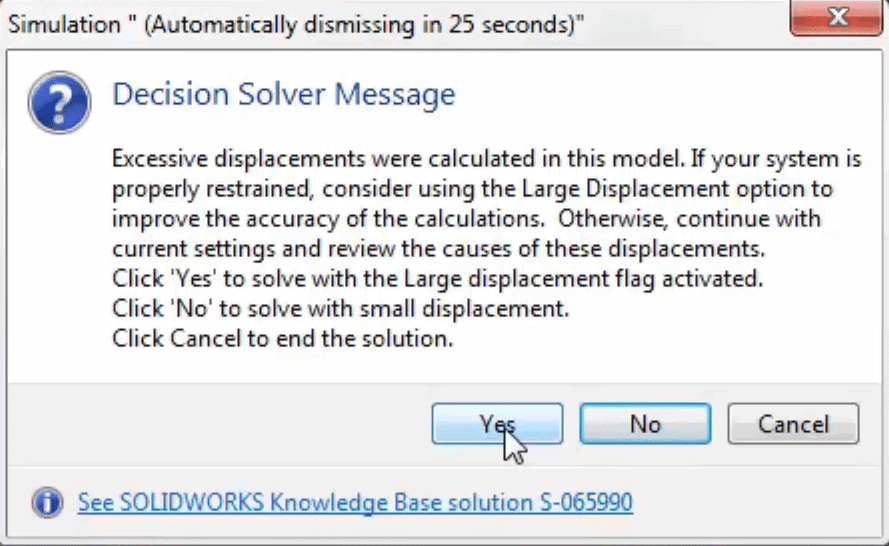
To turn on the Automatic Dismissal go to the Simulation Options, System Options, General, “Automatically timed out decision solver messages after n seconds”.
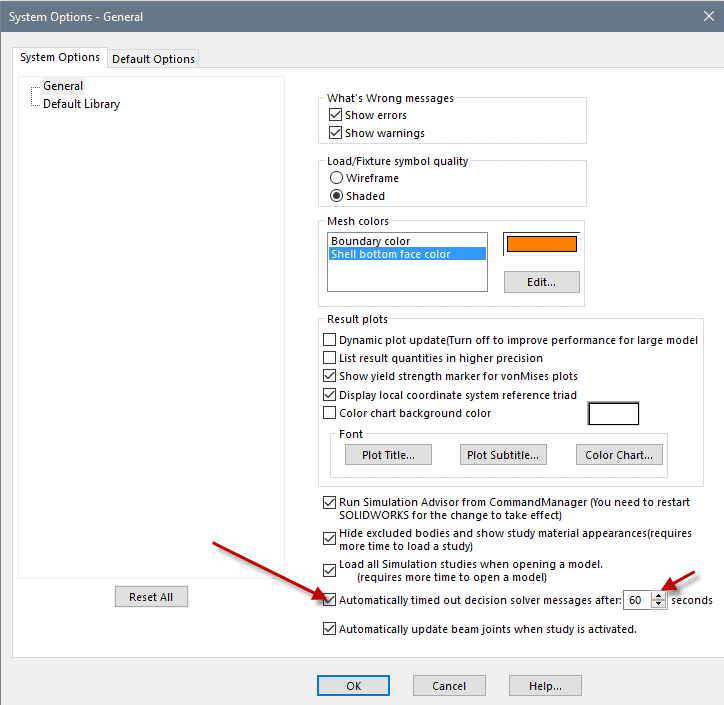
Some of the simplest enhancements have the biggest impact and I think this is one of those. It is in fact so simple you will find yourself asking “Wasn’t that already there?”. Make sure to turn on the Automatic Solver Message Dismissal option in 2017 SOLIDWORKS Simulation. You will be happy you did.

 Blog
Blog