SOLIDWORKS: How Does SOLIDWORKS Save Files?
How Does SOLIDWORKS Save Files?
Have you ever wondered how SOLIDWORKS saves files?
Understanding how SOLIDWORKS files relate to one another is key to file management. The SOLIDWORKS file structure is a single point database. This structure means that each piece of information is stored in only one file. If any other file needs a piece of information, it must reference the file where the information is stored rather than copy the information into itself. In SOLIDWORKS, every time a file is used in a subsequent file, it creates a “File Reference”. File References are the links to where the file information is stored.
The huge advantage of file references is when you make geometry or dimensional changes to a part file. Due to file references, any changes made will propagate throughout every subsequent file. This brings up another point. File references are quite one sided. What I mean is that you will be able to see file references in subsequent files only. Basically, the original file (piece of information) has no idea where it has been used. This of course can be countered by using the SOLIDWORKS functionality “SOLIDWORKS Explorer”.
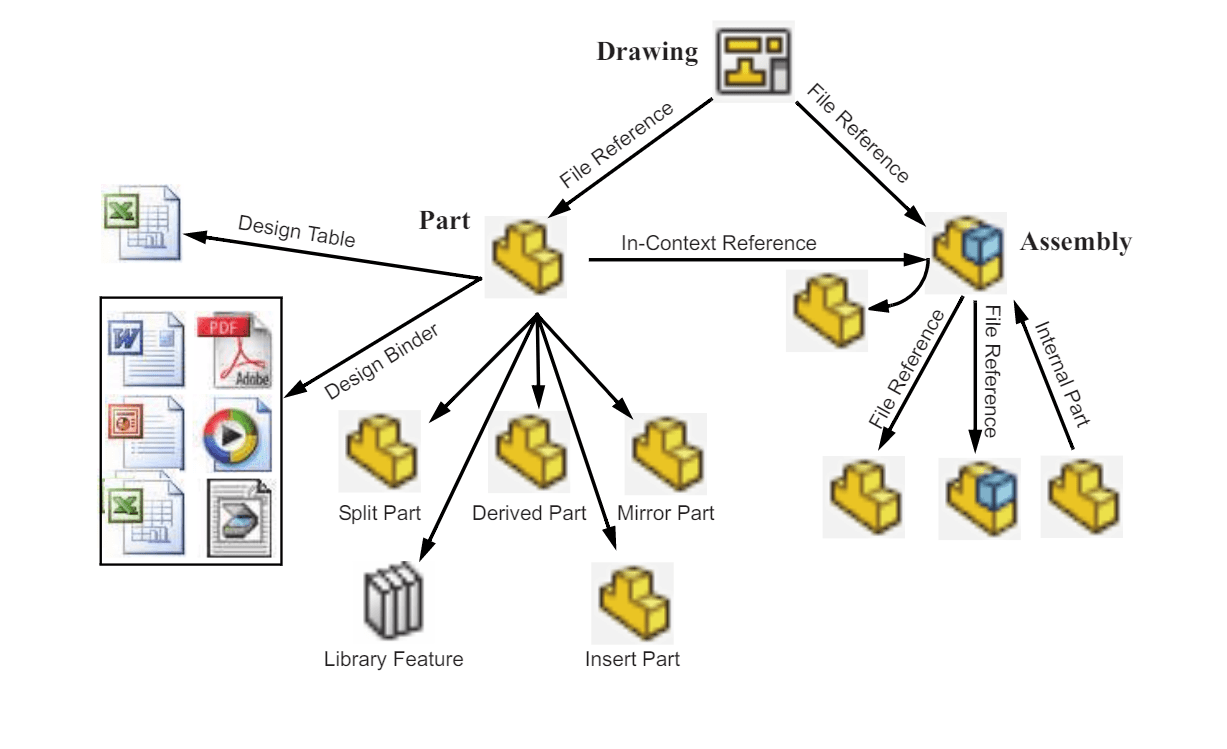
From the diagram above, you can see that a drawing can pull pieces of information from both a part and an assembly. Also, a part and assembly will pull pieces of information from other locations based on how they were designed.
I hope this blog helped you understand how SOLIDWORKS saves files and how they are referenced. Thanks for taking the time to read it.
Greg Tutor, CSWE
Applications Engineer
Computer Aided Technology

 Blog
Blog