Make an Invisible Cube in Composer - Method 2
The epic conclusion to our suspenseful Make an Invisible Cube in Composer – Method 1….
To set the scene, I had just show our standard method for creating a stunning moving camera by attaching a camera to a primitive and turning the opacity down. Let’s jump back in.
This is where the story usually ends, until last week’s training when my buddy Tommy said, “I can see the cube.”
“LIES! DIRTY ROTTEN LIES!” I screamed as I stormed to where Tommy was sitting. I needed to see my video playing on our projector from Tommy’s vantage point and as the video looped, I saw it. There it was plain as day…the primitive…
Chapter 17 – The Fix is In
(I don’t know how I started writing a terrible suspense novel for this blog, but no going back now)
As I watched the screen I kept seeing it. It wasn’t constant, but flashes here and there. It was a nightmare that you didn’t see until you saw it, but then you couldn’t stop seeing it. No not a sailboat, the primitive cube I’d just assured my students couldn’t be seen.
If you’re thinking “sailboat”? what? Yes, it only took me a year and a half to do it, but I managed to make a Mallrats reference in a blog. Never one to keep people out of the loop, the movie Mallrats featured a running gag of Ethan Suplee’s character William Black staring at a Magic Eye poster of a sailboat all movie because he couldn’t “see this sailboat everyone keeps talking about”. Then children would stop by, look briefly, and comment “hey look, a sailboat!” which would infuriate Black to the point where he would ruin the mall Easter Bunny secret for them.
Now if you’ve ventured down the rabbit hole with me this far, maybe you’ll come a bit further. In order to help you the blog reader see what I saw, I’ve enhanced a frame of the video simulating adjusting the contrast on your screen:
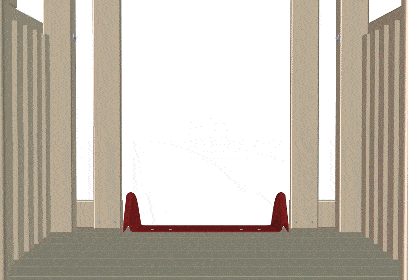
Now that you know where to look, take a look at just the original still:
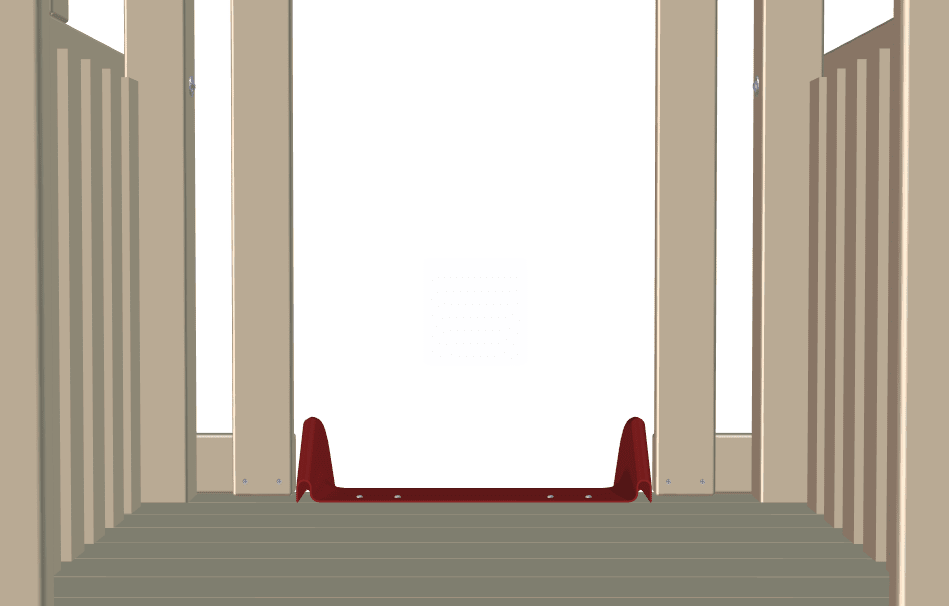
Do you see the cube? I know what you’re thinking, this is the sailboat all over again! Well like Magic Eye images I’ve found a bit of a trick to see the cube a bit easier. Try looking at the image at an extreme angle. If you still don’t see it try the same thing on a mobile phone with with the brightness all the way up. If you still can’t see the cube or don’t mind knowing the cube is there at extreme angles and/or differing contrast settings, congrats! You don’t need to read the rest of my blog because you can still use the traditional method of turning the opacity to 1.
If you’re like me, I know the cube’s there, I know where and how to look. I can’t not see it. And even though 99.9% of people looking at the video will never see the cube, I am compelled to do something about it to satisfy my aggravating perfectionism.
So to tackle the challenge we need to understand where the image above came from, so let’s Tarantino this whole narrative….cut to….(whoa, a movie inside a novel inside a blog)
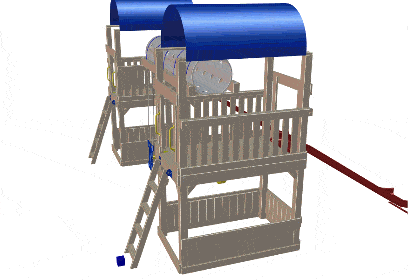
That’s the path of the cube and we set up the attached camera as described in Make an Invisible Cube in Composer – Method 1. Traditionally we use the following settings for the primitive:
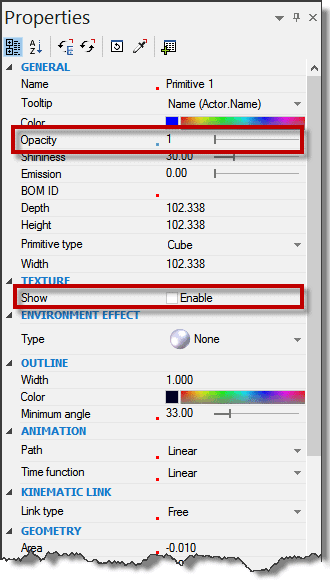
Now here’s a snippet of the video with those settings. Do you see the cube?
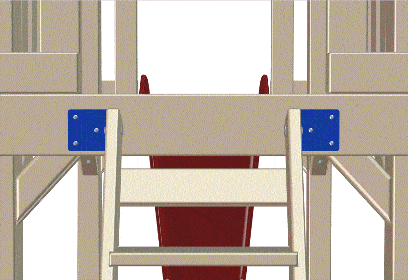
So how can we get rid of this cube with a different method? Well if we use different settings for the cube:
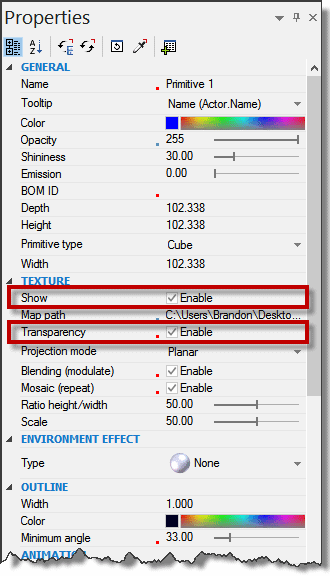
Here I’m setting the texture of the cube to be a blank white image that I am telling Composer to use for transparency. With this setting it doesn’t matter what my opacity is. I have a cube that’s 100% hidden!
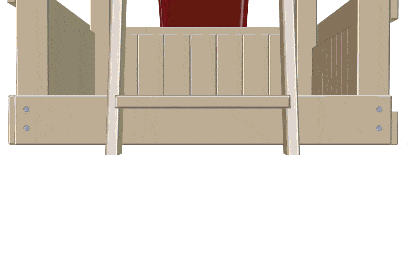
And even changing the contrast settings doesn’t show a cube:
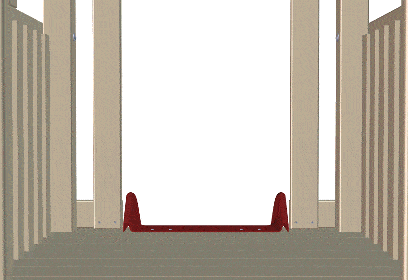
Perfect!
Of course I could have just used a bunch of trick photography to make this whole methodology possible….but I didn’t I swear…..
No really it works. I just wanted to have some fun at the end of this blog, but I know someone reading this was fine until I brought up trick photography. And by acknowledging it now they’re thinking this is the Iocane powder and battle of wits all over again!
Brandon Nelms
Application Engineer
Computer Aided Technology, Inc

 Blog
Blog