Shade Comes to SOLIDWORKS Sketching (but in a good way)!
Collaboration is a vital component to the success of any business. As good as Tom Brady is (that pains me to say as a Steelers fan), the Patriots would not have won the Super Bowl without the sharing of ideas and talents between players (offensively, defensively, and special teams), coaches, and any non-team related people, such as trainers, etc. who provide tools to help them succeed.
So, where am I going with this?! We have seen this in the past within the SOLIDWORKS/DASSAULT family of products. One that quickly jumps to mind is the Magnet Lines coming over from Composer into SOLIDWORKS drawings. In SOLIDWORKS 2017, another great feature that has found its way over to SOLIDWORKS from other 3DExperience products is the Shaded Sketch Contour. This new enhancement allows you to view closed sketch contours as shaded, right in the graphics area. At the simplest level, this is a great visualization tool to help you determine if your sketch is closed, especially for new and inexperienced users. However, it can do a lot more than that.

Now, when you create a closed sketch, and it is underdefined, you can move the sketch around the graphics area just by clicking anywhere in the shaded region, much easier than how it had to be done before.
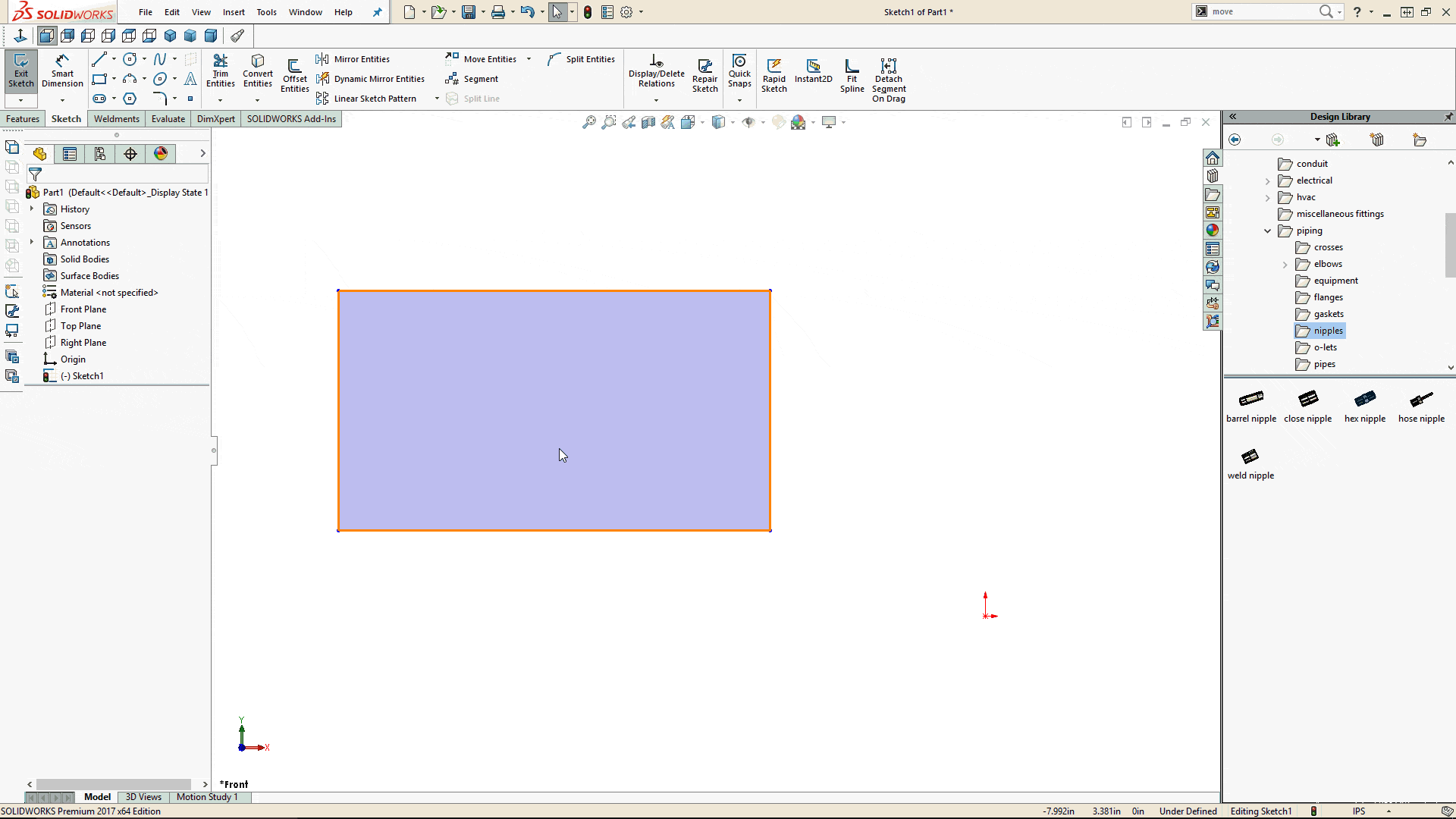
These contours can also be easily selected to mirror or offset all of the entities creating it, rather than box selecting or individually selecting each one.
Also, when creating sub-contours, each additional contour shows up with a darker shade, allowing you to individually move them around.
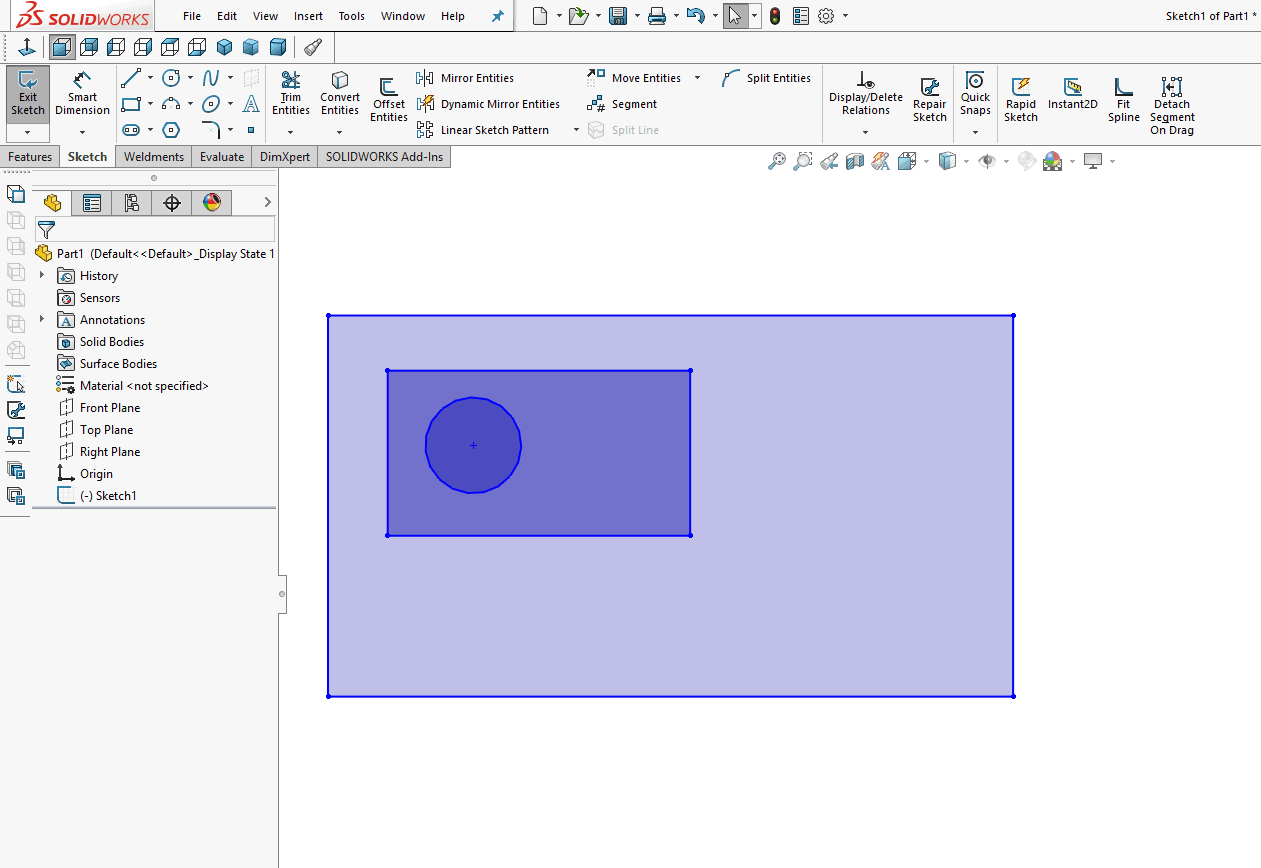
And with these new shaded contour regions, you can quickly apply features to them through the in-context pop-up menu.
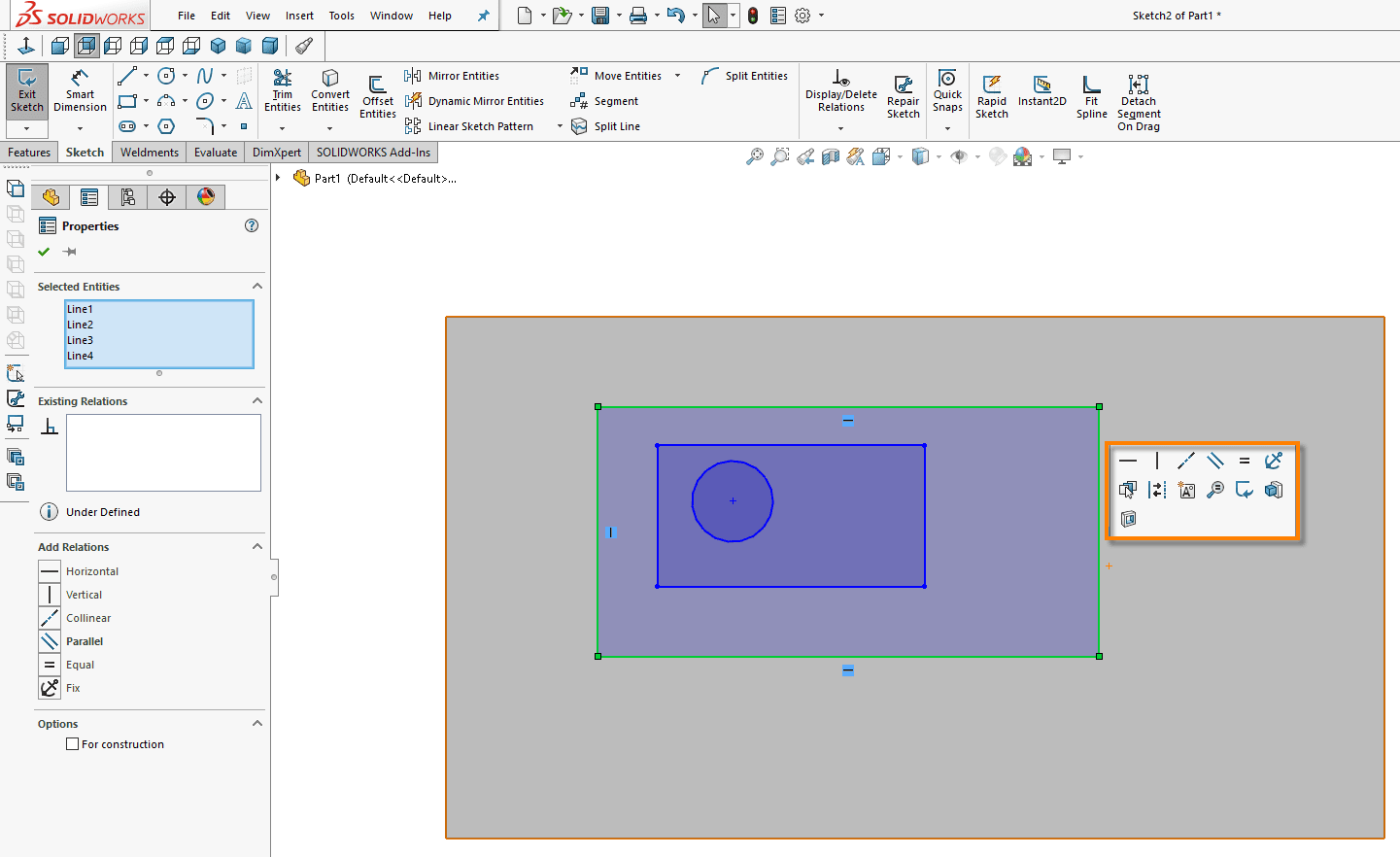
Finally, if you do not wish to see these contours in a sketch, you can simply turn them off through the Sketch Tools drop down.
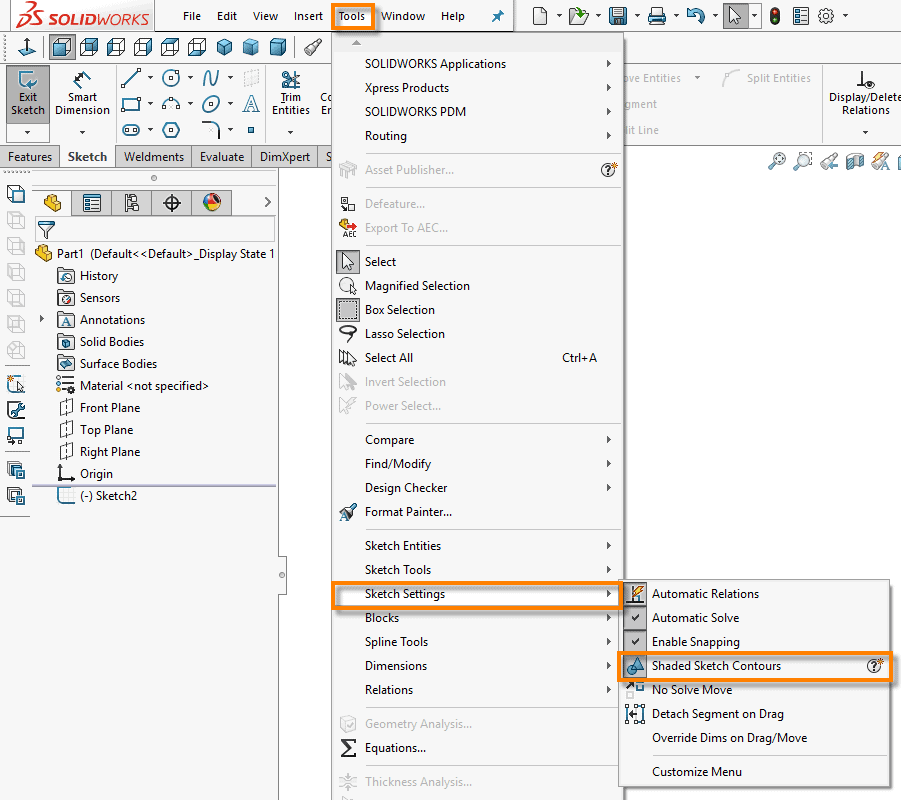
As always, if you have any questions, on this, or any other of the new enhancements in SOLIDWORKS 2017, please let us know in the comments section below.

 Blog
Blog