How to Migrate from SOLIDWORKS Workgroup PDM
 With the retirement of SOLIDWORKS Workgroup PDM approaching, I’m getting a lot of questions about what to expect when migrating to SOLIDWORKS PDM Standard or Professional. I wish I could say there is an easy button, but there just isn’t.
With the retirement of SOLIDWORKS Workgroup PDM approaching, I’m getting a lot of questions about what to expect when migrating to SOLIDWORKS PDM Standard or Professional. I wish I could say there is an easy button, but there just isn’t.
Migrating your intellectual property out of your SOLIDWORKS Workgroup PDM vault is not an easy process. Many things need to be considered when setting up a SOLIDWORKS PDM Standard or Professional vault to accept your data. You want a vault that works for you, not the other way around. Although there is not a simple program or “Pack and Go” process, I do know how to make the process easier.
Let’s talk about your product data. It’s not just a bunch of CAD files. It is intellectual property that in some cases has taken years to develop to where it is today. There may be tens of thousands of files if not hundreds of thousands. The last thing you want is to lose pieces of it, or worse, lose faith in its completeness altogether.
Thinking through your SOLIDWORKS Workgroup PDM data migration process
Look at some of your files, look at the metadata (properties) that you have created for each and every file. Now imagine if even just one of those important pieces of metadata went missing. Imagine if some reference files went missing so that an important assembly model for a customer had random missing geometry. How long would it take to recreate the lost geometry? How long would it take to add that custom property back to all those files?
Now ask yourself this question: Is it worth the risk to attempt a data migration on your own? Are the risks acceptable to you and your organization? Be sure to take a realistic look at how important your data is to your company, and how many resources is will take to get your migration process done, and done correctly. In this case, knowledge is power.
It can save you a lot of time and money to turn over the task to professionals who can likely do it more smoothly and in a lot less time than if you take it on yourself.
SOLIDWORKS Workgroup PDM Migration Process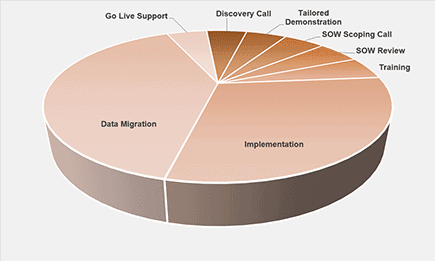
- DISCOVERY CALL: It all starts here. During this conversation we get a basic understanding of how you use your current SOLIDWORKS Workgroup PDM environment and ask a few questions to determine your organizational needs.
- TAILORED DEMONSTRATION: Here we show you what SOLIDWORKS PDM Standard and or Professional have to offer with regards to your needs, to ensure there are no surprises and you get the functionality you need with the option you choose.
- SCOPING CALL: Once you decide which SOLIDWORKS PDM option is best for your organization we head into this piece of the pie chart. Here we “get into the tall grass” as we start to define how you want SOLIDWORKS PDM setup for your organization’s needs.
- STATEMENT OF WORK (SOW) REVIEW: Once we have drafted the statement of work we review it with you in detail. Here our goal is to make sure both of us understand exactly what the vault needs to do and how we are going to make it do it. This fundamentally falls into two key areas: Creating the vault and migrating data.
- TRAINING: We believe in teaching you. We don’t want to build a vault and then just “throw it over the wall”. The last thing we want is a customer that has a vault they know nothing about and don’t know how it works nor how to administrate it. We believe your admins need to take our PDM training class so that they fully understand how to build a vault from the ground up.
- IMPLEMENTATION: We work with you side by side to make your vault exactly the way you want it. Everything from the look of a data card and what metadata needs to be on it down to the multiple workflows and tasks or templates needed to help maximize the user experience.
- DATA MIGRATION: This is where we all wish there was an easy button, unfortunately we know the answer. Data migration involves so many variables (known and unknown). But we can make the data migration process easier because we know what to watch out for.
- GO LIVE SUPPORT: This is the most important part! You are not alone in this process. We will be with you when you flip the switch and all your users start to work in your new PDM vault. We will be there helping to teach your users how to interface the vault and use their new tool to the fullest.
Now that you have a better understanding of the SOLIDWORKS PDM implementation process you can clearly see why there is no easy button. In fact, it can be downright challenging to do on your own. Every organization’s SOLIDWORKS PDM Workgroup vault is different. Every organization has different needs. We have a process that supports those differences and those needs. Sometimes it’s best to just leave it up to the experts.

 Blog
Blog