SOLIDWORKS Premium: Get a Fully Loaded Toolset
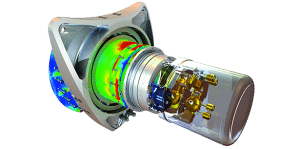 As a former mechanical design engineer, I have always felt there were three tools that were a ‘must have’ in my tool belt. These tools include a 3D design tool, a data management tool, and a design analysis/validation tool. I believe we need to design in a comprehensive 3D CAD solution. We need a place to store and manage those designs, and we need a way to analyze those designs in order to save on material costs and remain competitive. Today, I am fortunate to get some form of all three of these tools in one 3D CAD bundle: SOLIDWORKS Premium.
As a former mechanical design engineer, I have always felt there were three tools that were a ‘must have’ in my tool belt. These tools include a 3D design tool, a data management tool, and a design analysis/validation tool. I believe we need to design in a comprehensive 3D CAD solution. We need a place to store and manage those designs, and we need a way to analyze those designs in order to save on material costs and remain competitive. Today, I am fortunate to get some form of all three of these tools in one 3D CAD bundle: SOLIDWORKS Premium.
In this two-part blog series, I will cover toolsets included in SOLIDWORKS Premium. Keep in mind, this is additional functionality not found in SOLIDWORKS Standard and Professional.
This first blog will focus on simulation, motion, and assembly level cost estimation functionality. Now let’s get started.
What is SOLIDWORKS Premium?
SOLIDWORKS Premium is a comprehensive 3D CAD design solution that adds to the capabilities of SOLIDWORKS Professional with powerful simulation, motion, advanced wire and pipe routing functionality, and more. Users can test product performance against real-life motion and forces with the simulation capabilities, motion capabilities, and also the assembly level cost estimator.
When upgrading to SOLIDWORKS Premium, users can expect the following additional toolsets:
- – Linear Static Analysis for Parts and Assemblies (Simulation)
- – Time-Based Motion Analysis
- – Routing of Pipes and Tubes
- – Routing of Electrical Cabling and Wiring Harnesses
- – Advanced Surface Flattening
- – Assembly Level Cost Estimation
- – Product Data Management
As I mentioned above, this blog will cover only some of these add on tools, so make sure to check out my next blog that will cover the rest.
Save money with SOLIDWORKS Simulation
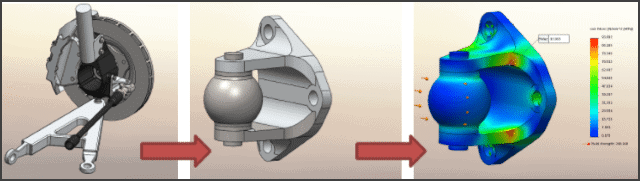
SOLIDWORKS Simulation is a powerful tool that lets users validate designs on screen without having to print multiple prototypes.
Using Finite Element Analysis (FEA) techniques, linear stress analysis with SOLIDWORKS Simulation enables designers and engineers to quickly validate quality, performance, and safety during the design process. Tightly integrated with SOLIDWORKS 3D CAD, linear stress analysis can be a regular part of the design process, reducing the need for costly prototypes, eliminating rework and delays, and saving time and development costs.
Design moving parts with SOLIDWORKS Motion
Using SOLIDWORKS Motion, designers can evaluate how their design will perform and move throughout its operational cycle. Designers can visualize their assemblies moving as it would in the real world and measure the forces and loads on their design. Plus, they can use the data to correctly size motors and actuators for their assemblies.
Motion analysis is solved using a time-based approach for rigid body kinematic and dynamic problems. SOLIDWORKS Motion takes the designer beyond the free drag movement available in a CAD environment, and into a true physical calculation of the forces and motions of an assembly as it would move under environmental loads (external forces) and/or internal loads (motors, springs, and dampers).
Furthermore, once an assembly motion has been calculated, a structural analysis of the components under the motion-induced loads can easily be carried out, either within the motion study or exported to a structural analysis study.
Figure out manufacturing costs ahead of time with SOLIDWORKS Assembly Level Cost Estimation template
Costing was introduced a few years back to allow designers to get real time manufacturing costs on the parts they designed. With the easy to use customizable templates, they could see how much each part would cost to manufacture. These templates can be customized to a company’s specific manufacturing needs. Templates are provided for sheet metal and machined part costing, and the following attributes can be adjusted:
- – Raw material types and costs
- – Manufacturing processes, machines, tooling, and associated costs
- – Direct labor rates for specific machines and processes
- – Company specific manufacturing process information, including feeds, speeds, and setup costs
- – Any custom operations, such as deburring, painting, anodizing, data entry, shipping, etc.
- – Cost of specific SOLIDWORKS Library Features
As of SOLIDWORKS Premium 2016, we now can roll all of our part costs into an assembly level cost estimation. With the assembly level costing template, the designer can see every part which has, or does not have, a cost associated with it. Pretty neat, huh?

 Blog
Blog