GrabCAD Print: 3D Printing Software from Stratasys
 Stratasys recently announced an innovative new 3D printing software called GrabCAD Print. This free, cloud-based solution is designed to streamline the 3D printing workflow, and is built for accessibility and speed. Stratasys users will want to check out this new solution as soon as possible — GrabCAD Print is the only option for the Stratasys F123 series, and it will eventually support all Stratasys 3D printers. Here’s everything you need to know about GrabCAD Print.
Stratasys recently announced an innovative new 3D printing software called GrabCAD Print. This free, cloud-based solution is designed to streamline the 3D printing workflow, and is built for accessibility and speed. Stratasys users will want to check out this new solution as soon as possible — GrabCAD Print is the only option for the Stratasys F123 series, and it will eventually support all Stratasys 3D printers. Here’s everything you need to know about GrabCAD Print.
GrabCAD Print Features: 3D Print Remotely and More
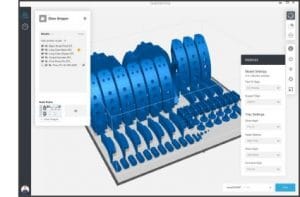 GrabCAD was acquired by Stratasys in 2014 and is well-known for its large community of engineers and designers, as well as its selection of more than 2 million free CAD models. GrabCAD Print is a solution that streamlines the process between design and print by allowing you to print directly from CAD software, saving you valuable time; users no longer have to adjust settings to export an STL. GrabCAD Print is also ideal for teams and managers, who can get better insight into print jobs with queue management, monitoring of material levels, and notifications on print progress.
GrabCAD was acquired by Stratasys in 2014 and is well-known for its large community of engineers and designers, as well as its selection of more than 2 million free CAD models. GrabCAD Print is a solution that streamlines the process between design and print by allowing you to print directly from CAD software, saving you valuable time; users no longer have to adjust settings to export an STL. GrabCAD Print is also ideal for teams and managers, who can get better insight into print jobs with queue management, monitoring of material levels, and notifications on print progress.
One of the solution’s most notable features is its cloud connectivity, which allows users to print, schedule, and monitor remotely. The ability to access these features from any device adds an extra layer of convenience, and is particularly well-suited to a mobile workforce.
What is GrabCAD Print’s Impact in the Workplace?
The release of GrabCAD Print opens up new possibilities for the way employees work together when 3D printing.
-
- – Increased efficiency: The ability to schedule and monitor print jobs will let busy offices plan their print jobs more efficiently and avoid congestion in the print queue. Managers can keep a closer eye on productivity by seeing what is being printed when, and monitor material levels for more accurate budgeting.
-
- – 3D printing on the go: No longer tied to their desk at the office, employees will be able to access their print job remotely to monitor its progress and be alerted to any potential problems. GrabCAD Print even has an app where users can check their print job’s status.
-
- – Easy collaboration: According to a GrabCAD case study, users can file share through GrabCAD Print, “so members of a design or engineering workgroup can collaborate in the design process and share access to the 3D printer.”
How to Install GrabCAD Print
If you are wondering how to use GrabCAD Print, visit this link and register. You can then download and use GrabCAD Print for free.
Although GrabCAD will eventually support all Stratasys 3D printers, for now it is limited; most of the currently supported printers are FDM 3D printers. According to the GrabCAD website, GrabCAD Print fully supports:
- – uPrint (all types)
- – Dimension (all types)
- – Fortus 200mc
- – Fortus 250mc
- – F123 Series
- – Stratasys J750
Are You Having Trouble Using GrabCAD Print?
GrabCAD Print has an easy-to-use interface, but you can find detailed instructions in our blog post on how to use GrabCAD Print (FDM). Be sure to check back with our blog for more tips, how-tos, and exciting product announcements.

 Blog
Blog