VISUALIZING VERSATILITY
So, you have to stay on SOLIDWORKS 2017 to remain compatible with your PDM software, yet you would really like to use VISUALIZE 2018 for the very latest in photo-realistic rendering. Is it possible then to utilize VISUALIZE 2018 on the same computer without upgrading the earlier version of SOLIDWORKS?
The short answer is, “YES.” SOLIDWORKS and VISUALIZE are separate, freestanding products. This means SOLIDWORKS VISUALIZE can be installed and used on a machine that contains other versions of SOLIDWORKS. There is a small caveat; although VISUALIZE can open most all 3D CAD file types (including non-SW), they must be the same or earlier version as the current installation of VISUALIZE.
Taking the above situation, let’s see how to launch VISUALIZE 2018 through SOLIDWORKS 2017. First, recall that VISUALIZE Standard comes included with SOLIDWORKS Professional and Premium packages.
- Make sure VISUALIZE 2017 is “not” installed on the machine. You can achieve this by modifying the 2017 installation through the Installation Manager.
- Install only the VISUALIZE 2018 software. This can be done through any SOLIDWORKS 2018 installation media or download and assumes up-to-date licensing.
- Open SOLIDWORKS 2017, go to ‘File’ > ‘Open’ and select the ‘Add-Ins (*.dll)’ file type.
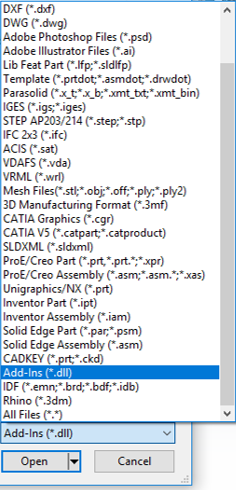
4. Browse to the SOLIDWORKS VISUALIZE 2018 installation location. Default location is:
C:Program FilesSOLIDWORKS 2018SOLIDWORKS VISUALIZESWXPlugin
5. Open the file ‘sldVISUALIZE.dll’
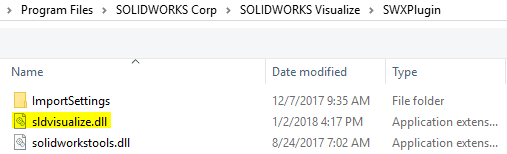
This will add a new ‘SOLIDWORKS Visualize’ tab into the SOLIDWORKS 2017 command manager toolbar at the top of the screen.
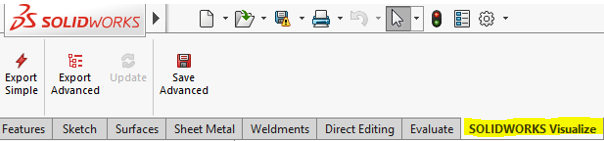
When a file is exported through this toolbar, it will now automatically export to VISUALIZE 2018.
Note: Although SOLIDWORKS 2016 is the first version to include VISUALIZE, the above toolbar macro is not available in this version.
Happy rendering!
James Carlin, CSWE
CATI Apllication/Support Engineer

 Blog
Blog