SOLIDWORKS: Modifying SOLIDWORKS Inspection Standalone Report Templates
In some cases the standard SOLIDWORKS Inspection Standalone report templates do not meet your specific needs. To modify existing report templates the Template Editor is used.
Let’s take a look at how easy it is to modify a SOLIDWORKS Inspection Standalone report template.
Start by opening an existing project and clicking File, Template Editor. Click AS9102.xlt and click open.
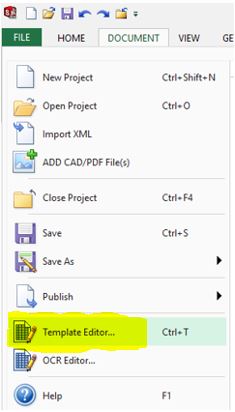
Microsoft Excel template opens and the SOLIDWORKS Inspection Template Editor dialogue box appears. This is the template we will modify.
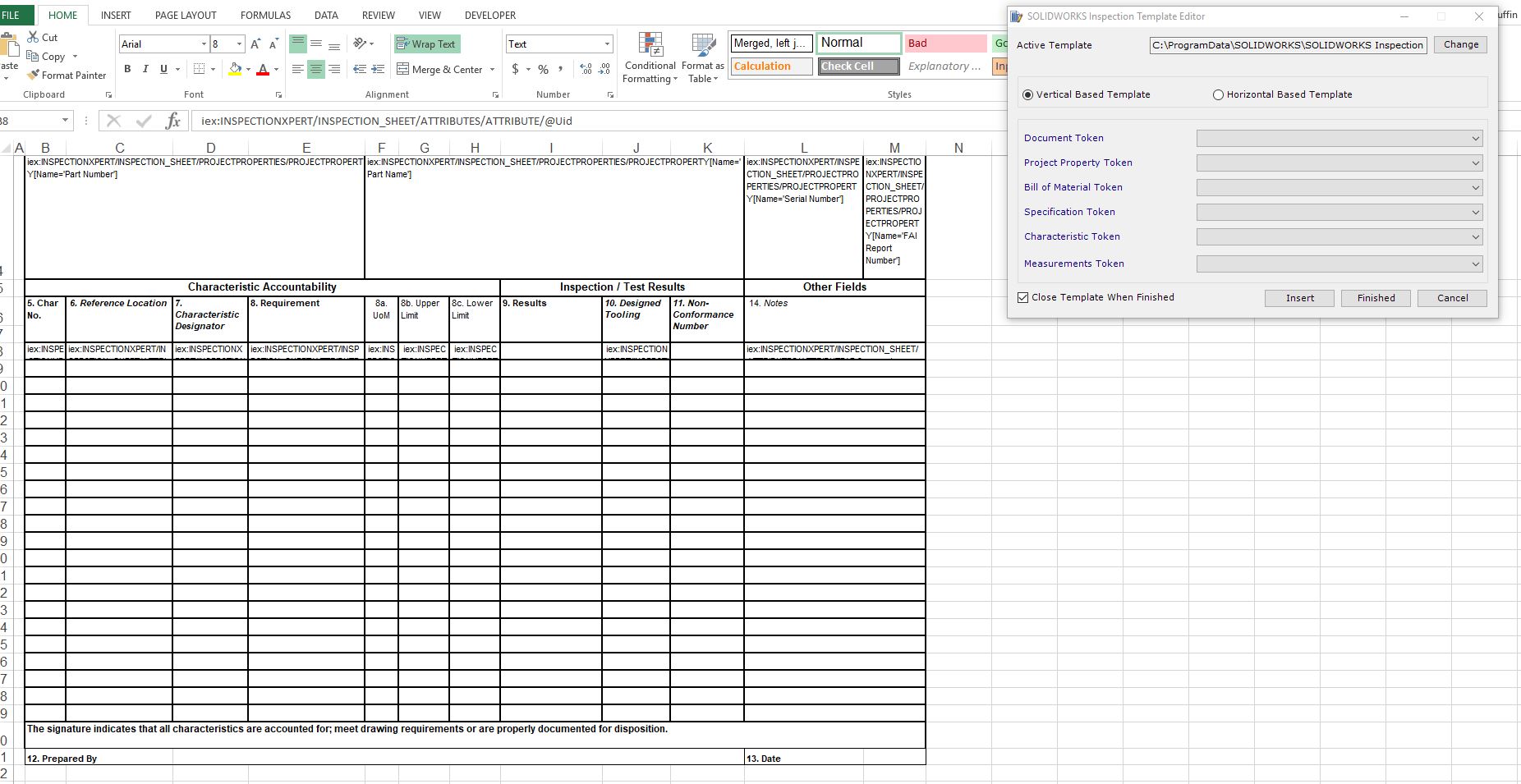
The text displayed is a combination of literal and token text. Tokens are used to indicate where to map SOLIDWORKS Inspection field data and can be fairly lengthy. However, the template editor makes it easy to insert into the template by allowing you to select them from a list and insert automatically at the location you choose. Notice the many Tokens and the different selections you have to modify to your process.
Let’s go ahead and add a column for a Key Characteristic Token. Right click a header (I choose F) and click insert.
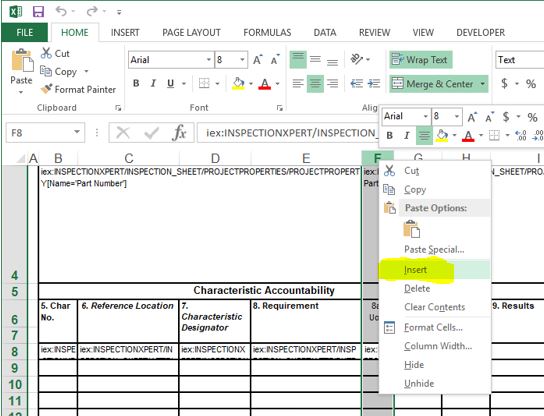
Click in a cell (F6) and type KEY for the Characteristic.
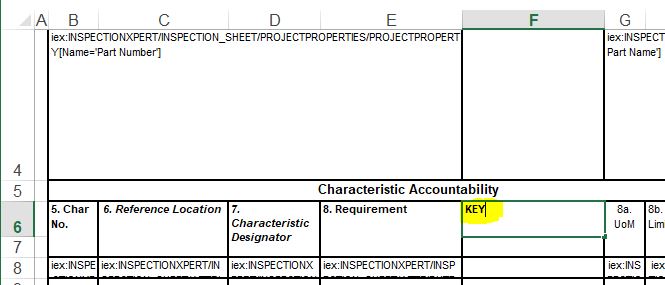
Click in a cell (F8) and select KEY from the Characteristic Token list in the SOLIDWORKS Inspection Template Editor and click Insert.
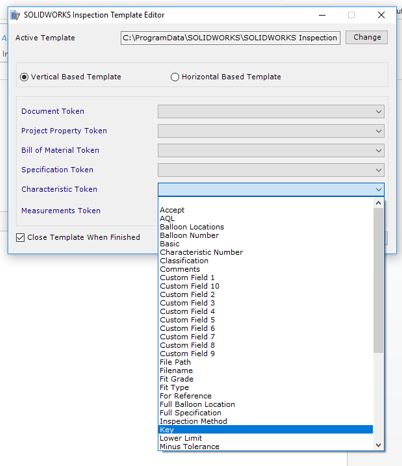
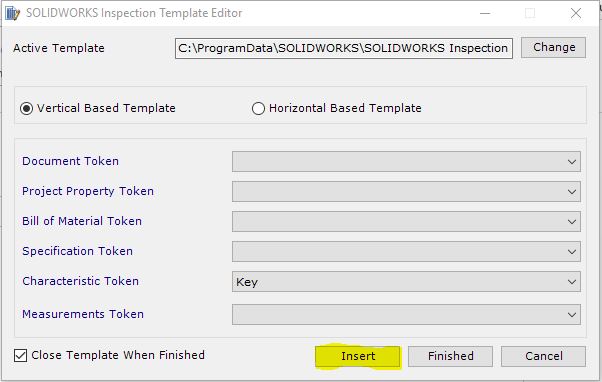
Click Finished in the SOLIDWORKS Inspection Template Editor and save as AS9102_KEY.xlt.
Now let’s add the newly created template to the Templates list.
Return to the open project and from the Home tab, click Publish.
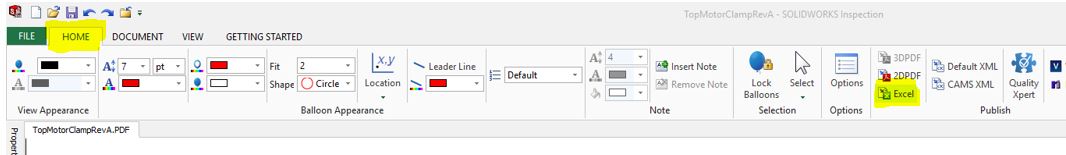
Click  to add the newly created template to the Templates list. Browse for AS9102_KEY.xlt and click open.
to add the newly created template to the Templates list. Browse for AS9102_KEY.xlt and click open.
Make sure AS9102_KEY.xlt is active and all sheets are checked.
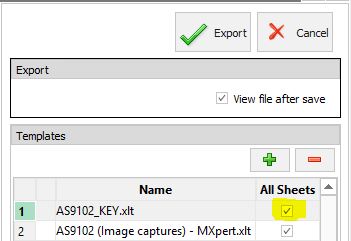
Whenever this template is used, the Key value of each characteristic will appear in the cell you assigned it.
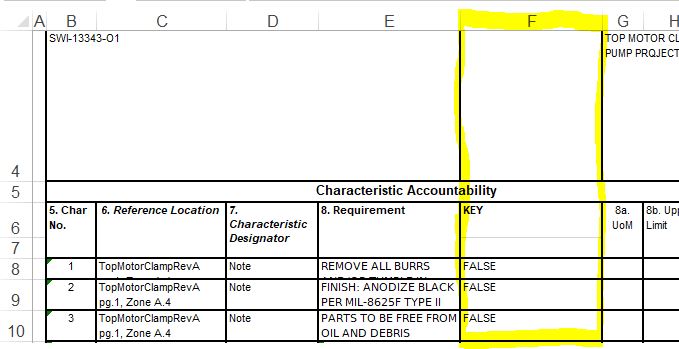
That’s how easy it is to modify your SOLIDWORKS Inspection Standalone report templates.
Have a great day!
Roger G. Ruffin Jr.
Sr. Application Engineer
Computer Aided Technology, Inc

 Blog
Blog