How to display part level simulation results in SOLIDWORKS Simulation?
There will be a point when you have a cluttered assembly and viewing your SOLIDWORKS simulation results can be difficult. In the past I have resorted to hiding and showing certain parts just to get a good view of the stress or displacement results. This method can be tedious but effective.
Let’s take a look at the process. In Figure 1 we have an assembly that has all its parts shown. Now if you want to show the stress results on just two of the parts, you would have to first hide the other parts or isolate the two you want to see the stress results on. This is shown in Figure 2. This method takes a bit of work depending on how many parts you have to hide to get a clear view of the parts you want to analyze.
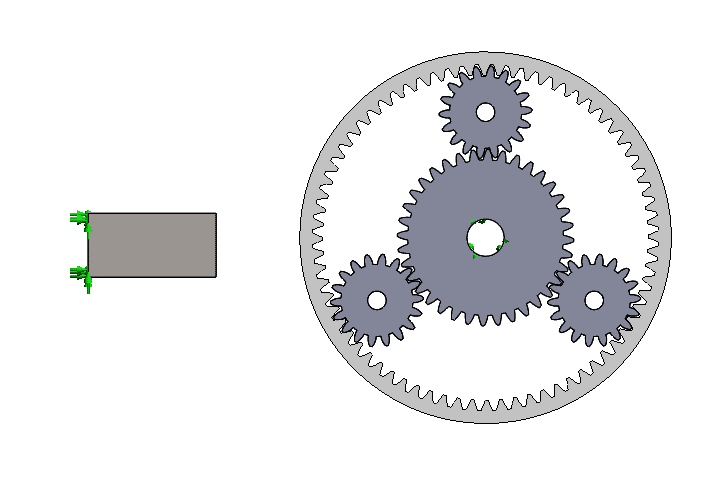
Figure 1: Before
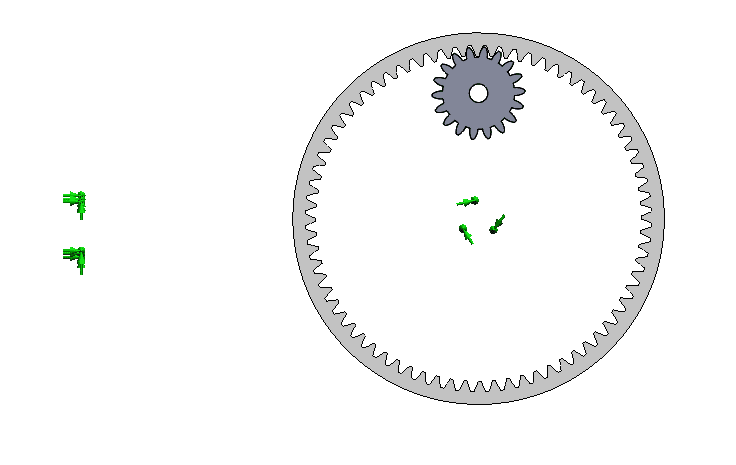
Figure 2: After
Once you have the part or parts clearly visible, then you would show the plot to view the results.
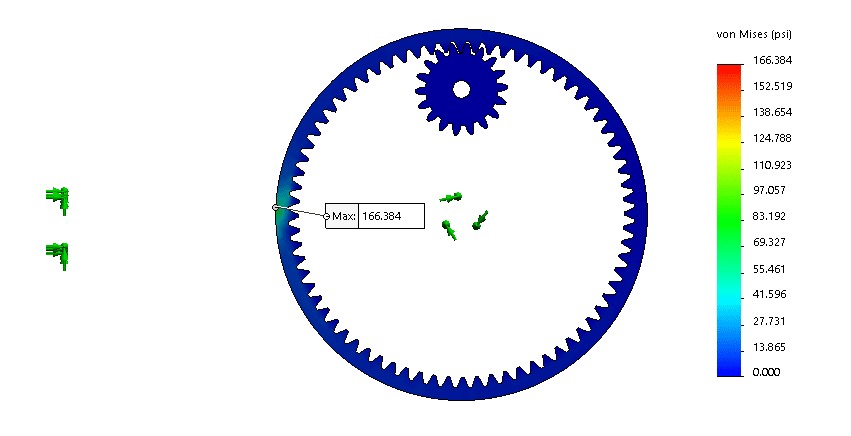
Figure 3: Show plot
The secondary method of showing the results on any plot is to use the “Show plot on selected entities”, that I’ve marked in Figure 4. Just use Edit Definition to get to this property manager. Then you will have to expand the Advanced Options to see the check mark for “Show plot on selected entities”. Once checked, the blue box will appear so that you can select the faces or bodies you want to see the results on.
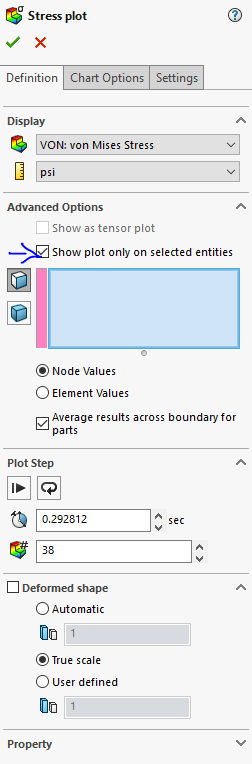
Figure 4: Edit Definition of any plot
Here you can achieve the same result as you would in the hide and show method. The difference is that any other plot you change to or create new will not be affected and will show the results on all models.
Ketul Patel
Simulation Product Specialist
Computer Aided Technology, Inc

 Blog
Blog