SOLIDWORKS – Part and Sketch Origins: Do you know the difference?
7 years ago, in 2011, Ketul, one of our Application Engineers, did a blog on the fact that there are two SOLIDWORKS origins: 1 red and 1 blue. Have you noticed?
Here is the original link if you’d like to read it.
https://www.cati.com/blog/2011/03/why-is-there-two-origins-in-a-sketch-one-red-one-blue/
Now that we’ve established that there are truly 2 origins, have you ever tried to select an origin and it would not select it? Happened to me recently. Here’s the plain truth….
Red Origins (located on a sketch) are not selectable
Blue Origins (global origins) are selectable.
I was modeling a part and needed to add an 18mm dimensions. An origin was showing but no matter what I did, SOLIDWORKS wouldn’t select it. So, my workaround was to add a construction line to dimensions to.

In order to place the dimensions without creating more work by adding a construction line, I turned on the global origin and my dimensions was added. The truth was, my Global Origin was hidden. I changed my Global Origin to visible and dimension added. Both origins are on top of each other so it’s not noticeable.
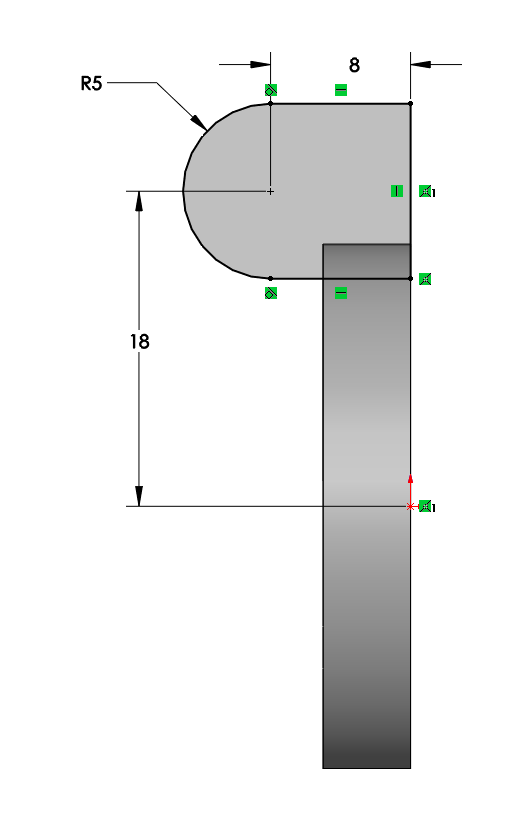
Sometimes it’s the simple things….
I hope you found this helpful! Thanks for reading.
Judy Marlo, CSWE
Application Engineer
Computer Aided Technology, LLC

 Blog
Blog