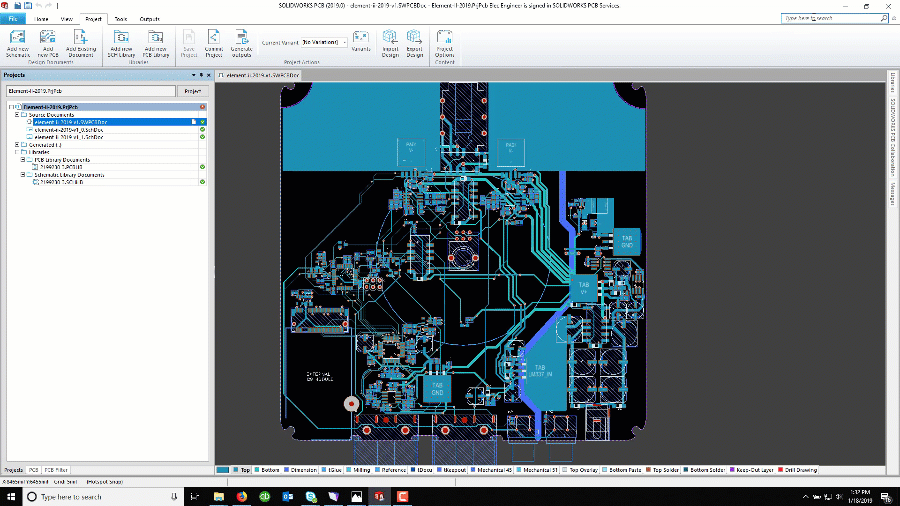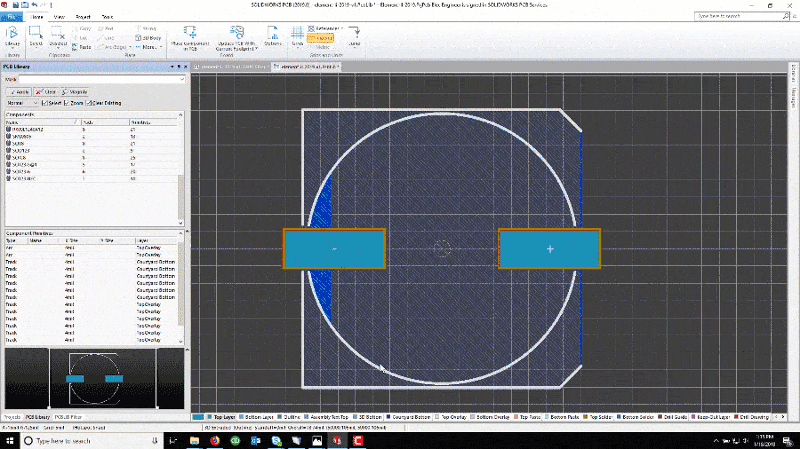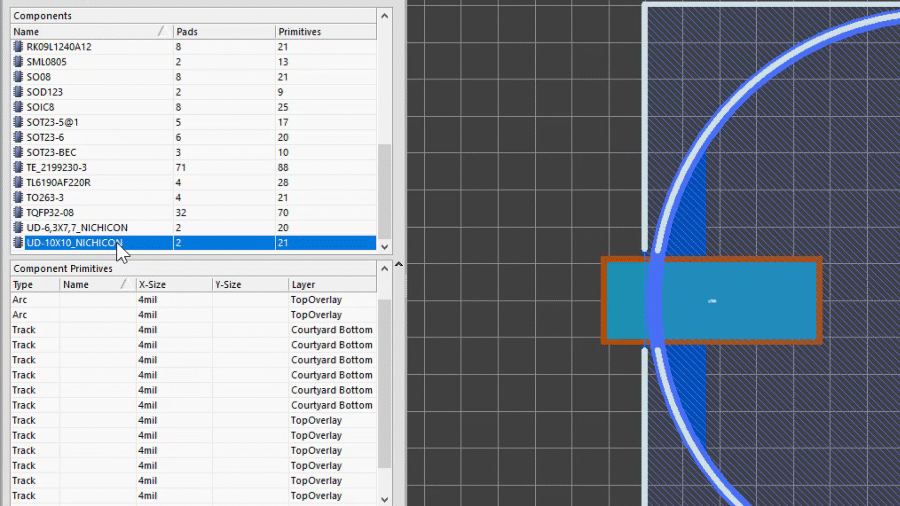SOLIDWORKS PCB: Adding 3D bodies to imported legacy layouts
If you import a legacy board layout into SOLIDWORKS PCB, you probably won’t have 3D bodies attached to your 2D footprints. Doing a board layout from scratch, you’ll be placing the footprints from libraries where you’ve most likely added 3D bodies as well, so placing the footprints places the 3D bodies as well. Imported board layouts will not have the footprints linked to the libraries you’ve put together. However, adding 3D bodies isn’t as hard as you may initially think.
The first thing we’ll do is generate a library internal to the project, based on the footprints placed. The command to do so isn’t in the ribbon menu, but if you type “make library” in the search bar you will find it.
Library files will appear in the project document tree. Open the pcblib file, and you can navigate around the library to add 3D files to each footprint. If you look at the properties of each footprint on your board, there will be a footprint name. That will correspond to the footprint name in the library created.
You can add step files or SOLIDWORKS part files if you have them. Another option is drawing your own generic blocks to extrude. Place 3D body on the ribbon menu will allow you to draw an outline for the block, and works well if you don’t need rounded edges, as the tool only allows straight lines to be used. If you want a round edge, such as a cylinder for a capacitor, draw the outline on a mechanical layer (such as the outline layer). Then go to Tools > manage 3D bodies. You’ll see a list of outlines that it can use to try to create its own 3D bodies for you. Find the outline you drew, change the extrude height from 0 to whatever you need, and then enable the 3D body. You’ll see a little IC Chip icon showing that it is enabled.
Switch to 3D view to check everything is good. Once finished, right click on the footprint name in the library browser, and select update PCB.
Brian Cooke
Application Engineer, Electrical
Computer Aided Technology, LLC

 Blog
Blog