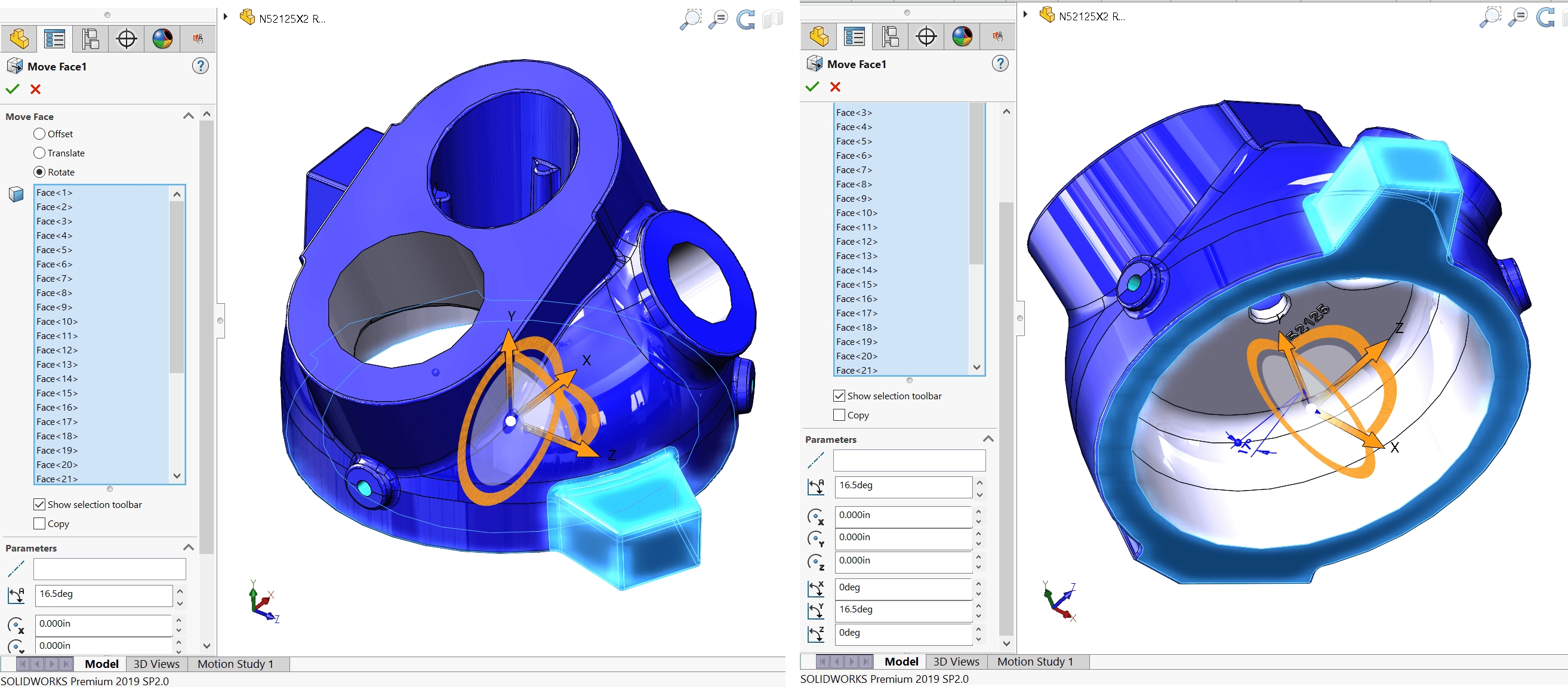The Power of MOVE FACE
How can ONE command save you a TON of modeling time? When it does something truly amazing, THAT’S HOW!
I received an imported file from a customer the other day that they had spent hours trying to modify. All they wanted to do was to rotate a “lug” on the part 16.5 degrees around.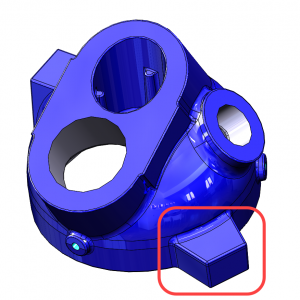
After 53 surfacing features of work in their tree, they were STILL unable to get it all to knit and form back into a SOLID.

I knew (at least HOPED) that there had to be a better way to do this…
I immediately thought about trying the MOVE FACE (with rotate option) command FIRST to avoid having to do ANY nasty surfacing work.
HERE is my Feature Tree… ONE FEATURE, 2min OF WORK. DONE!
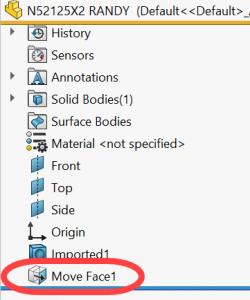
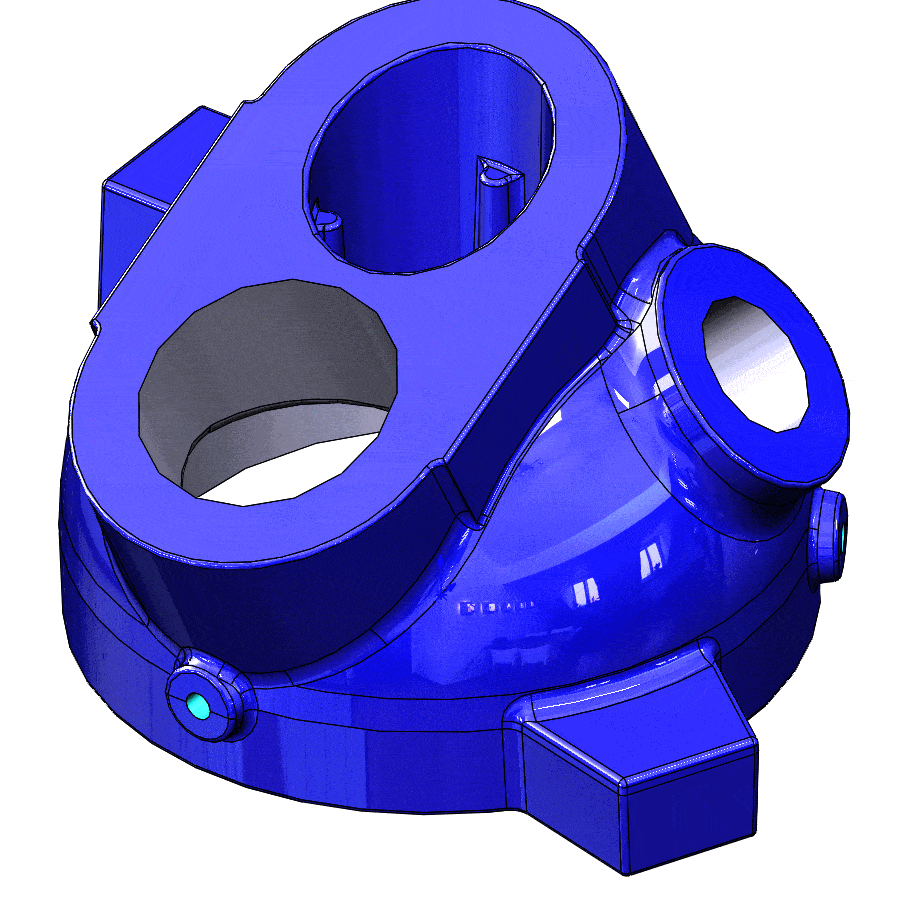
Here are the details of what I selected and where I centered the coordinate system for rotation of the lug.
Needless to say, the customer was THRILLED (after they finally realized what had hit them…)
This command can be used to MOVE, OFFSET, or ROTATE many many things in Imported (dumb solid) models.
Don’t ever underestimate the awesome power of this simple command!! Give it a TRY!!
Randy Simmons
Application Engineer
Computer Aided Technology, LLC

 Blog
Blog