SOLIDWORKS Flow Simulation Verification. Verified!
Verification that the software you use is doing what it is supposed to do is nothing new. We just may not know how to access this information. Like my colleague Kurt Kurtin who discussed the SOLIDWORKS Simulation Verification documents in his blog Simulation Verification – How Accurate are My Results, I wanted to make sure you knew where these verification documents are located for SOLIDWORKS Flow Simulation.
The Flow Simulation verification documents are a little more hidden than the one for SOLIDWORKS Simulation but are still easily accessible. Instead of navigating through the SOLIDWORKS interface, open Windows Explorer. If your install location is the default SOLIDWORKS utilizes, you will be able to follow the path I lay out directly. Otherwise refer to where your SOLIDWORKS is installed, and start from there.
The Flow Simulation Verification Documents are located under C:Program FilesSOLIDWORKS CorpSOLIDWORKS Flow SimulationLangEnglishDocs.
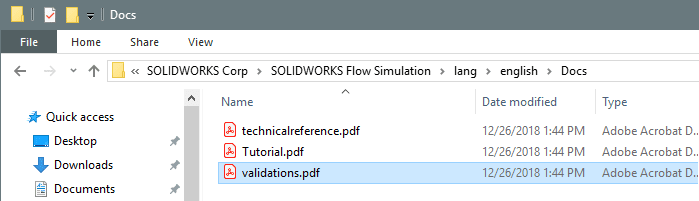
As you can see there are three documents located in this folder location. Let’s look at these documents in detail.
The Flow Simulation Technical Reference document is your one-stop shop for the theory behind fluid mechanics and Flow Simulation. Topics like the Governing Equations, Constitutive Laws, and Calculation Control Options are all explained in detail.
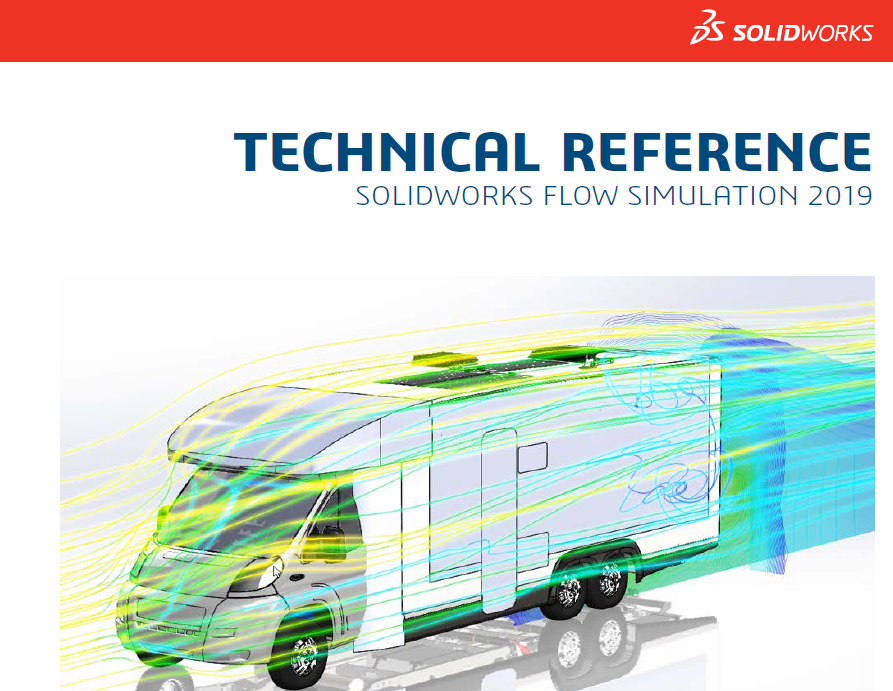
The Validation PDF is the bread and butter of verification. This document walks you through the rigorous testing and benchmarks SOLIDWORKS Flow Simulation adheres to. Everything from simple Laminar/Turbulent Flow, to Isothermal Cavitation is covered. The model files that are used for these verifications are also available for you to access and test for yourself.
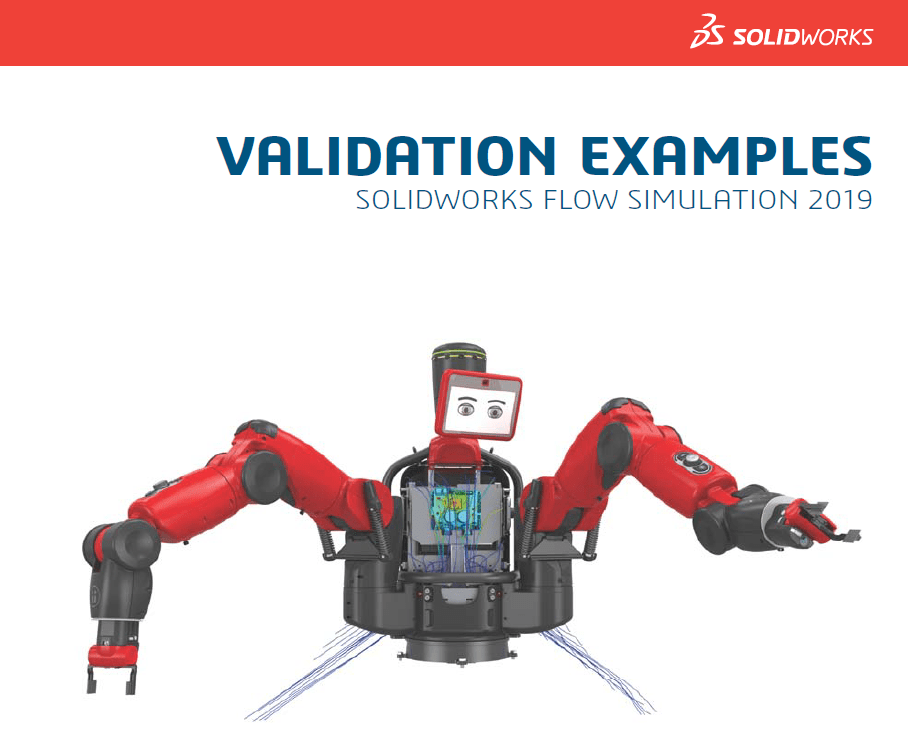
The Validation Example files are located under C:Program FilesSOLIDWORKS CorpSOLIDWORKS Flow SimulationValidation Examples.
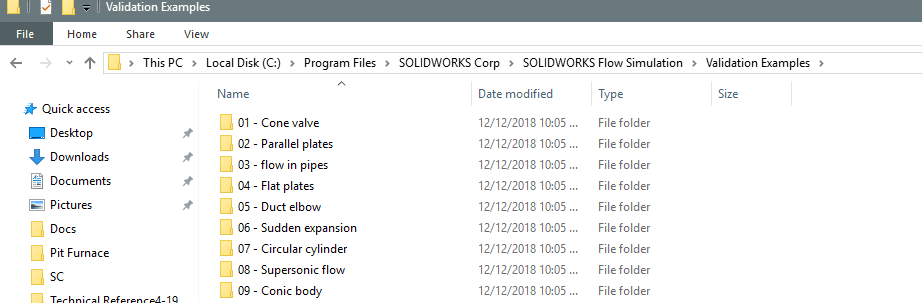
Lastly, the Tutorial documentation is available from the Help Menu in SOLIDWORKS or at the Document folder. The tutorial is set up to advance you through using SOLIDWORKS Flow Simulation and all its facets.
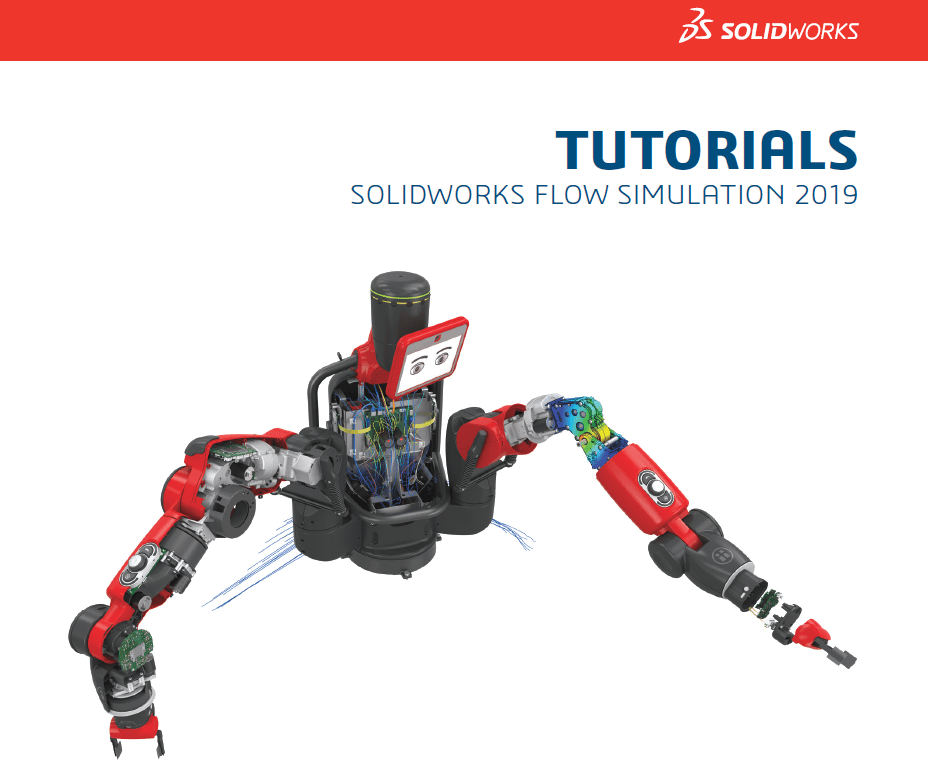
With the documents mentioned in the article coupled with Computer Aided Technologies’ professional Training and Support, you will be confident in your Flow Simulation endeavors. Please let us know if you would like to learn more about Flow Simulation, or any of the SOLIDWORKS products.

Robert Warren
Simulation Specialist, Elite Application Engineer
Dad, Husband, Mechanical Engineer, Jeep and Sasquatch Aficionado
Computer Aided Technology, LLC

 Blog
Blog