Project Templates: Building a project baseline
In a recent post, Schematic Designs: Work Faster and Smarter From Your Own Content Library, I wrote about setting yourself up for some consistency and speed in your initial design steps. The beginning of that process is using a project template. In SOLIDWORKS Electrical Schematic that base template or project starting point is where we are looking to take initial information and leverage it up and down the project. Wire styles, page numbering, component numbering, unit system and title blocks used are just a small part of that initial project launch. While there is quite a lot that can go into a template, I will summarize a few beginning places to focus initial set up time on.
Project Configurations
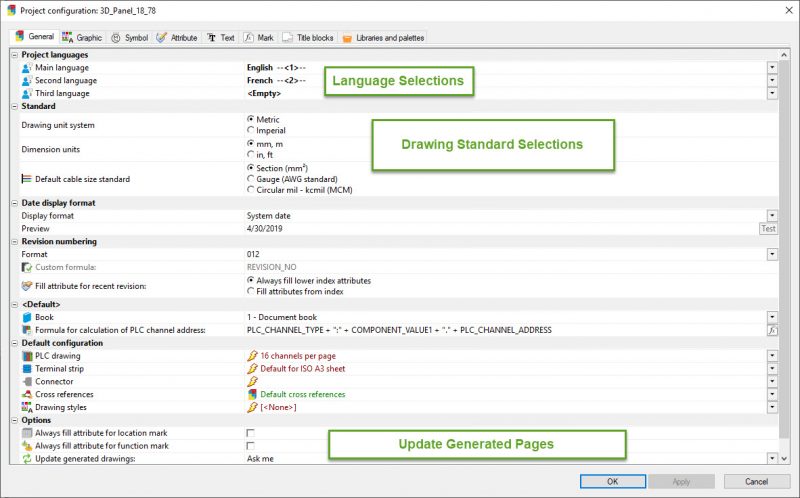
Project Languages or Localizations:
- Select your primary and if you are using additional localizations, select the desired language. If you are not using a second or third language, select <Empty> from the list. When you need to change from one language to a different one, simply change up the primary to be the language of choice. Once selected as primary, the text will automatically be displayed in the desired language.
Drawing Page Standards:
- Unit system for the project is either metric or imperial. This option is used for the scheme units.
- Dimension units are used for drawing elements created in the project.
- Default cable size standard is the standard used for cable measurement (section, gauge or circular mil-kcmil).
Update generated drawings:
- A nice little time saver is hiding at the bottom of the initial report configuration. When several pages such as a report or terminal page are created, they can be updated upon action from the user in the project. Exporting a drawing could trigger a request to update these pages. The other options are to “Always” have them updated or “Never”.
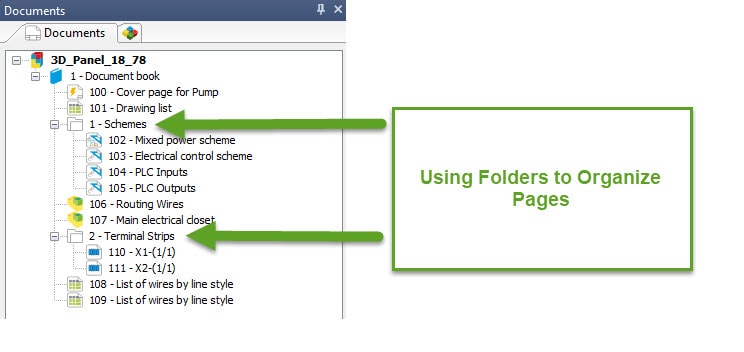
Not only does the template set up the “style” of the project, but it could also carry reports and organization of the project. A couple of BOM pages, wire lists, or folders that are always needed can be sitting there waiting for your design to populate its pages. The use of folders to organize content and separate out generated versus design content.
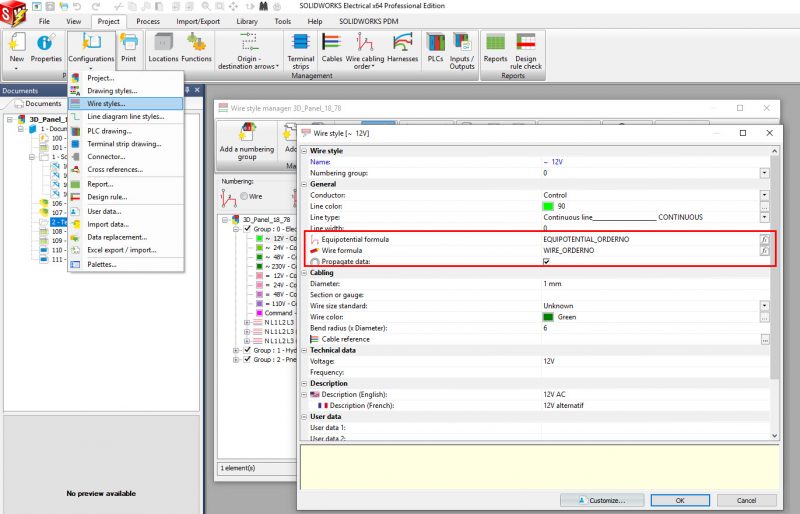
Wire Standard or Styles are used to denote your connections or point to point. Define several of the project-specific wire jacket colors, ratings, or manage different wire numbering schemes for your project here. These styles are project specific and are one of the main focuses of your initial setup. While this is the last portion of the blog post, it is not the end of your template. Explore the possibilities to standardize project content!
Corey Kubichka
CATI Electrical Product Manager
Computer Aided Technology, LLC

 Blog
Blog