SOLIDWORKS Helical Parts Don’t Have to Be Round
There are a few different ways to make helical parts in SOLIDWORKS. Most of these will leave you with cylindrical parts. Sweeping along a Helix, or sweeping along a path using ‘Twist along Path’.
Using a touch of surfacing and the ‘Intersection Curve’, it’s possible to make helical parts that aren’t cylindrical.
Let’s start with the shape we want to make a helix from:
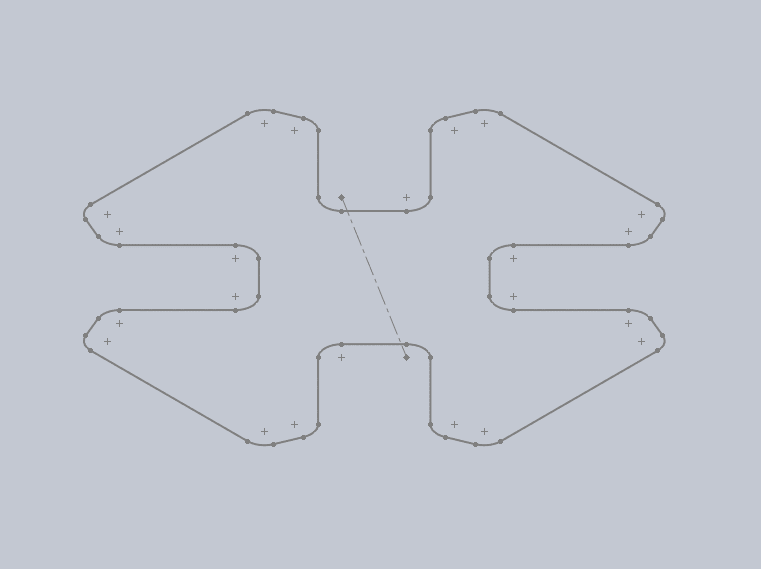
With this shape, the first thing to do is create a Surface-Extrude the length of your desired helix:
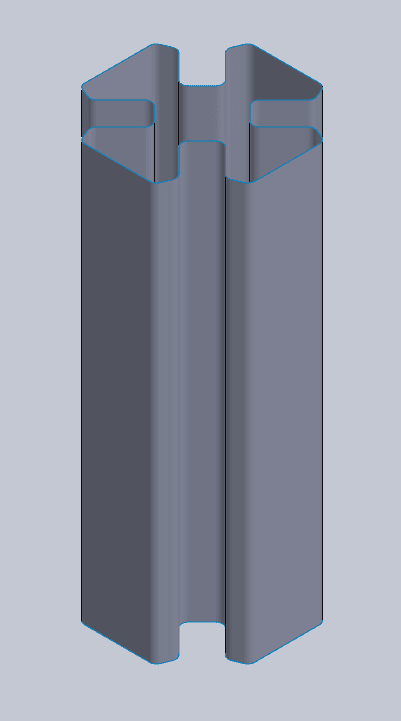
After this, create a circle and use it to create a helix:
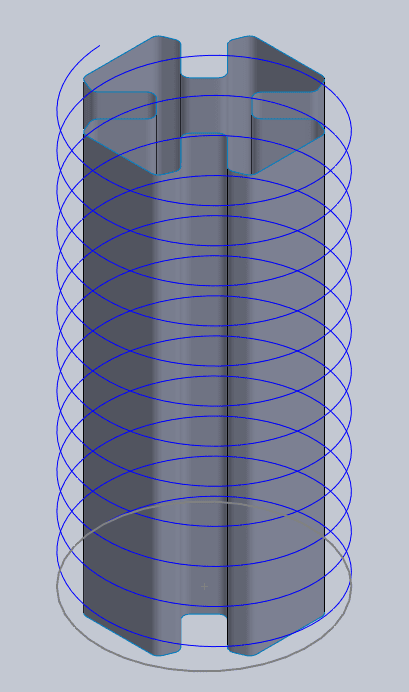
I aligned the end of the helix at a multiple of 90° so that I can use the plane the helix starts at to create a sketch for a sweep. The endpoint of the line has a ‘Pierce’ relationship with the helix and I kept the inside end in from the central axis to avoid surface errors and then used ‘Swept-Surface’ to sweep the line along the helix.
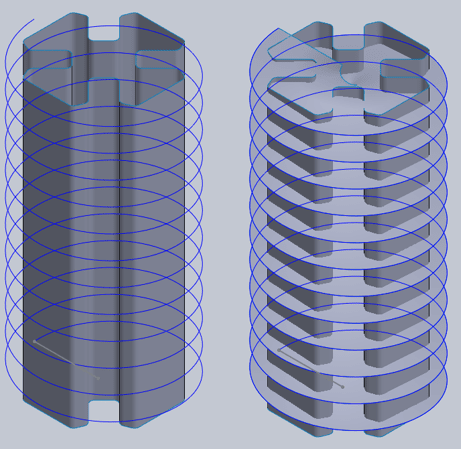
Next, using Tools -> Sketch Tools -> Intersection Curve, we can get a 3DSketch of where the surfaces intersect:
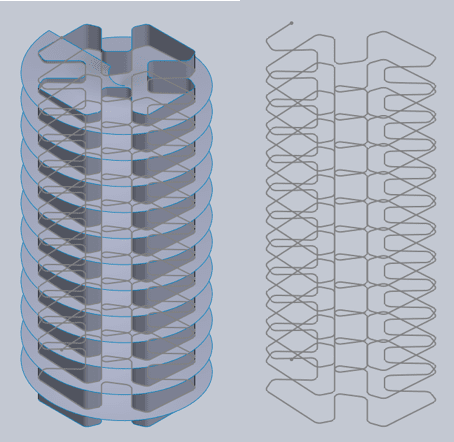
Lastly, you can use the 3DSketch for a Swept Boss/Base to finish your non-cylindrical helix:
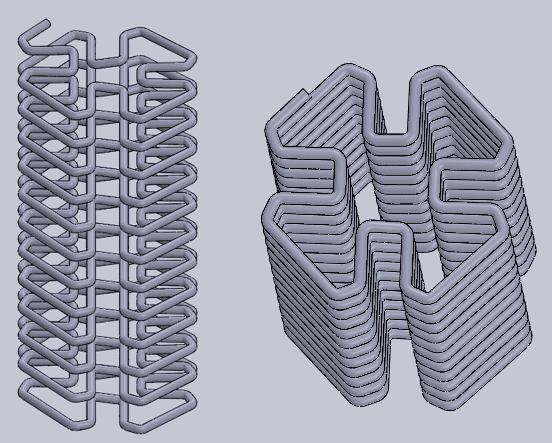
There are a few things to note. While the Intersection Curve will give you a 3DSketch of the intersection, to make creating a helix easier, I used ‘Fit Spline’ to turn my sketch into a single closed loop. This helps get a helical part that doesn’t have edges at every line/arc transition and sharp edges at line/line transitions. While the Swept Boss/Base command will do sharp corners and leave points, I believe adding fillets will help. If you do this, ensure that the radius of the fillets are larger than the radius of the wire you’re sweeping along the path.
Fred Zobel
Senior Support Engineer
Computer Aided Technology

 Blog
Blog