What’s New: DraftSight 2019 - 3D Editing, Modeling, and Mesh Tools
In addition to the many updates we’ve covered so far, DraftSight now has the capability to edit and create 3D models within this year’s release. In this case, these are the 3D modeling tools:
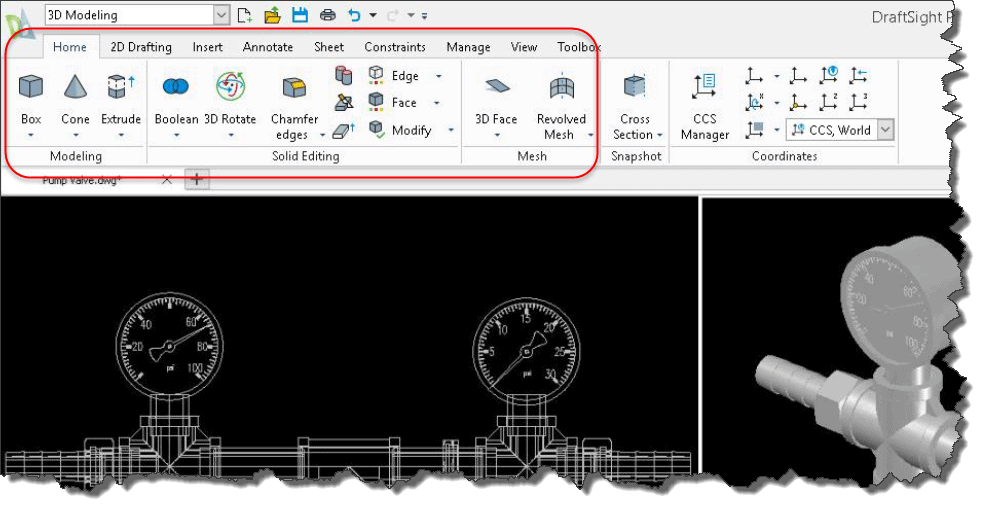
You can create primitive shapes with single tools such as the following:
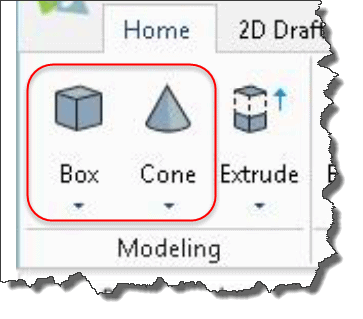
Box: Creates a three-dimensional solid box.
Cone: Creates a three-dimensional solid cone.
Cylinder: Creates a three-dimensional solid cylinder.
Pyramid: Creates a three-dimensional solid pyramid.
Planar surface: Creates a rectangular planar surface.
Sphere: Creates a three-dimensional solid sphere.
Torus: Creates a three-dimensional solid toroid.
Wedge: Creates a three-dimensional solid toroid.
You now have additional functions for creating a 3D model:
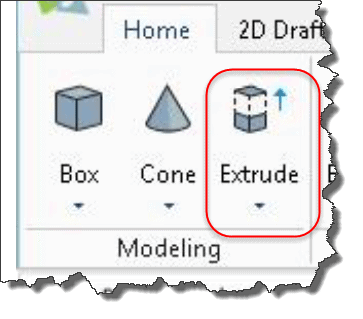
Extrude: Creates a 3D solid or surface.
Sweep: Creates unique solid primitives or surfaces by sweeping existing two-dimensional entities along a path.
Revolve: Creates a 3D solid or surface by revolving a 2D object about an axis.
Loft: Creates a 3D solid by lofting between existing cross sections.
Polysolid: Draws 3D solid objects in the shape of a polygonal wall.
Push and Pull: Modifies 3D solids or bounded areas by extrusion.
You also have additional functions for editing a 3D model:
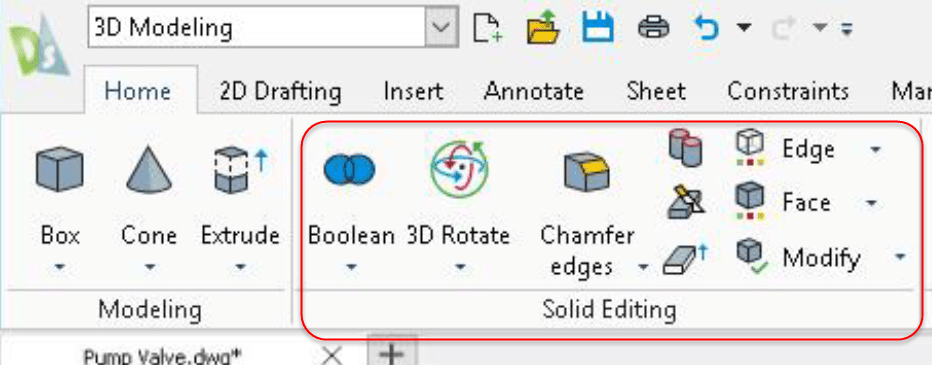
3D Rotate: Rotates drawing entities in 3D space around a specified axis.
Align 3D: Aligns entities with respect to other entities or other target points in 3D space.
Chamfer Edges: Bevels the edges of 3D solid objects.
Interference checking: Checks interferences within a solid model.
Intersect: Creates regions or 3D solids from the intersection regions or of 3D solids.
Fillet Edges: Rounds the edges of 3D solid objects.
Mirror 3D: Creates a mirror image in a 3D plane around a 3D axis.
Pattern 3D: Lets you create a pattern of entities in 3D space, either in a linear matrix or a circular alignment about a rotation axis.
Slice: Slices 3D solids with a plane or surface.
Subtract: Creates a composite region or a 3D solid by subtraction.
Thicken: Creates 3D solids from surfaces by thickening them.
Union: Creates a composite region or solid by addition.
Solid editing command [Command: EDITSOLID]: Lets you modify edges, faces, and bodies of 3D solid objects.
DraftSight 2019 now allows you to create 3D surfaces that are shown as wireframe models. These are displayed without defining entities and boundaries that already exist in the drawing.
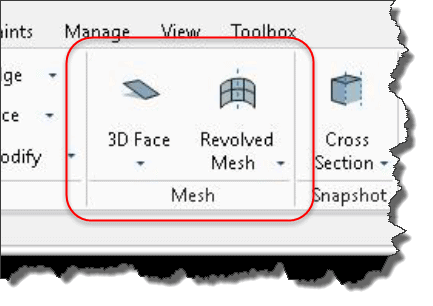
3D Face: Creates three- or four-sided surfaces in space.
3D Mesh: Creates a 3D PolygonMesh.
Box: Creates a box-shaped 3D PolygonMesh.
Cone: Creates a cone or cylinder-shaped 3D PolygonMesh.
Pyramid: Creates a pyramidal 3D PolygonMesh.
Sphere: Creates a spherical 3D PolygonMesh.
Torus: Creates a torus-shaped 3D PolygonMesh.
Wedge: Creates a wedge-shaped 3D PolygonMesh.
Edge: Creates a 3D PolygonMesh between four boundaries.
Revolved: Creates a surface by revolving a path curve (profile) around an axis of revolution.
Ruled: Creates a ruled surface between two boundary curves (profiles). The resulting surface is a PolygonMesh.
Tabulated: Creates a tabular surface using a path curve and a direction vector. The resulting surface is a PolygonMesh.
Another set of new features to DraftSight 2019 are the Snapshot tools:
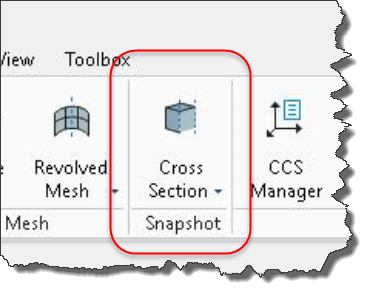
Cross Section: Creates a cross-section based on the intersection of a plane and 3D solids.
Make Flat Snapshot: Creates a flat representation of 3D solid objects and Regions, projected to the drawing’s X-Y plane of the active Custom Coordinate System (CCS).
We hope this part of this series gives you an understanding of what is now available for these products to help you optimize your design. Please check back to the CATI Blog as the team will continue to break down more interesting topics in 3D design and analysis outside of DraftSight 2019.
George Brañes
Technical Support Team
Computer Aided Technology, LLC

 Blog
Blog