SOLIDWORKS Electrical: Do I Need Training?
Many people buy SOLIDWORKS CAD and are able to get pretty proficient without buying training, due to the plethora of youtube videos out on the interwebs, as well as the software being pretty intuitive. SOLIDWORKS has had 25 years to get it to that point. SOLIDWORKS Electrical has not had nearly as long, so there aren’t very many videos to watch when you get stuck. Luckily, we are here to support you. However, almost every customer benefits from taking a training class for any of the SOLIDWORKS products—especially for SOLIDWORKS Electrical.
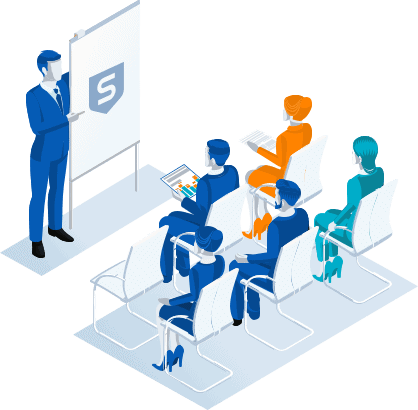
The electrical training is three days long, with the first two days focused on the 2D schematic software, and the third day focused on the 3D cad integration. If you didn’t purchase SOLIDWORKS Electrical 3D, then the 3rd day is optional to attend.
Benefits of training:
- It comes with a manual. You are unable to buy this directly without training, and it is a very helpful reference when you are stuck with a quick question.
- The training uses specific examples but is taught in a way that applies to all applications, whether you are in controls, industrial manufacturing, harness design, automotive, etc.
- Leaving the office for training provides an environment where you can focus on the software without the distractions of meetings or office visits.
- It drastically lowers the learning curve so that you can be as efficient as possible and focus on production instead of learning.
- You’ll receive a nice certificate that builds your resumé.
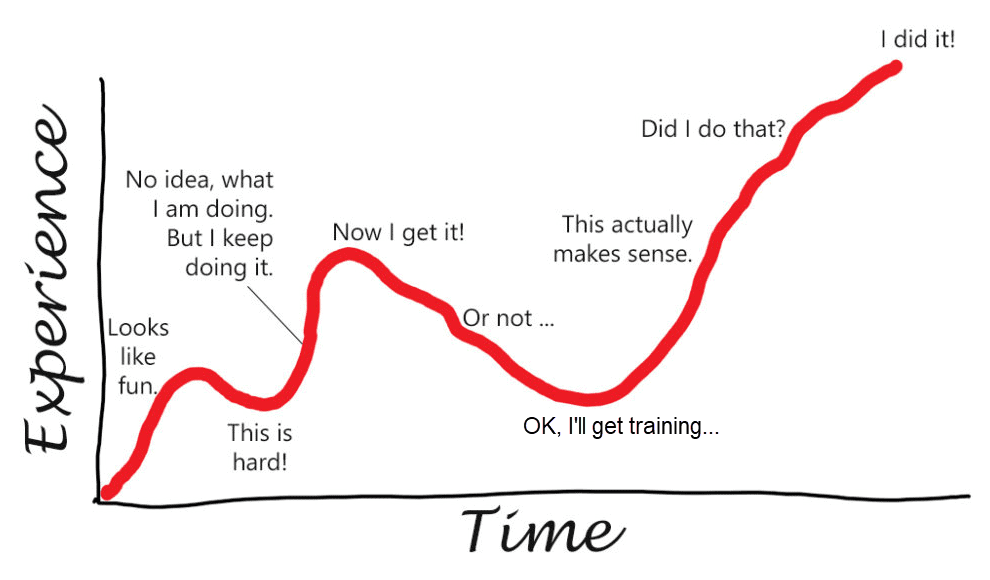
FAQs from people who don’t buy training
- How do I get row numbers, marks, and wires to be labeled the way I like?
- How do I define cables?
- How do I get my schematic symbols to show the information I want?
- How do I show cross-references?
- How do I label my PLC channels?
- Can I link multiple symbols together for one component?
- How do I make new wires?
- How does it know where to attach wires in 3D?
- Why do my wires just go through everything in the 3D assembly?
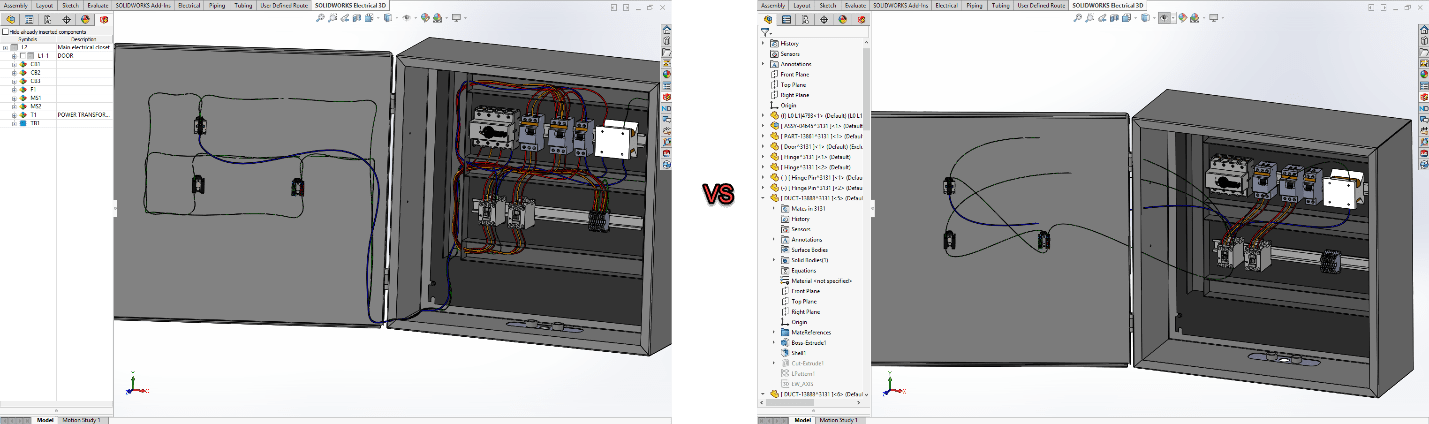
Here are some issues that could arise from not doing things the “Electrical” way, even if you get your schematic at least looking okay:
- BOMs don’t show all your components
- Wire connections are missing wires
- Wires don’t route in 3D
Ultimately SOLIDWORKS Electrical isn’t hard to use, but there are things that need to be done a certain way in order to provide automation such as documentation generation and 3D routing. While we try to make it as intuitive as possible, there are still a lot of aspects that have to work together that you may not think about when trying to work and teach yourself at the same time. We do provide multiple options for training. There are three-day classes at our facilities, your facility, or even our online web class. The online option is six half-days on Mon, Wed, and Fri, and is still taught by a live instructor. Overall, we find the most successful customers are the ones that have taken training.

 Blog
Blog