Component Contact or Contact Set? Which one makes sense for you?
Contacts are a crucial part of SOLIDWORKS Simulation and are one portion of the Free Body Diagram step. Find out more about these core Simulation steps outlined in “6 Steps to Your First Simulation”. Contacts can be fit into three main categories:
- Bonded
- Free
- No Penetration
Within these three categories contacts can be assigned three different ways:
- Global
- Component
- Local
To better understand how these contact interact check out “Understanding Simulation Contact Hierarchy”.
What I wanted to discuss today is the difference between Component Contact Sets and Local Contact Sets. Component contacts are just like their name implies, contact between two components. These contacts are easy to set up but have a downside. When the solver generates the contact, every node on one component is checked against the nodes on the other to see if they will come into contact satisfying the contact condition. This takes time for the solver to compute.
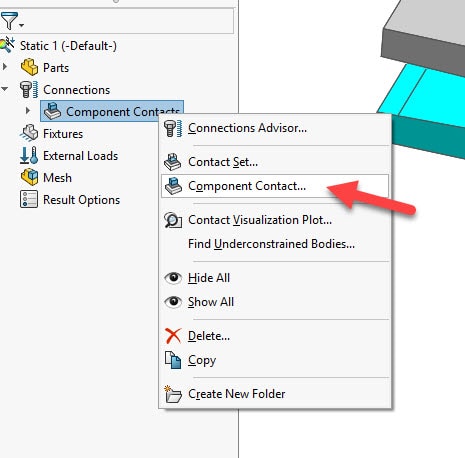
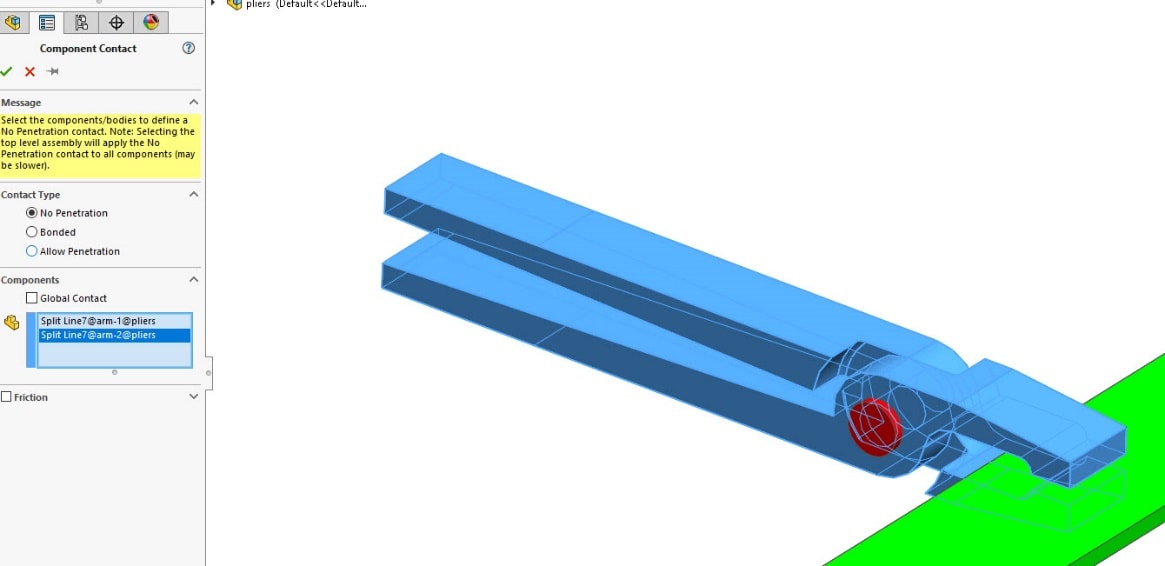
For example, on the set of pliers each half was selected. The nodes circled will never touch but are still calculated as though they might.
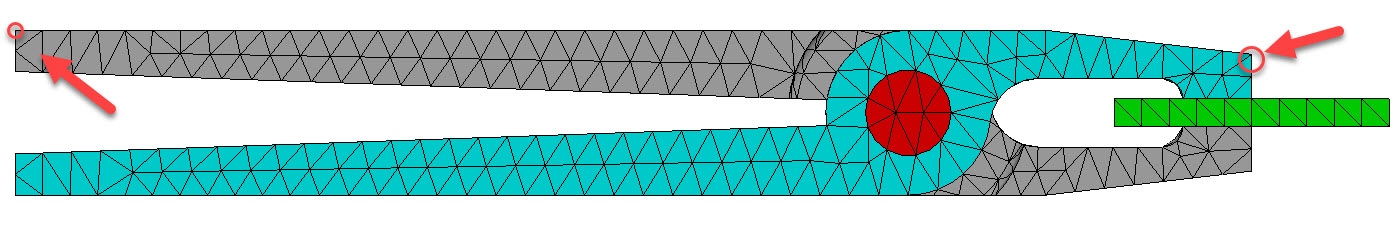
Component Contacts are easy to set up but lead to additional solver time. I always recommend using Contact Sets, whenever possible. Contact Sets utilize faces, edges, or vertices on different components to define the contact. Contact Sets may take a little more time to set up and may require an exploded view to make the selections easier, but the calculation time is reduced significantly.

In this case of the contact between the two plier halves, the Contact Set is defined by the adjacent faces on each of the components. Only the nodes between these two faces have the contact calculated between them.
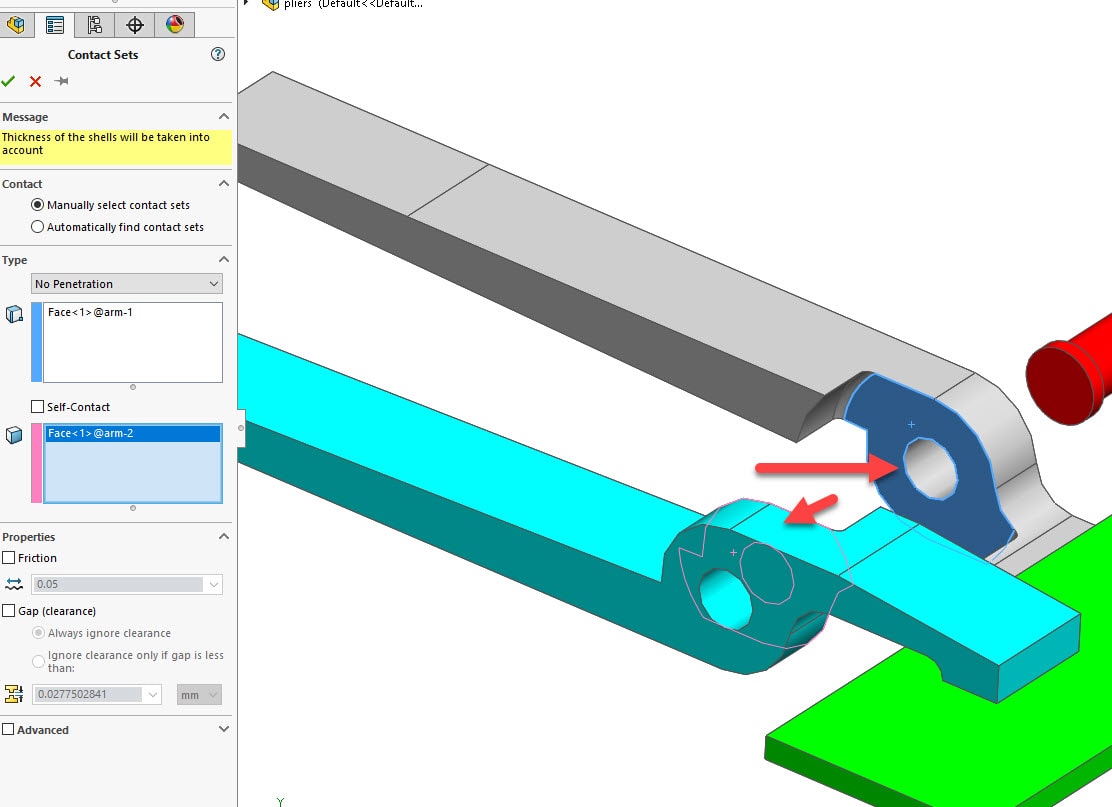
Hopefully, this recommendation serves you well. Contact Sets are well worth the little bit of extra effort. For more information regarding SOLIDWORKS Simulation contact CATI, check out our Blogs and Videos.

Robert Warren
Simulation Specialist, Elite Application Engineer
Dad, Husband, Mechanical Engineer, Jeep and Sasquatch Aficionado
Computer Aided Technology. LLC

 Blog
Blog