SOLIDWORKS: Stop Collaborate and Listen
Considering how few of us actually get to start from scratch when it comes to designing, it’s imperative that you’re able to navigate through someone else’s design. If you’ve recently inherited another engineer’s design files or would like to be able to collaborate on designs more easily then this series will help you hit the ground running. Decoding another’s design files can eat up a lot of time and often lead to design errors in the editing process. I will show you tools that will help you understand someone else’s design intent and keep a well-organized and documented workflow for future edits.
So, you’ve opened a part file and don’t know where to begin. The best way to understand where to go next is to start by seeing everything you’re working with. Which is why I recommend using Part Reviewer.
Where to find Part Reviewer
Once you have a part file open then navigate to your Command Manager > Evaluate tab > Part Reviewer.

Or, Menu Bar pull-downs > Tools > SOLIDWORKS Applications>Part Reviewer.
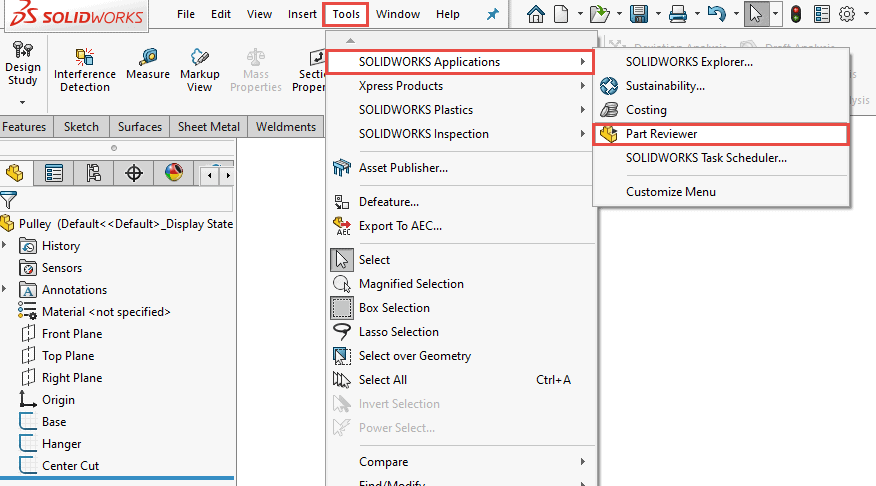
The Functionality of Part Reviewer
Part Reviewer allows you view how a part was created by walking you through each feature in order while utilizing the rollback bar as well. You can view sketch details within each feature and locate features that have comments attached to them. You may also rename each feature so that way you have a well-organized and clear feature manager tree. If you’re you going to be using this file to collaborate with others, I also recommend the time, date, author comment section of Part Reviewer to communicate with coworkers.
Icon meaning and functions
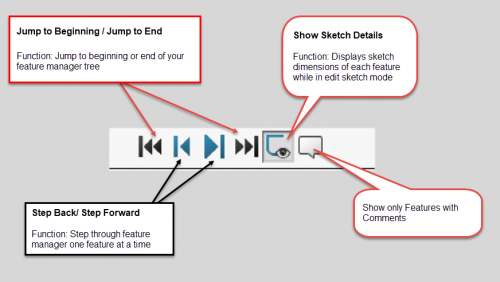
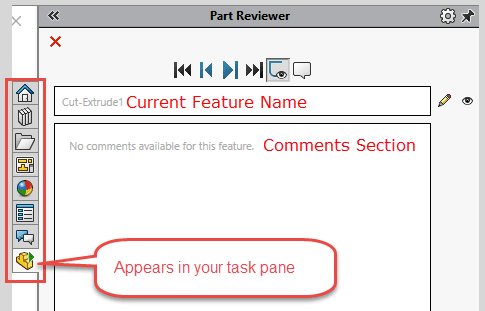
Edit in Progress
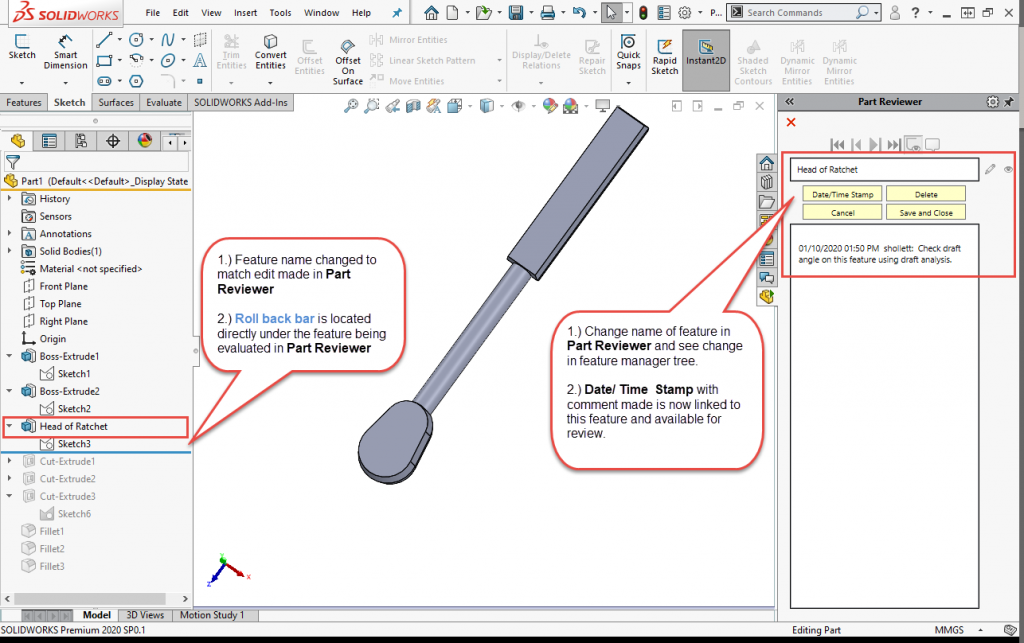
Why is this useful?
So now that we know what it does, we need to understand why it is a useful tool. When diving into design files you’ll often find each feature, sketch, plane, or mate isn’t always labeled to quickly Identify its use or its contribution to the part. By utilizing the Part Reviewer tool not only can you identify what each feature contributes to the model, but you can also edit the feature’s sketch for a quick update, leave comments for other collaborators and rename the feature to something clear and descriptive. This one tool is a one-stop-shop for editing, organization, and communication.
Sara Hollett
Application Engineer
Computer Aided Technology, LLC

 Blog
Blog