Taking Advantage of SOLIDWORKS API in SOLIDWORKS CAM
How Do I Make My Feature Manager Design Tree When Using SOLIDWORKS CAM/CAMWorks Add-In?
After engineering is completed on the SOLIDWORKS 3D CAD side of things your part needs to be programmed for manufacturing by using the seamless integration of SOLIDWORKS CAM and/CAMWorks.
With SOLIDWORKS CAM activated inside SOLIDWORKS you may not be able to see all your CAM buttons. Taking the time to manually drag the edge of your SOLIDWORKS Feature Tree every time to make it wider can be tedious. Instead, here’s an easy SOLIDWORKS API that was shared with me by my good friend, John Milbery (Director of Technical Sales NAM, Manufacturing Products).
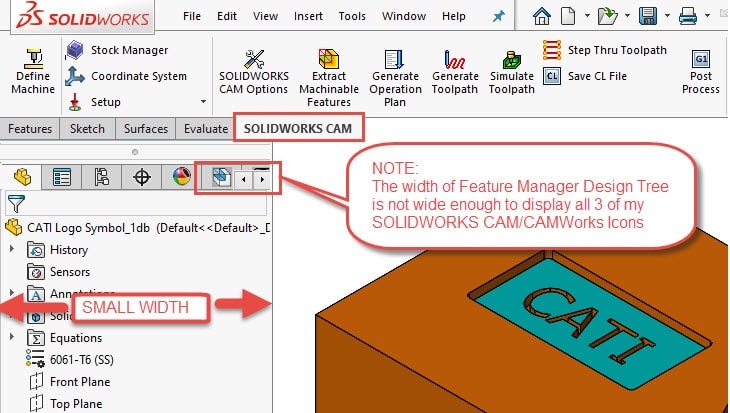
After using the following API button, I can quickly change the above SOLIDWORKS Feature Tree width to the width shown below with a click of a button!
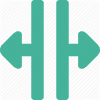
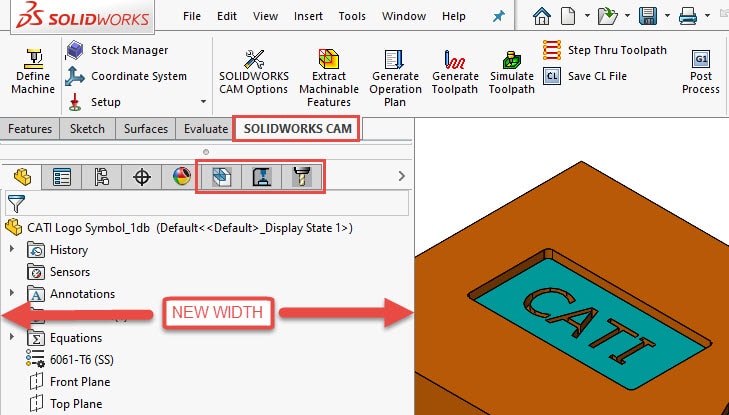
This is the beauty of having your CAM system truly integrated inside your 3D CAD system like SOLIDWORKS and SOLIDWORKS CAM/CAMWorks. It allows you to take full advantage of using SOLIDWORKS API automation and functionality. API (Application Programming Interface) is what is responsible for the automation inside SOLIDWORKS CAM/CAMWorks, such as, Extract Machinable Features, Generate Operation Plan and Generate Toolpath API’s also function for Turning.
To see how to install the SOLIDWORKS API button for changing the width of your SOLIDWORKS Feature Tree: 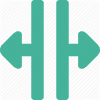
I have provided links for the API file and the button image file referred to in this blog article: Feature Manager Design Tree Width API Files
If you are interested in learning more about SOLIDWORKS CAM and/CAMWorks please feel free to reach out to us at CATI for any further questions you may have. Also, please click the links below to register for upcoming free SOLIDWORKS CAM and CAMWorks related webinars!
SOLIDWORKS CAM for Designers – A Path to Better Designs
- Design for machining! Join us for a session on how to use SOLIDWORKS CAM to improve designs, reduce cost, and make parts easier to manufacture. SOLIDWORKS CAM Standard is the CAM system included in every seat of SOLIDWORKS 2018, 2019, and 2020*.
- Learn how this valuable feature can automate the CNC programming process and be used as a valuable tool for improving your designs for manufacturing. Don’t miss out on the opportunity to experience the latest SOLIDWORKS CAM technology. Register today!
- * All seats of SOLIDWORKS 2018, 2019, & 2020 must be current on subscription to use SOLIDWORKS CAM.
SOLIDWORKS CAM & CAMWorks – Leveraging MBD for Smart Manufacturing
- The Digital Transformation is here! Join us for a session on how to use SOLIDWORKS MBD to improve designs by creating a smart digital twin to help reduce costs and make parts easier to manufacture and inspect.
- SOLIDWORKS CAM Standard is the CAM system included in every seat of SOLIDWORKS 2018, 2019, and 2020* also includes Tolerance Based Machining or TBM. Learn how MBD and TBM can be used to automate the manufacturing process. Don’t miss out on the opportunity see the latest Smart Manufacturing and Industry 4.0 technology. Register today!
- * All seats of SOLIDWORKS 2018, 2019, & 2020 must be current on subscription to use SOLIDWORKS CAM.
I hope this makes you a more efficient user with SOLIDWORKS, SOLIDWORKS CAM, and CAMWorks!
Don Glaske, CATI
Manager, CAM Services
Computer Aided Technology, Inc.

 Blog
Blog 

