SOLIDWORKS Installation Manager “A Windows reboot is pending…” Message
When installing SOLIDWORKS software, oftentimes the following warning appears:
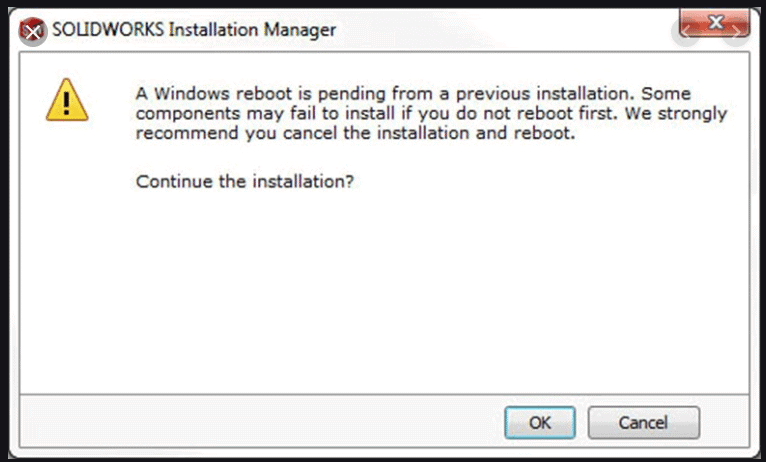
Have you seen this message? Quite often(myself included) we click OK and keep going with the installation. If everything installs without error, why is it even there? Here is the reason:
To help assure a successful installation of the SOLIDWORKS software, the Installation Manager checks to see if there are any pending reboot requests on your system. A pending reboot request occurs when a program or installation makes a change to files, registry keys, services, or operating system settings. This leaves the system in a transient state.
For example, an SQL Express installation automatically terminates if a pending reboot request exists. In other cases, the transient state of a SOLIDWORKS installation can lead to installation errors.
As a best practice, restart your system before beginning a SOLIDWORKS installation. If it is not possible to restart the computer at the time of install, then you can ignore the warning. In such cases, restarting the system becomes the first troubleshooting step following an unsuccessful installation.
If after restarting a computer, the warning continues to appear, contact CATI or your local technical support for assistance.
I hope you found this helpful! Thanks for reading.
Judy Marlo, CSWE, CSPP
Team Lead, Sr. Application Engineer
Computer Aided Technology, LLC

 Blog
Blog