SOLIDWORKS Visualize: Make informed decisions, shorten the cycle, share your vision.
For a designer making products in any CAD system, it can sometimes be a challenge to share your vision of what an object should look like before it’s finished. You might have even heard the old adage: You can have anything you want: Good, Fast, or Cheap – Pick any two. There is always a tradeoff. You could get it cheap and fast, but at the cost of quality; good and fast, and you’ll likely be paying for it in the end; Good and cheap, means it’s likely going to take quite some time to get it right.
For one recent real-world example, cheap wasn’t an option. When my co-worker, Clay Mosher – PLM Services Manager at InFlow, came to me with a concern that he was not going to get what he envisioned for a ring being made from his jeweler, I wondered if it might be because the jeweler saw something he didn’t. For designers, experience helps them to make decisions in the early concept phase. The trouble for Clay was in the delivery of that concept in the form of a shaded orthographic. This image helped to show the form, but not the “vision” his jeweler saw. Conveying this idea, and the emotion it brings, can be very difficult if you lack the tools show it.
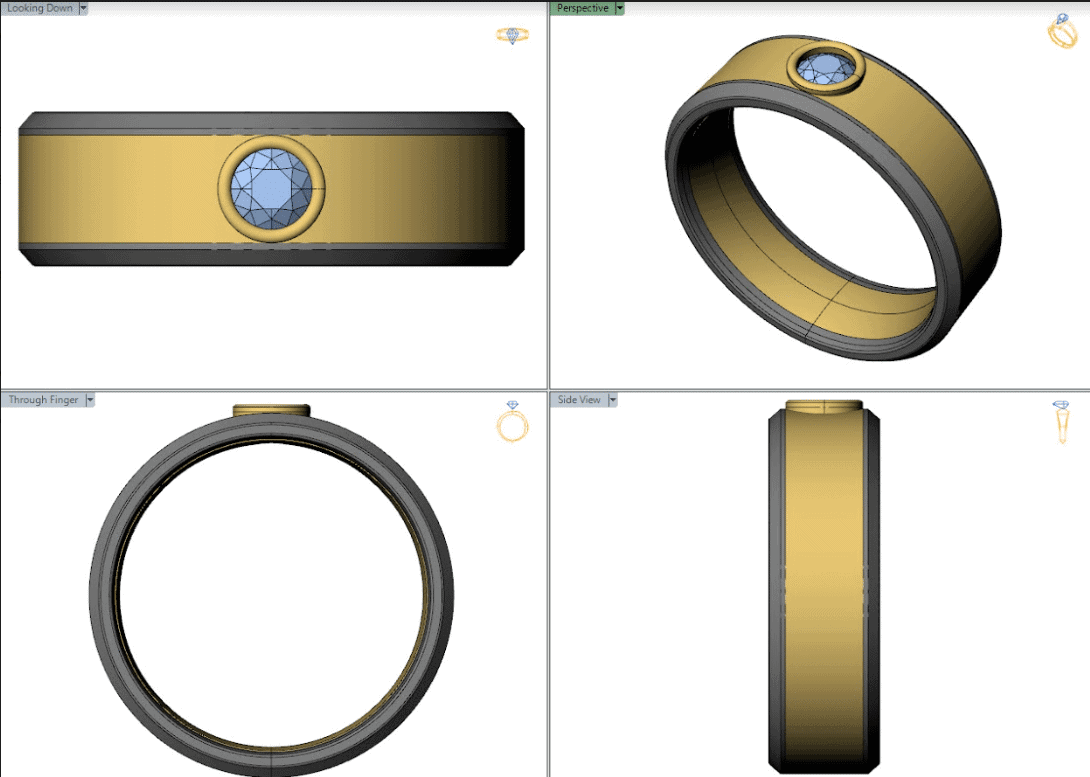
For Clay, this piece was more than a ring; more still the rare elements it was made from. There was a deeper rooted meaning that started well before he was born, and for him and his fiancé, it would become more than object and symbol of their affection, but also a history and tribute to the original owner who he wished to honor. His story moved me, and I wanted to help make this special for them.
The original ring was too small. The design, while still a beautiful ring, was not one he would have chosen. The ring came from his Great Grandfather and had been passed down through the years. His mother had been “the keeper” of the ring and when it was given to her, her mother had wanted Clay to have it some day when he was married to keep the tradition alive. He was honored, knowing he was not the only grandchild, and he accepted the ring. This, however, presented a challenge as it would need to be resized, and while he wanted to honor his family, also wanted something more modern. He received the okay from his family and found a jeweler that would create something new from this family treasure.

After looking at the concept his jeweler sent, Clay wanted to make some changes. He thought the shape at the top might look out of place and should be smooth instead. The idea was simple enough; the center section to be made of the original ring, but made to look aged, with an outer edge smooth, new and silver. The stone from the original ring would also be used. Clay had examples of the surface texture provided by his jeweler, but these were intended to fill in the gaps left by the shaded images that were sent.
I thought about the story and I imagined the finished ring, surely the jeweler knows best. I wanted to show Clay what I saw when I looked at the concept orthographic and texture examples the jeweler provided. I got to work making the shape in SOLIDWORKS. I found a stone on GrabCAD that matched the cut of Clay’s stone, scaled it to match, and discovered why it was designed this way; it was a requirement due to the amount of materials from the original ring, and the size of the stone. It fit perfectly in that space and should be protected for years to come.
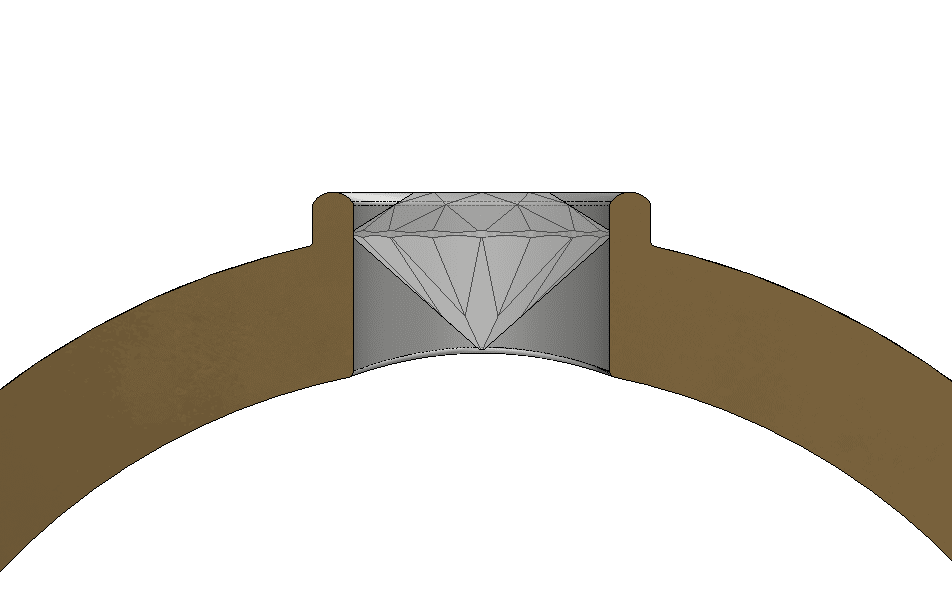
Once the model was made in SOLIDWORKS, I brought it into visualize. I used a simple diamond appearance for the stone, and a scuffed-up texture for the gold section to give it the appearance the jeweler envisioned. I made some high-quality still images, and a quick animation that would show the sparkle in the stone and surface texture in the gold. The entire process, including the renderings, took about an hour over lunch.


When I showed the original RENDERED design to Clay, I wanted to see his reaction. It was priceless; a testament to how important it is to share your vision of a design early in the process. “wow… that’s… exactly what I wanted. You didn’t make any changes?!” I could tell he was moved by the images he saw. I didn’t need to show him the second concept changes he thought might look better, this was all the proof he needed. I was happy for him and honored that I could help show the vision his jeweler saw in this design. Clay, your grandfather would be proud, and I wish you and Shyla all the happiness this world has to offer! Cheers!

Alex Worsfold
Application Engineer – CSWE
Computer Aided Technology, Inc.

 Blog
Blog