The Anatomy of a Spline and How to Dimension
A sketch spline will often get us out of a design pinch, whether it be capturing a sweep path, tracing curvature from an image, or even to generate a complex curved surface. As engineers and designers, it is in our nature to want to control everything in our sketch parametrically rather than leave it under-defined and to chance.
Turns out that we can dimension the spline handles themselves! This will help us take back control of our sketch.
There are two parameters that we can control a spline handle with:
- Tangent Weighting
- Radial Direction
To apply a dimension to define tangent weighting, select the spline handle tip with smart dimension on, then click in the background to place the dimension.
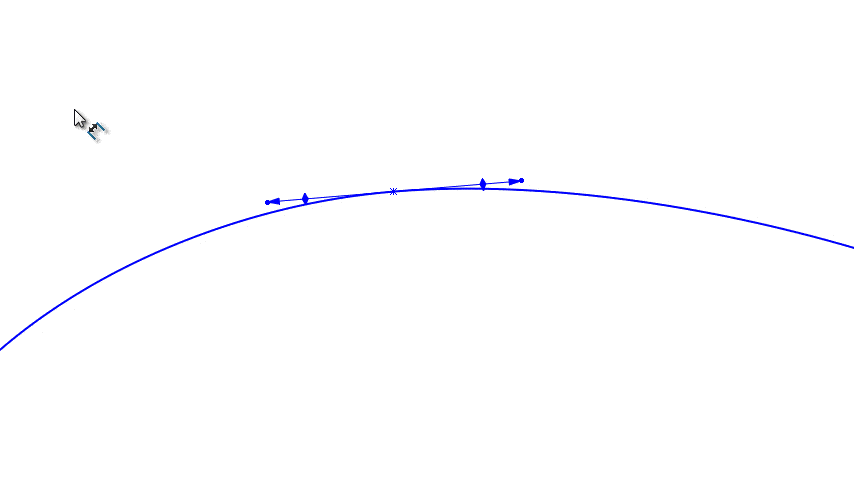
Now we can easily adjust the tangent weighting with a finite methodology, instead of just eyeballing it.
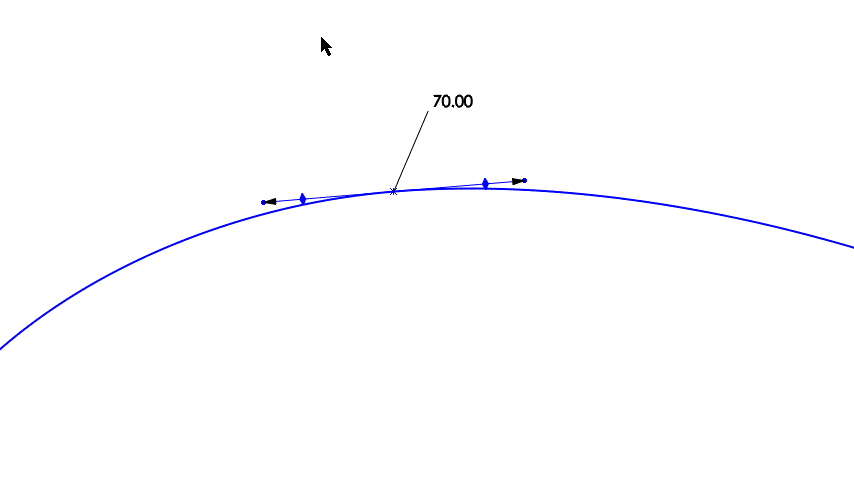
To apply radial direction to a spline handle, treat the spline hand like you would any other angled sketch entity.
Just select the spline handle and another sketch entity to apply a radial direction.
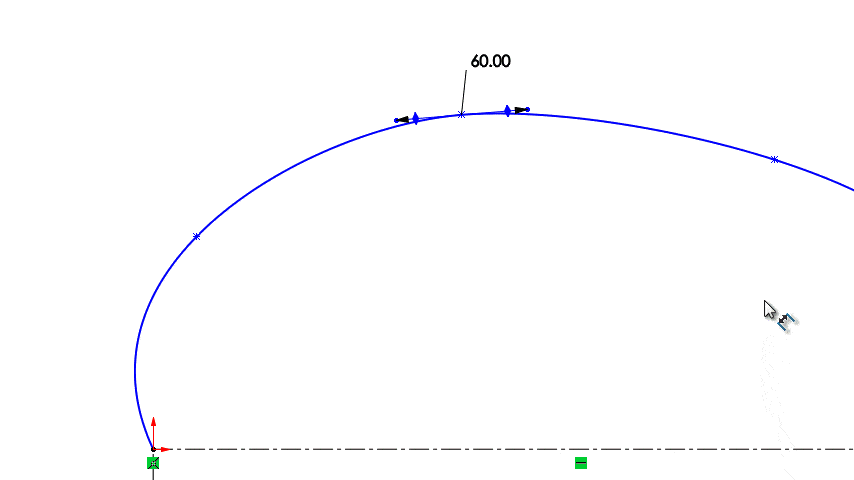
Will Kefauver
Application Engineer – CSWE, Field Technical Services
Computer Aided Technology, Inc.

 Blog
Blog