How to Center Text in SOLIDWORKS Drawings
The title block of a drawing contains all the information necessary to identify the drawing and the parts involved in the drawing views. To access all of this information automatically, linked text notes need to be inserted into the title block in “edit sheet format” mode.
When adding text notes to a SOLIDWORKS drawing’s title block, it is desirable for the notes to appear like they “belong” there. Having notes centered in their cell of the title block will give all your drawings a professional and clean look.
To center about a cell, right click the note you wish to be centered and select “snap to rectangle center”
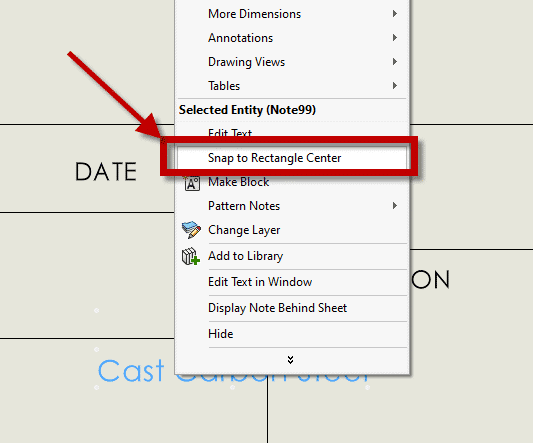
Next, select the four edges bordering the cell.
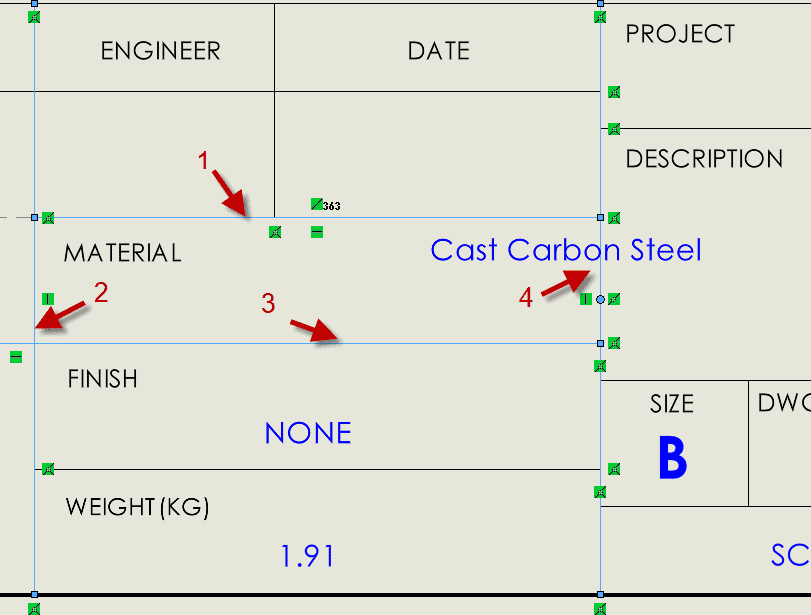
Then the text will snap to the center!
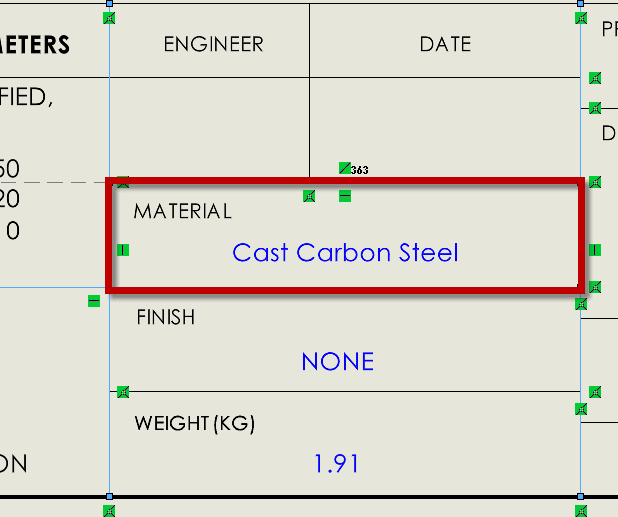
Right-clicking on a title block note and selecting Snap to Rectangle Center is a great way to organize notes. Creating organized notes in the title block will leave any drawing template looking clean and professional.
Will Kefauver
Application Engineer – CSWE, Field Technical Services
Computer Aided Technology, Inc.

 Blog
Blog