Share Same Technology Database For SOLIDWORKS CAM and CAMWorks
I recently had a customer who asked me a few questions about the Technology Database when using SOLIDWORKS CAM and CAMWorks.
Customer Question #1: Can they could use, or share, the same TechDB when they were either using SOLIDWORKS CAM or CAMWorks?
Customer Question #2: If question #1 is yes, then how can this be accomplished?
Customer Question #3: Can the TechDB be located on their network?
My answers to all 3 of their questions…
Answer #1: Yes
Answer #2: Yes
Answer #3: Yes
And the customer response was….

The steps below will allow you to share the same Technology Database when using either SOLIDWORKS CAM or CAMWorks on network drive location.
Step #1: Copy your desired TechDB to your desired shared network location, such as ==> D:ManufacturingCAMCAM TechDB – SharedTechDB
NOTE: Your default Techdb locations for SOLIDWORKS CAM and CAMWorks are as followed ==> Default CAMWorks TechDB location:
C:CAMWorksDataCAMWorks20XXx64TechDBTechDB.cwdb
OR
Default SOLIDWORKS CAM Tech DB location:
C:ProgramDataSOLIDWORKSSOLIDWORKS CAM 20XXTechDBTechDB.cwdb
Step #2: Copy your existing “TechDB.cwdb” file from either SOLIDWORKS CAM or CAMWorks (whichever TechDB you prefer to share) default location to your desired network TechDB location ==> D:ManufacturingCAMCAM TechDB – Shared

Step #3: On each workstation with CAMWorks installed. Open the CAMWorks Technology Database, click on “Settings” side Tab, click on the “Link Database” button, then click on the “Browse” button below and go find your network TechDB location ==> D:ManufacturingCAMCAM TechDB – Shared
You will get a successful notification pop up in the top right if successful.
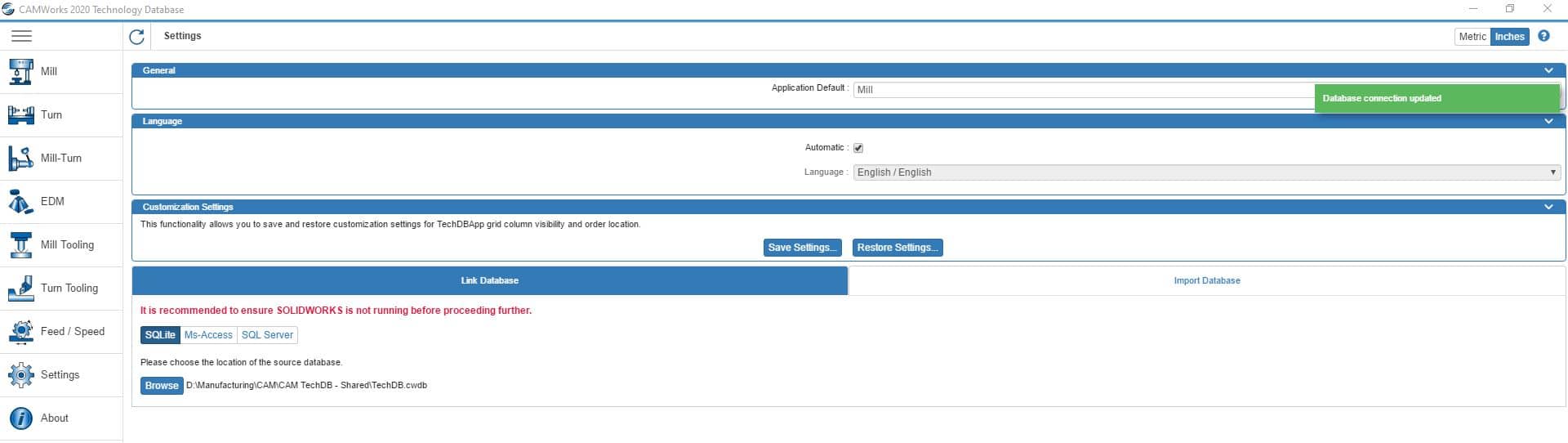
Step #4: On each workstation with SOLIDWORKS CAM installed. Open the SOLIDWORKS CAM Technology Database, click on “Settings” side Tab, click on the “Link Database” button, then click on the “Browse” button below and go find your network TechDB location ==> D:ManufacturingCAMCAM TechDB – Shared
You will get a successful notification pop up in the top right if successful.
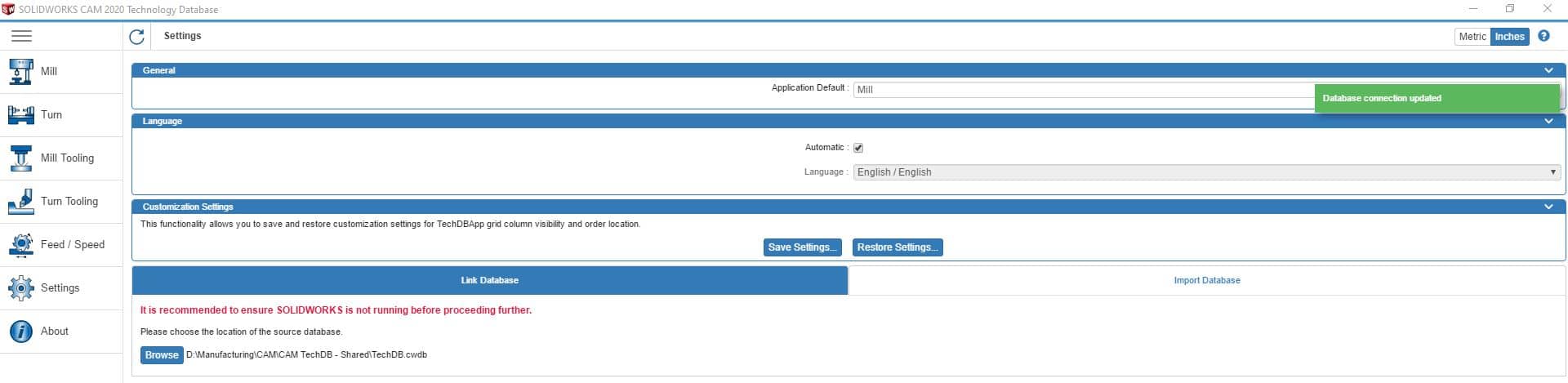
You should be all set to now having both your SOLIDWORKS CAM or CAMWorks sharing the same network located Technology Database.
Kind Regards,
Don Glaske
Manager, CAM Services
Computer Aided Technology (CATI)

 Blog
Blog