SOLIDWORKS – Lost a Drawing File?
Have you ever had a customer come back with an old drawing print out or just a PDF of one, and for whatever reason, you just could not find it? Let me try and help you fix that problem!
As we know, SOLIDWORKS Drawings has the option to link text to the part properties. From here you can call in your custom property fields like, description, part number, color, who designed it, revision, dates…. Whatever you want really, it is customized to your organization.
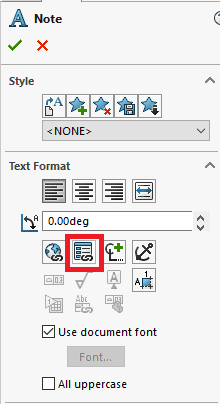
What you may not have played with are the ones that SOLIDWORKS has already built in.
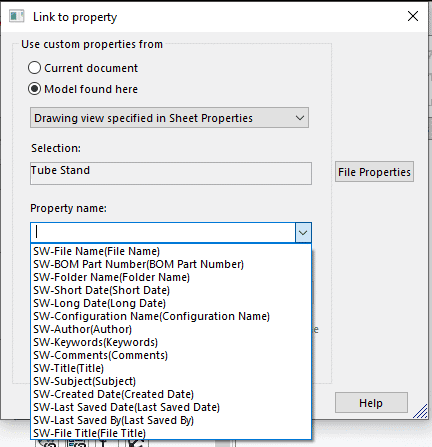
One of my favorite text strings to put into my drawing templates is SW-Folder Name (Folder Name)
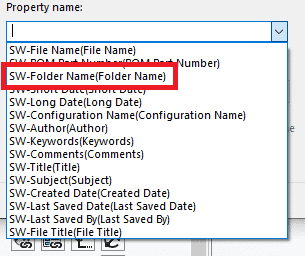
This option prints out the drawing location from where it was saved. Such as this example:
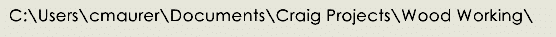
I would recommend you put this somewhere on your sheet format, so drawings can be easily updated with a simple reload. Then make it right or left justified so the length of characters does not run off your paper space as your folder names could be long and the folder levels might be deep. Then make it small so it is not distracting, but just large enough so you could read it (the whole point).
It might look something like this (Bottom right corner):
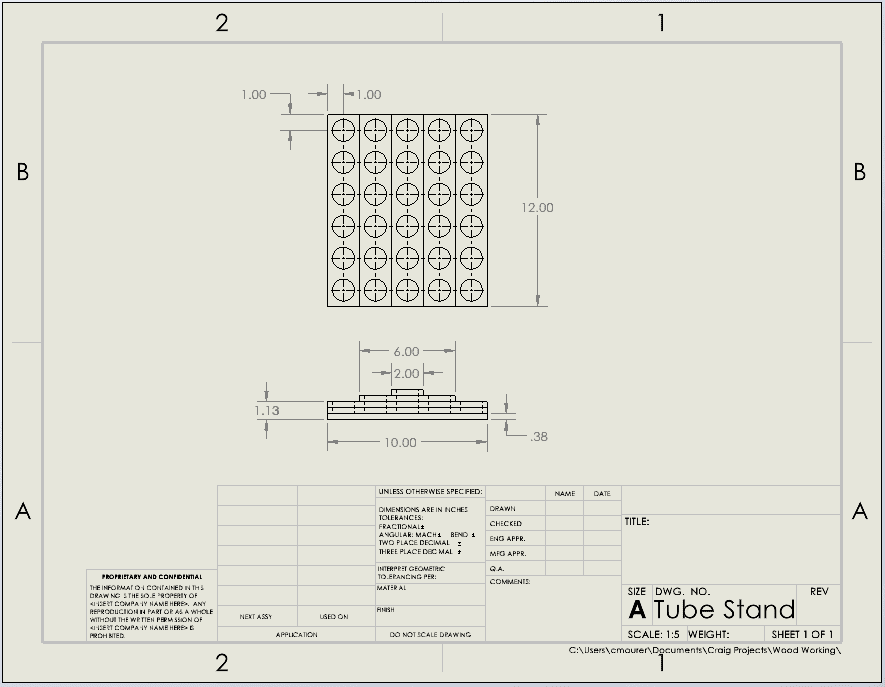
As you can see, it is not horribly distracting, but in a few years when you have terabytes worth of data to search through, you can easily find it. Making you look organized, professional, and efficient.
The other huge benefit of this, is when I copy or move the drawing, the text updates to the new location. It is a true set it and forget it!
If you look close there is another folder level for my drawing:
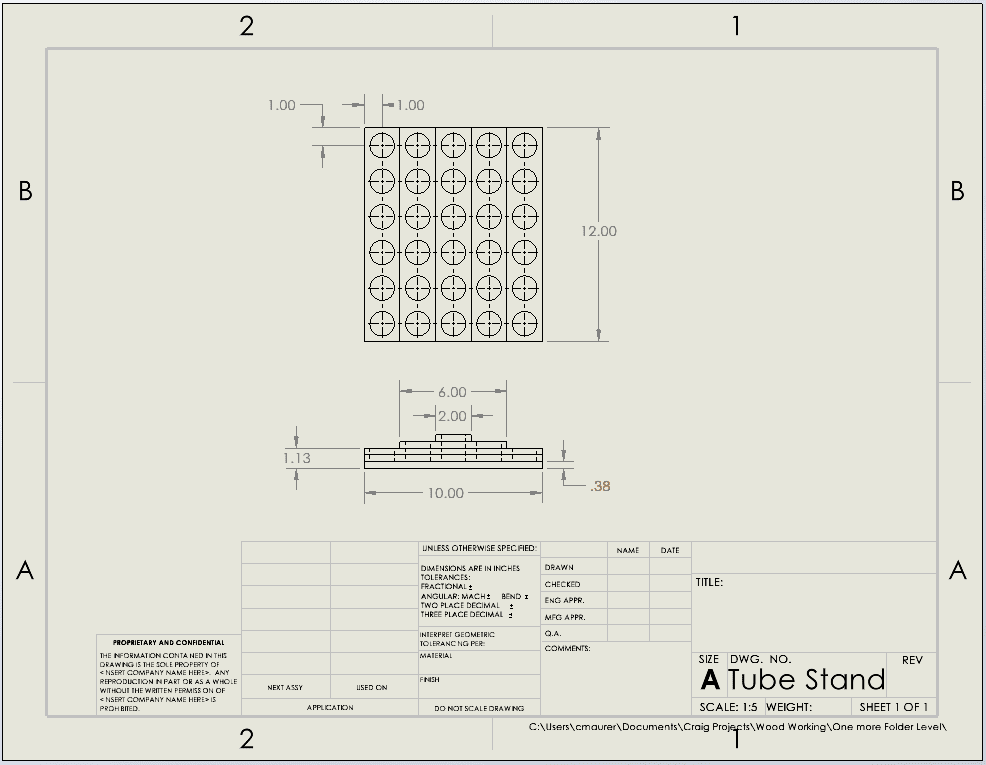
I hope this trick finds a way into your Drawing Templates to help save you some time in the future.
Craig Maurer
Applications Engineer
Computer Aided Technology, Inc.

 Blog
Blog