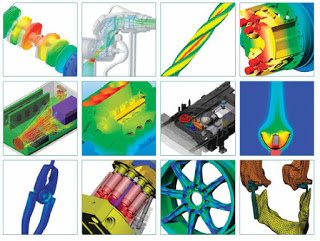SOLIDWORKS Simulation: 30 Minutes to Smarter Design Decisions
In the past 20 years, I have worked in manufacturing, product design and as a consultant/applications engineer for several simulation software companies. Working with many companies seeking to innovate and differentiate their products, I have seen personally that the decisions engineers make early in the design process often make the difference between success and failure of the products and the companies.
in people, software and hardware that would be required to use these tools.
That’s why Corey Gulley, Simulation Applications Engineer for Fisher Unitech,
and myself will be presenting an interactive live webinar to explain how SOLIDWORKS Simulation can greatly reduce the cost and difficulty of accurately predicting the performance of a design concept. SOLIDWORKS Simulation enables small and mid-size company engineers to achieve the same results as high end simulation software with much less expensive and easier to use tools that run inside the familiar SOLIDWORKS environment.
About the Author
David Roccaforte earned a BS and MS in Mechanical Engineering from the University of Michigan-Dearborn. He has been working with CAE tools since the mid-1990s when he was an engineering coop and later a product engineer with Automotive System Laboratory. Seeing the value that CAE brings to the
engineering process inspired him to concentrate on CAE during his graduate
studies. While finishing his graduate studies, he worked for Mechanical Dynamics as an engineering intern running vehicle dynamics analysis.
After finishing his graduate studies, David worked in the automotive Industry as an Engineering Analyst with Karmann Technical Development supporting the design of convertible roof systems for North American OEM’s. From there Roccaforte joined MSC Software, one of the top companies in engineering simulation, where he worked as a Senior Application Engineer until he joined Fisher Unitech in 2010.

 Blog
Blog