Adding SOLIDWORKS Schematic Content - Electronic Content Portal
Beginning with the SOLIDWORKS Electrical 2016 software, the ‘Local content’ folder for manufacturing parts is no longer available.
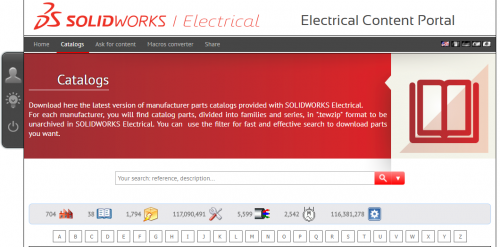
To help ensure that customers use the most up-to-date manufacturer parts information, you must now log in to the SOLIDWORKS Electrical Content Portal (ECP) and download the latest content from there. Default access to content will be to silver libraries. Schematic users will be able to gain access to the ECP gold libraries through the “Update Subscription” feature.
There is a general 3 step process to access content on the portal:
- Create a credential for the portal access (silver level)
- Enter credential into the Schematic application
- Update Subscription to access Gold Libraries
The last and probably the most important step would be to download those libraries and import them into your parts manager.
Create Credential
Fill out registration information and setup Username and Password
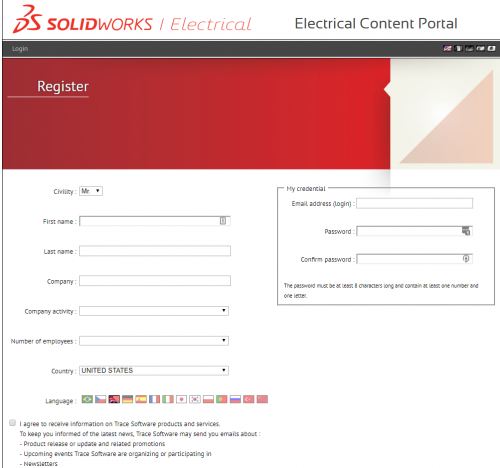
Enter in Credential in Application
From the Manufacturer Parts Manager
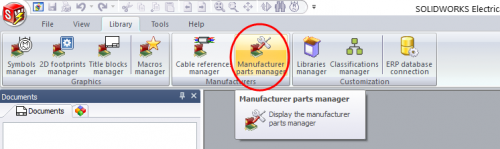
Accessing Online Portal from Schematic Application
- Blue Selection Box
- Selecting Online content to add part definition from selected manufacturers
- Red Selection Box
- Selecting Update Subscription to access Gold Level Content
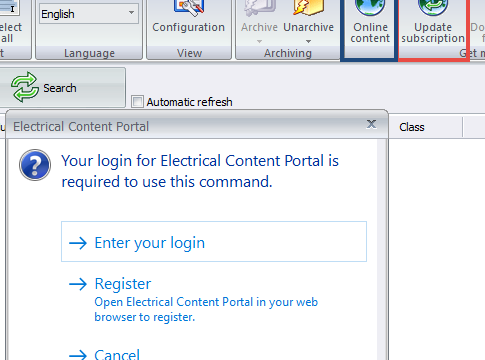
Enter Login
Add login credential to application
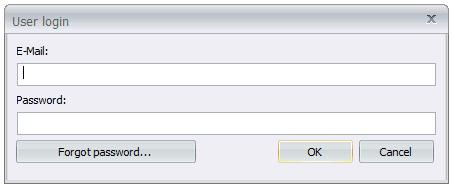
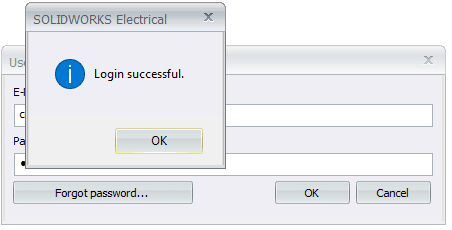
Downloading Content
- Blue Selection Box
- Selecting gold content to add part definition from selected manufacturers
- Red Selection Box
- Selecting silver content to add part definition from selected manufacturers
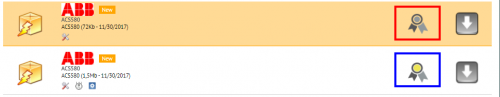
Once you have selected a library and downloaded the file, the import is a snap! Open up the library parts manager and using the unarchive tool to select the library that you just downloaded. The Import Wizard will start up and ask you to proceed with the content from the downloaded library. Some libraries will be parts only, some with symbols and some with 2D footprints as well.
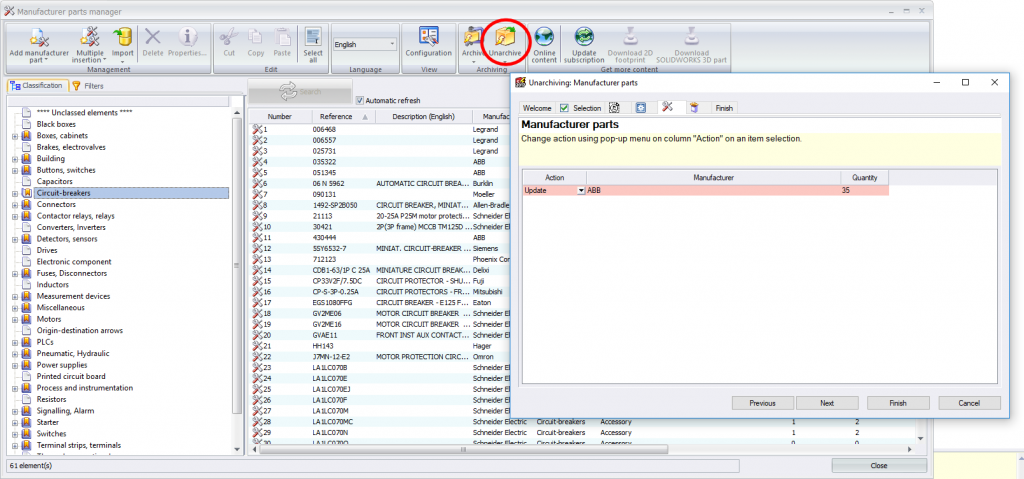
Stepping through the import wizard will then let you individually control the import of the content to your libraries.
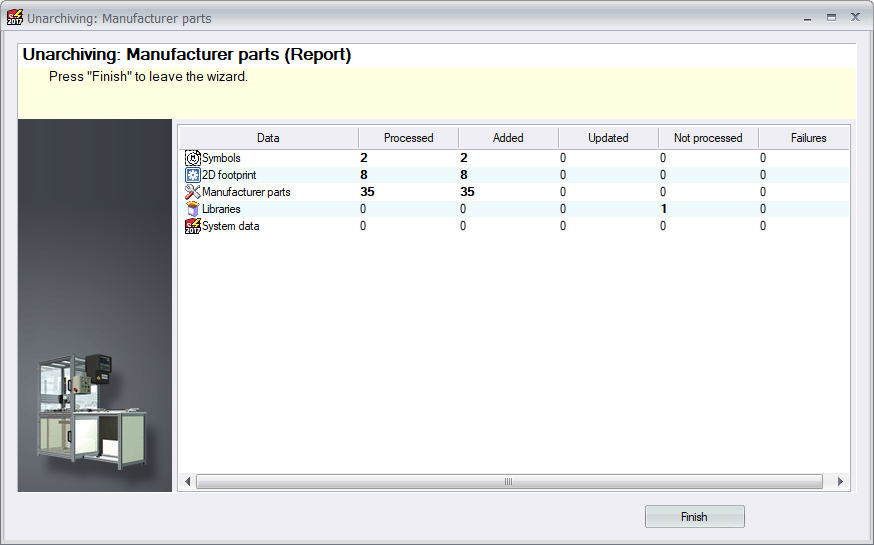
Corey Kubichka
CATI Electrical Product Manager
Computer Aided Technology, Inc.

 Blog
Blog