SOLIDWORKS: Adding to Existing Selection Sets in SOLIDWORKS
Adding to Existing Selection Sets in SOLIDWORKS
Ever wondered how to add additional selections to existing selection sets? It is quite easy.
Below I have a selection set but I accidently selected only 2 of 3 faces I wanted to put in the selection set.
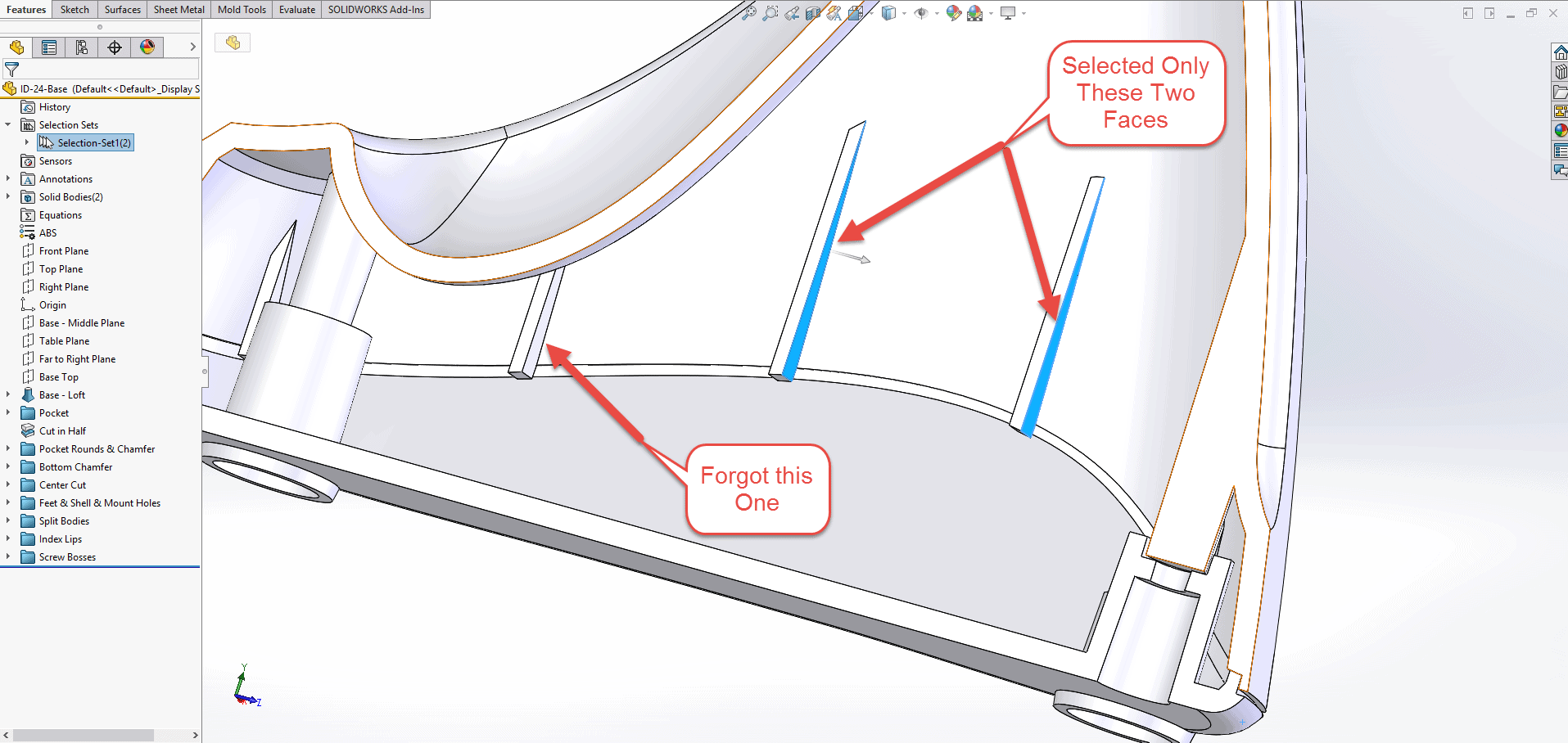
To add this face to the existing selection set you need to hold Ctrl–>click the desired selection set–>click the items to add–>right click–>update selection set. (Important: It is vital to hold Ctrl through this entire process or Update Selection set will not show up).
Thanks for taking the time to read and I hope this blog helped you understand how to add additional selections to existing selection sets in SOLIDWORKS.
Greg Tutor, CSWE
Application Engineer
Computer Aided Technology

 Blog
Blog