SOLIDWORKS: Administrative Image Installation Troubleshooting
Utilizing administrative image installation for a system administrator can allow you to customize multiple installations and deploy the installation to all clients with one command, which allows all users to have the same install and setup. This can make the admin install process significantly easier and provide uniformity throughout the company.
However, as you can imagine, there are several steps that need to be perfected for this process to work and to be deployed to all users. In the unlikely event that you encounter a snag while doing your own administrative image installation, here are a few recommended decisions to help get you and your team back up and running quicker.
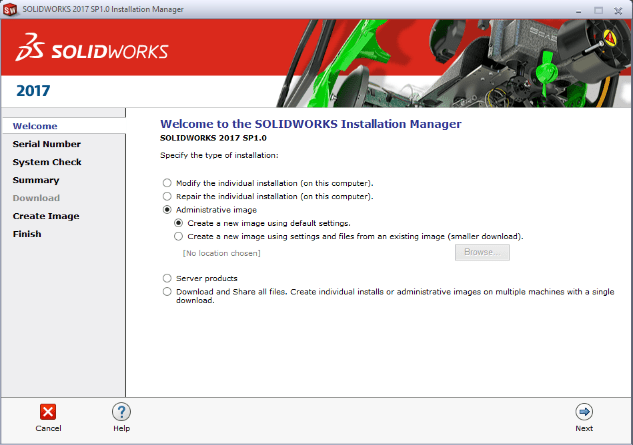
Decision Tree:
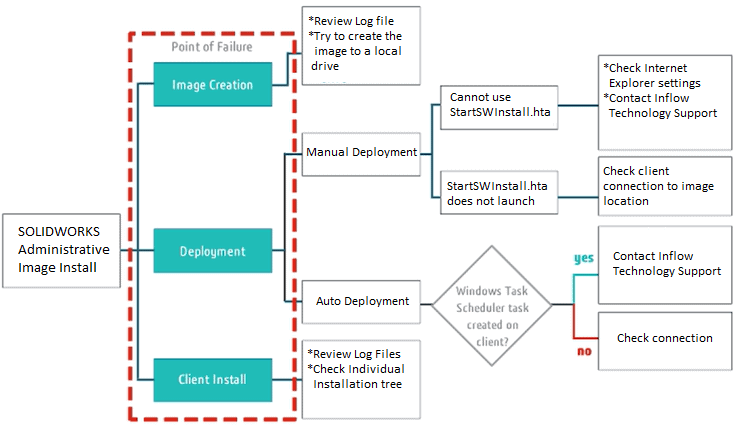
Tony Sanelli
PLM Support Engineer
Inflow Technology

 Blog
Blog